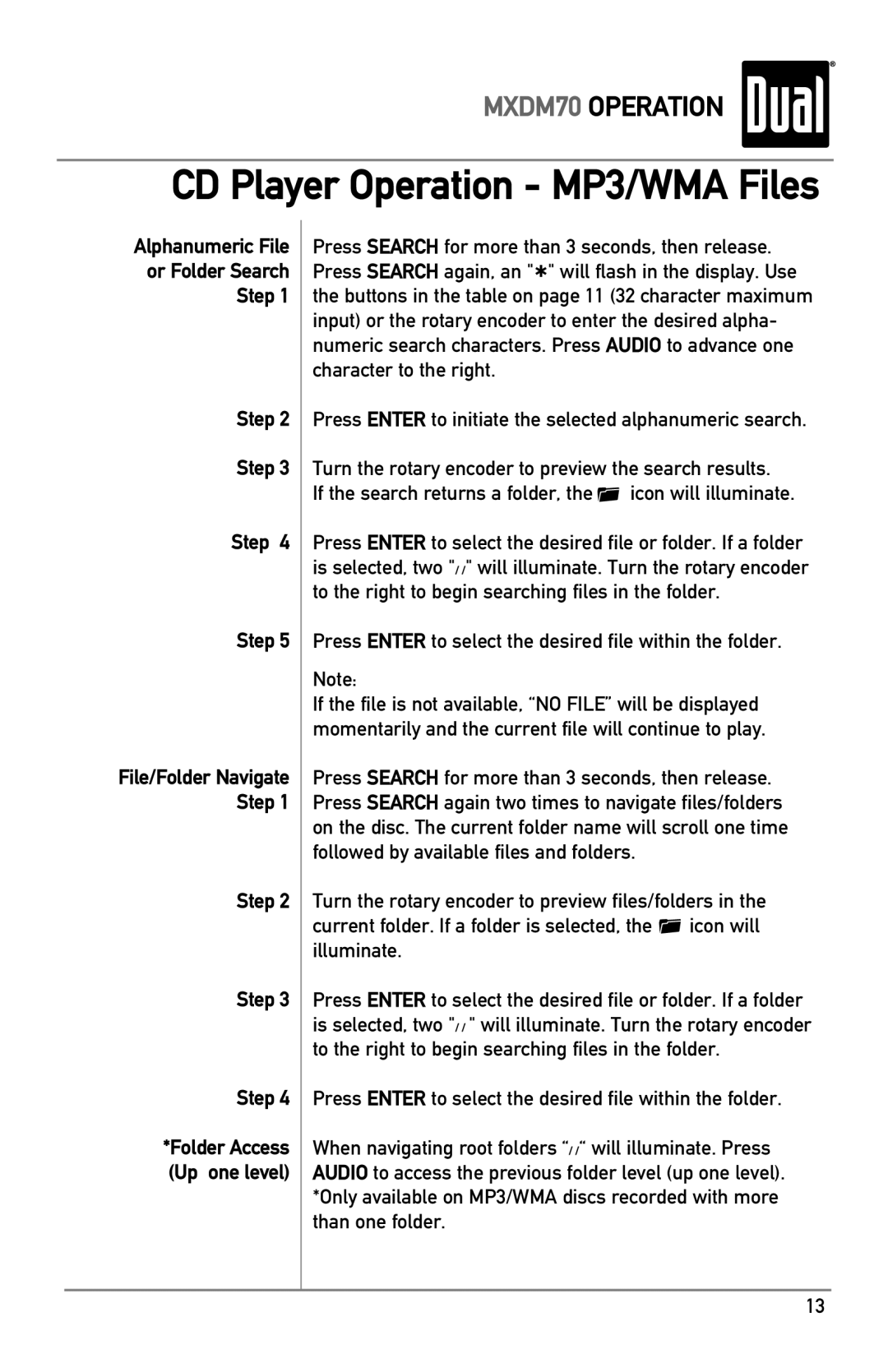MXDM70 OPERATION
CD Player Operation - MP3/WMA Files
Alphanumeric File
or Folder Search
Step 1
Step 2
Step 3
Step 4
Step 5
File/Folder Navigate Step 1
Step 2
Step 3
Step 4
*Folder Access (Up one level)
Press SEARCH for more than 3 seconds, then release. Press SEARCH again, an "*" will flash in the display. Use the buttons in the table on page 11 (32 character maximum input) or the rotary encoder to enter the desired alpha- numeric search characters. Press AUDIO to advance one character to the right.
Press ENTER to initiate the selected alphanumeric search.
Turn the rotary encoder to preview the search results.
If the search returns a folder, the ![]() icon will illuminate.
icon will illuminate.
Press ENTER to select the desired file or folder. If a folder is selected, two "/ /" will illuminate. Turn the rotary encoder to the right to begin searching files in the folder.
Press ENTER to select the desired file within the folder.
Note:
If the file is not available, “NO FILE” will be displayed momentarily and the current file will continue to play.
Press SEARCH for more than 3 seconds, then release. Press SEARCH again two times to navigate files/folders on the disc. The current folder name will scroll one time followed by available files and folders.
Turn the rotary encoder to preview files/folders in the current folder. If a folder is selected, the ![]() icon will illuminate.
icon will illuminate.
Press ENTER to select the desired file or folder. If a folder is selected, two "/ / " will illuminate. Turn the rotary encoder to the right to begin searching files in the folder.
Press ENTER to select the desired file within the folder.
When navigating root folders “/ /“ will illuminate. Press AUDIO to access the previous folder level (up one level). *Only available on MP3/WMA discs recorded with more than one folder.
13