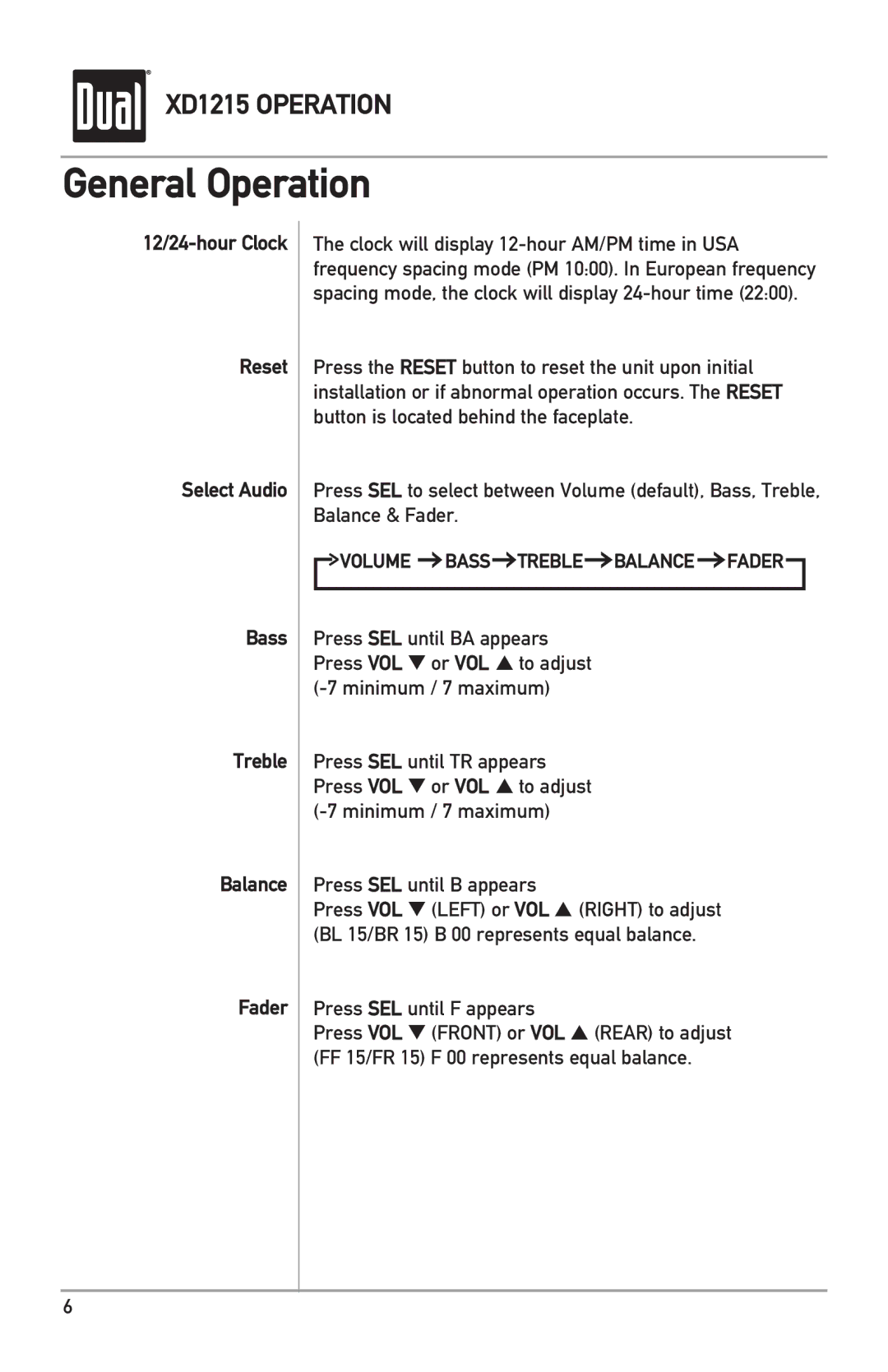XD1215 OPERATION
General Operation
Reset
Select Audio
Bass
Treble
Balance
Fader
The clock will display
Press the RESET button to reset the unit upon initial installation or if abnormal operation occurs. The RESET button is located behind the faceplate.
Press SEL to select between Volume (default), Bass, Treble, Balance & Fader.

 VOLUME
VOLUME  BASS
BASS TREBLE
TREBLE BALANCE
BALANCE FADER
FADER 
Press SEL until BA appears Press VOL t or VOL s to adjust
Press SEL until TR appears Press VOL t or VOL s to adjust
Press SEL until B appears
Press VOL t (LEFT) or VOL s (RIGHT) to adjust (BL 15/BR 15) B 00 represents equal balance.
Press SEL until F appears
Press VOL t (FRONT) or VOL s (REAR) to adjust (FF 15/FR 15) F 00 represents equal balance.
6