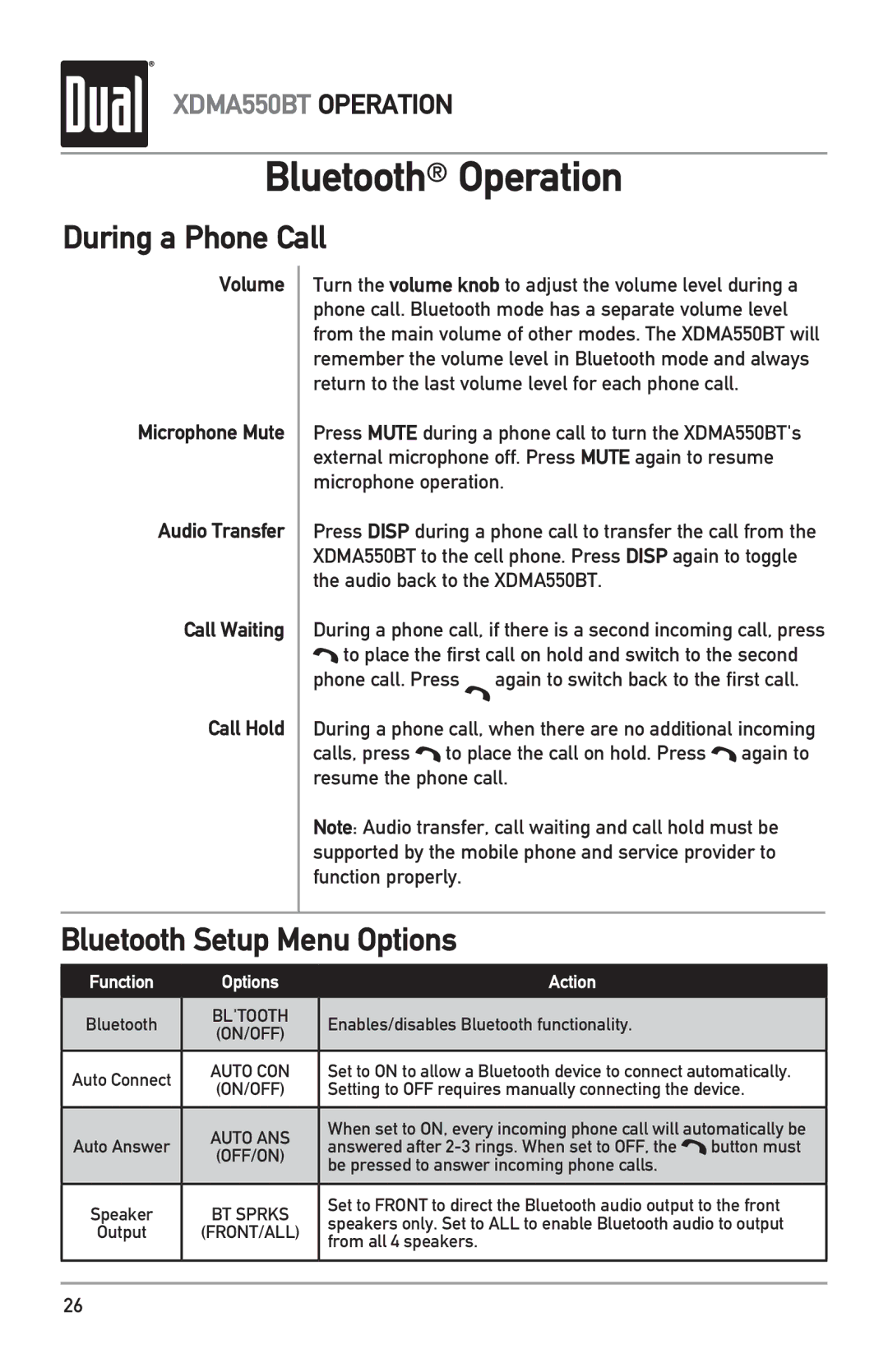XDMA550BT OPERATION
Bluetooth® Operation
During a Phone Call
Volume
Microphone Mute
Audio Transfer
Call Waiting
Call Hold
Turn the volume knob to adjust the volume level during a phone call. Bluetooth mode has a separate volume level from the main volume of other modes. The XDMA550BT will remember the volume level in Bluetooth mode and always return to the last volume level for each phone call.
Press MUTE during a phone call to turn the XDMA550BT's external microphone off. Press MUTE again to resume microphone operation.
Press DISP during a phone call to transfer the call from the XDMA550BT to the cell phone. Press DISP again to toggle the audio back to the XDMA550BT.
During a phone call, if there is a second incoming call, press ![]() to place the first call on hold and switch to the second
to place the first call on hold and switch to the second
phone call. Press | again to switch back to the first call. |
During a phone call, when there are no additional incoming calls, press ![]() to place the call on hold. Press
to place the call on hold. Press ![]() again to resume the phone call.
again to resume the phone call.
Note: Audio transfer, call waiting and call hold must be supported by the mobile phone and service provider to function properly.
Bluetooth Setup Menu Options
Function | Options | Action |
| |
|
|
|
| |
Bluetooth | BL'TOOTH | Enables/disables Bluetooth functionality. |
| |
(ON/OFF) |
| |||
|
|
| ||
|
|
| ||
Auto Connect | AUTO CON | Set to ON to allow a Bluetooth device to connect automatically. | ||
(ON/OFF) | Setting to OFF requires manually connecting the device. | |||
| ||||
|
|
| ||
| AUTO ANS | When set to ON, every incoming phone call will automatically be | ||
Auto Answer | answered after | button must | ||
(OFF/ON) | ||||
| be pressed to answer incoming phone calls. |
| ||
|
|
| ||
|
|
| ||
Speaker | BT SPRKS | Set to FRONT to direct the Bluetooth audio output to the front | ||
speakers only. Set to ALL to enable Bluetooth audio to output | ||||
Output | (FRONT/ALL) | |||
from all 4 speakers. |
| |||
|
|
| ||
|
|
|
| |
|
|
|
| |
26