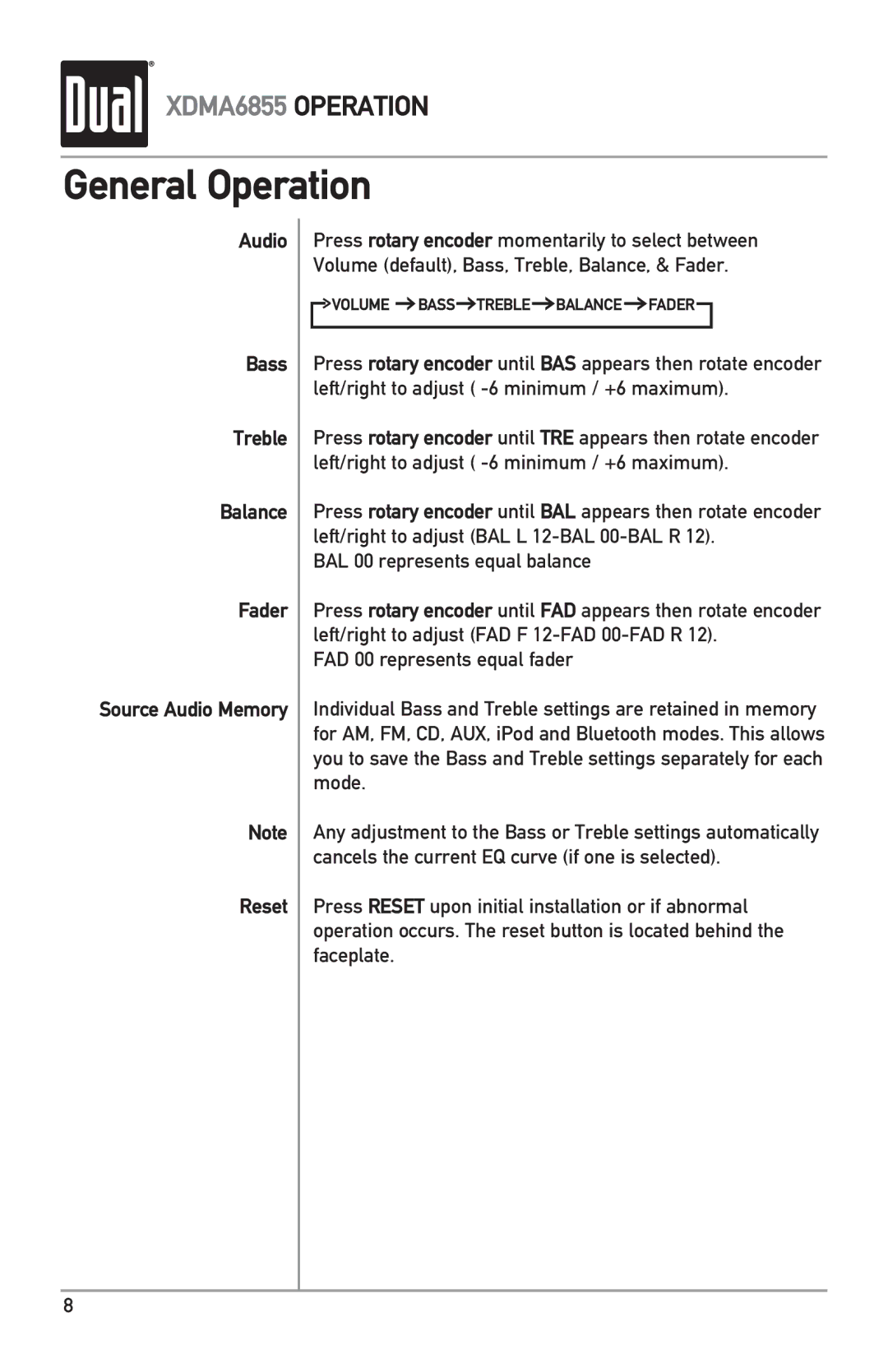XDMA6855 specifications
The Dual XDMA6855 is a cutting-edge car multimedia receiver designed to enhance your driving experience with its array of advanced features and technologies. This versatile unit boasts a sleek design and a user-friendly interface, making it a popular choice among car audio enthusiasts.One of the standout features of the XDMA6855 is its Bluetooth connectivity. This wireless technology allows users to effortlessly stream music from compatible devices while also providing hands-free calling capabilities. The Bluetooth integration is smooth and efficient, reducing distractions and enabling safer driving. In addition to Bluetooth, the receiver offers USB and AUX inputs, ensuring that you can connect various devices, including smartphones and portable media players.
The Dual XDMA6855 supports playback of a wide range of audio formats, including MP3, WMA, and WAV files. This compatibility means that users can easily access their favorite music without worrying about format limitations. The receiver also includes a built-in FM/AM tuner with 30 preset stations, allowing drivers to enjoy their favorite radio channels while on the go.
The device features a 3-inch LCD display that provides clear visibility of track information, settings, and menus. The interface is intuitive, making it easy to navigate through options even while driving. With customizable RGB backlighting, users can personalize the look of their receiver to match their vehicle’s interior.
Another key characteristic of the XDMA6855 is its powerful amplification capabilities. The unit is equipped with a built-in 4-channel amplifier, delivering up to 50 watts of power per channel. This ensures that your audio experience is both loud and clear, providing an immersive sound quality that can elevate any road trip.
For those interested in expanding their audio system, the XDMA6855 includes preamp outputs for connecting external amplifiers and subwoofers. This feature allows users to build a custom sound system tailored to their audio preferences.
Additionally, the Dual XDMA6855 includes features that enhance usability, such as a detachable faceplate for security and an adjustable equalizer to fine-tune audio settings. The combination of these features makes the XDMA6855 a robust multimedia receiver that caters to diverse user needs, ensuring an enjoyable and customizable in-car entertainment experience.