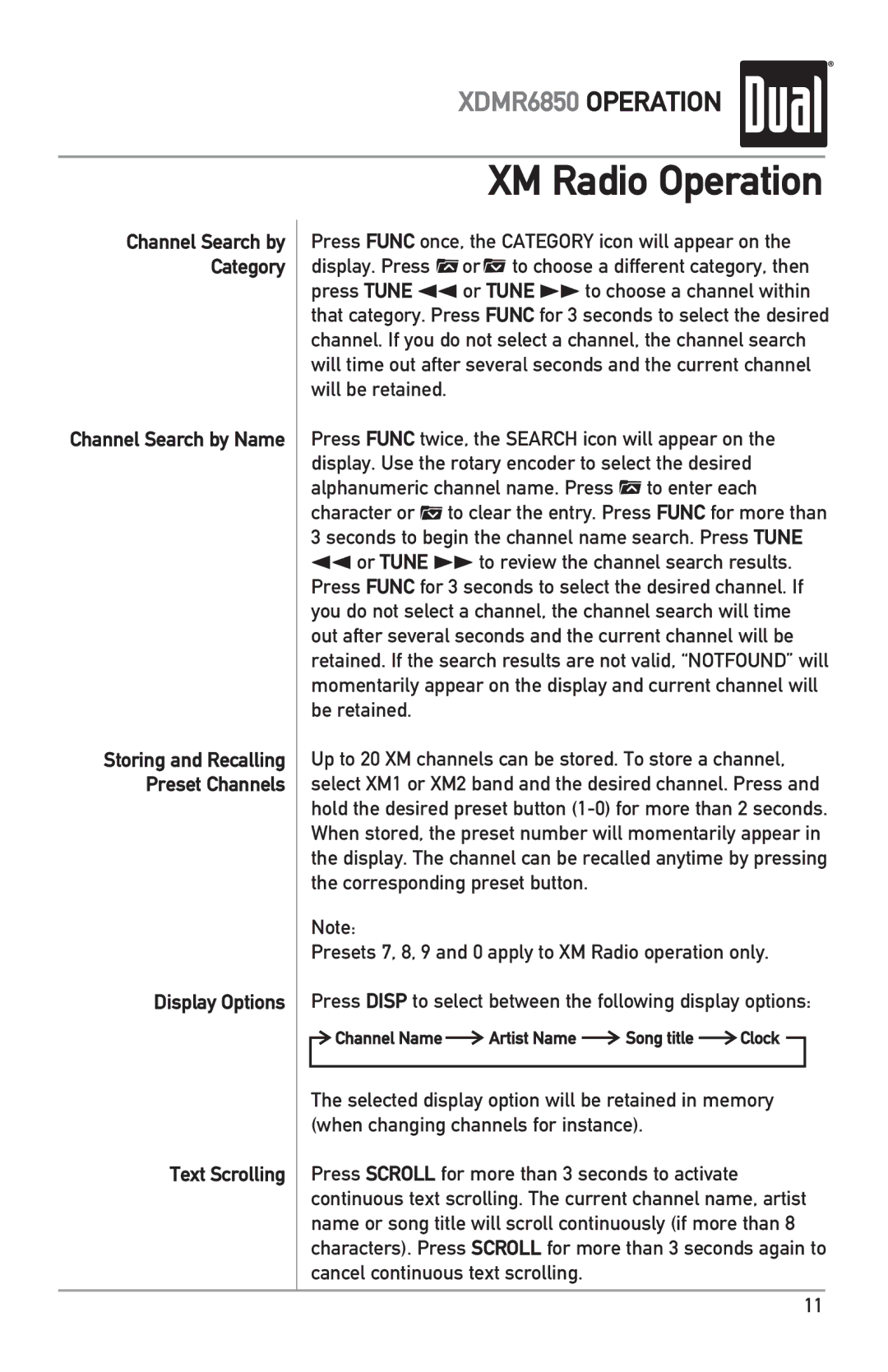XDMR6850 specifications
The Dual XDMR6850 is a powerhouse in the realm of car audio systems, designed to deliver robust performance along with a myriad of features that cater to the needs of music enthusiasts on the go. Known for its exceptional sound quality and versatility, this model stands out due to its comprehensive connectivity options and user-friendly interface.One of the main features of the XDMR6850 is its advanced Bluetooth technology, enabling seamless wireless streaming of audio from smartphones and other devices. This feature enhances convenience, allowing users to enjoy their favorite playlists without the hassle of tangled wires. Additionally, the stereo supports hands-free calling, ensuring that drivers can stay connected while keeping their hands on the wheel.
The XDMR6850 is equipped with a high-quality AM/FM radio, allowing users to access a wide array of radio stations. The unit is compatible with RDS (Radio Data System), which provides additional information such as station names and song titles, enriching the listening experience. The built-in amplifier further enhances audio output, ensuring that every nuance of the sound is projected clearly and powerfully.
An essential characteristic of the XDMR6850 is its customizable EQ settings. Users can adjust the audio output to their liking, allowing for a tailored sound experience depending on personal preference or music genre. It features a preamp output, allowing for the connection of additional amplifiers or subwoofers, creating an even more dynamic audio setup.
The device supports multiple audio formats, including MP3, WMA, and WAV, ensuring compatibility with various media sources and file types. The front-facing USB port and auxiliary input provide added flexibility, allowing users to play music directly from flash drives or connect external devices.
In terms of design, the Dual XDMR6850 sports a sleek and modern aesthetic, making it an attractive addition to any vehicle interior. Its intuitive controls and bright LCD display enhance usability, ensuring that drivers can control their audio settings with minimal distraction.
Overall, the Dual XDMR6850 is a versatile and feature-rich car audio system that combines cutting-edge technology with user-friendly functionality, making it an excellent choice for those seeking to elevate their in-car entertainment experience.