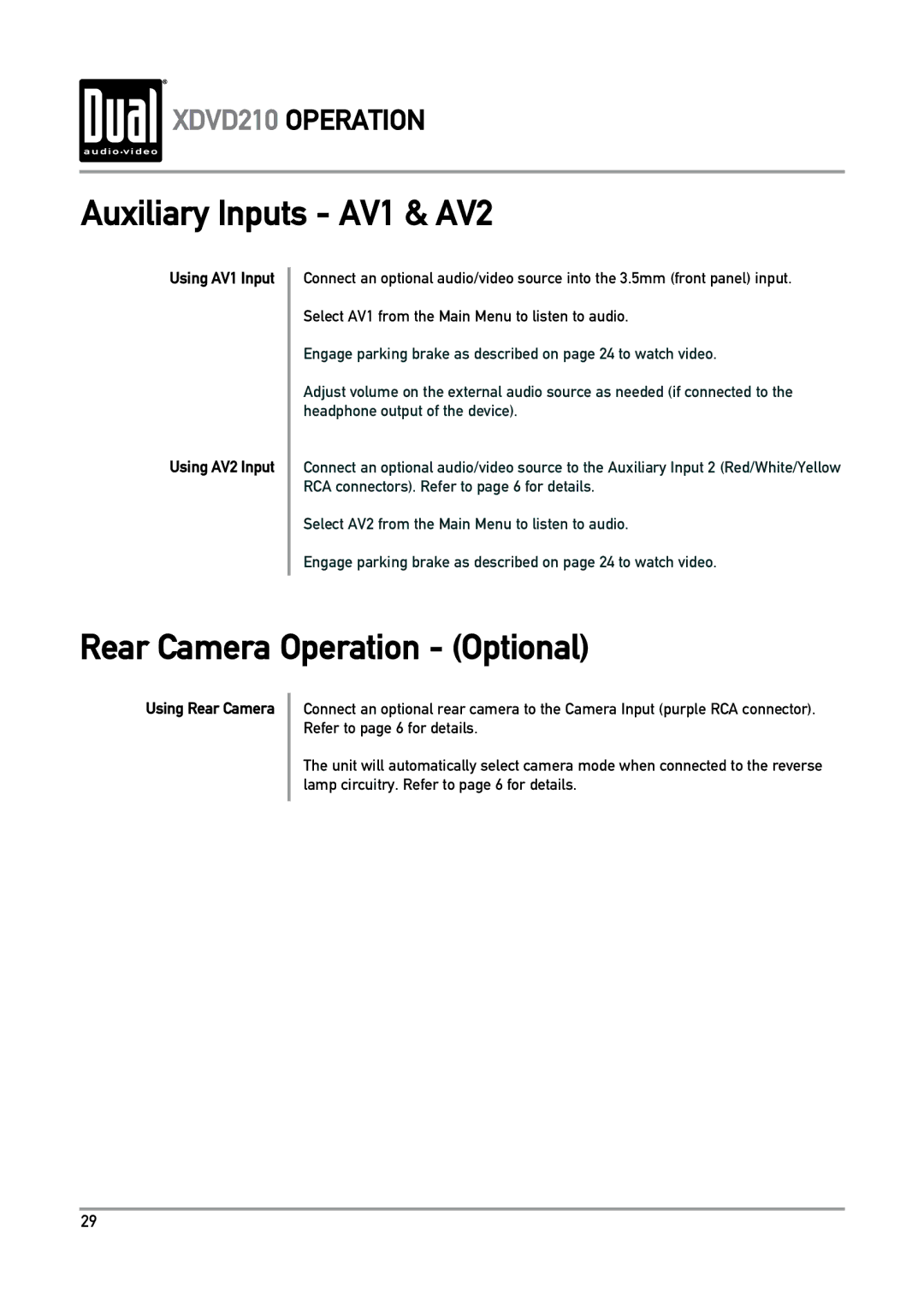XDVD210 OPERATION
XDVD210 OPERATION
Auxiliary Inputs - AV1 & AV2
Using AV1 Input
Using AV2 Input
Connect an optional audio/video source into the 3.5mm (front panel) input.
Select AV1 from the Main Menu to listen to audio.
Engage parking brake as described on page 24 to watch video.
Adjust volume on the external audio source as needed (if connected to the headphone output of the device).
Connect an optional audio/video source to the Auxiliary Input 2 (Red/White/Yellow RCA connectors). Refer to page 6 for details.
Select AV2 from the Main Menu to listen to audio.
Engage parking brake as described on page 24 to watch video.
Rear Camera Operation - (Optional)
Using Rear Camera
Connect an optional rear camera to the Camera Input (purple RCA connector). Refer to page 6 for details.
The unit will automatically select camera mode when connected to the reverse lamp circuitry. Refer to page 6 for details.
29