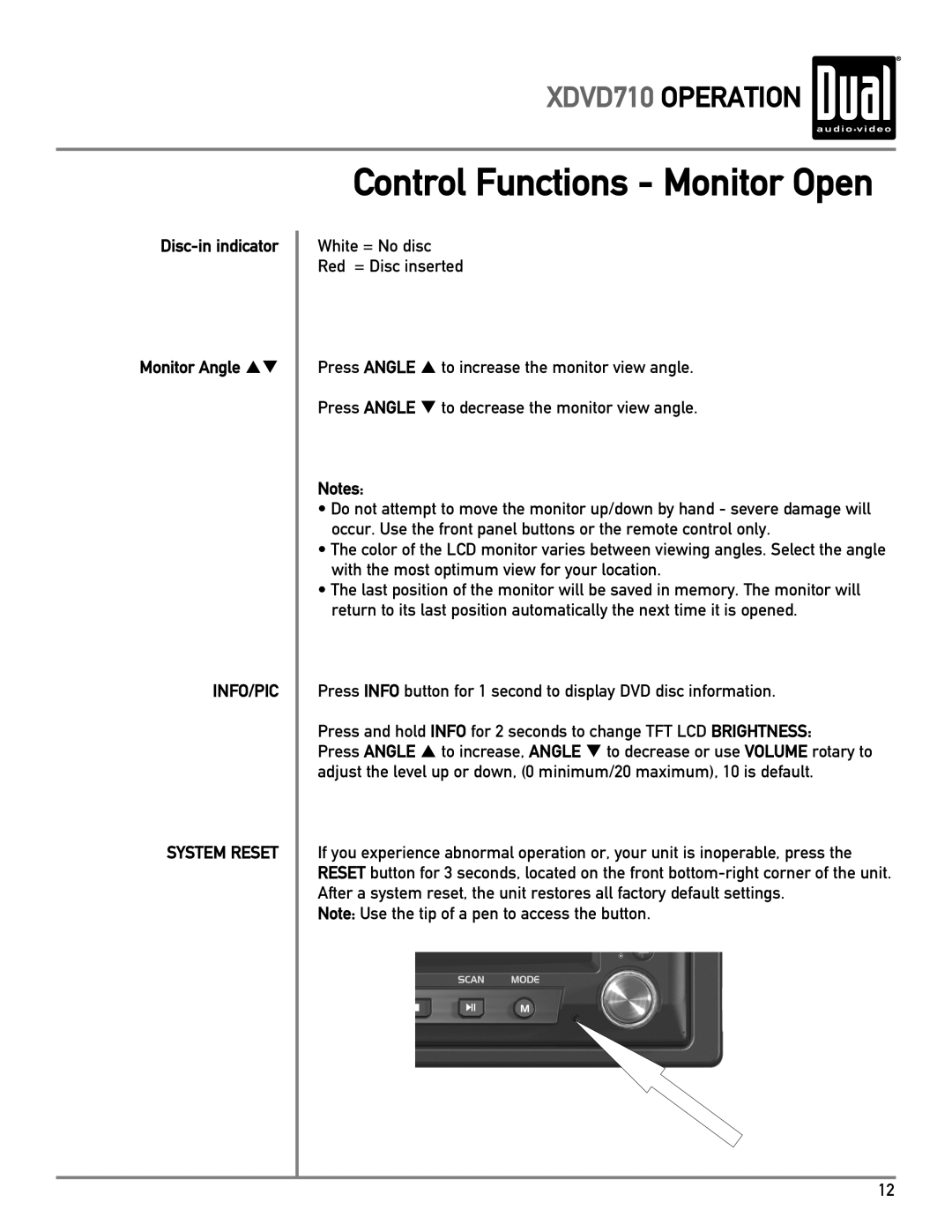XDVD710 OPERATION 
Disc-in indicator
Monitor Angle pq
INFO/PIC
SYSTEM RESET
Control Functions - Monitor Open
White = No disc
Red = Disc inserted
Press ANGLE p to increase the monitor view angle.
Press ANGLE q to decrease the monitor view angle.
Notes:
•Do not attempt to move the monitor up/down by hand - severe damage will occur. Use the front panel buttons or the remote control only.
•The color of the LCD monitor varies between viewing angles. Select the angle with the most optimum view for your location.
•The last position of the monitor will be saved in memory. The monitor will return to its last position automatically the next time it is opened.
Press INFO button for 1 second to display DVD disc information.
Press and hold INFO for 2 seconds to change TFT LCD BRIGHTNESS:
Press ANGLE p to increase, ANGLE q to decrease or use VOLUME rotary to adjust the level up or down, (0 minimum/20 maximum), 10 is default.
If you experience abnormal operation or, your unit is inoperable, press the RESET button for 3 seconds, located on the front
Note: Use the tip of a pen to access the button.
12