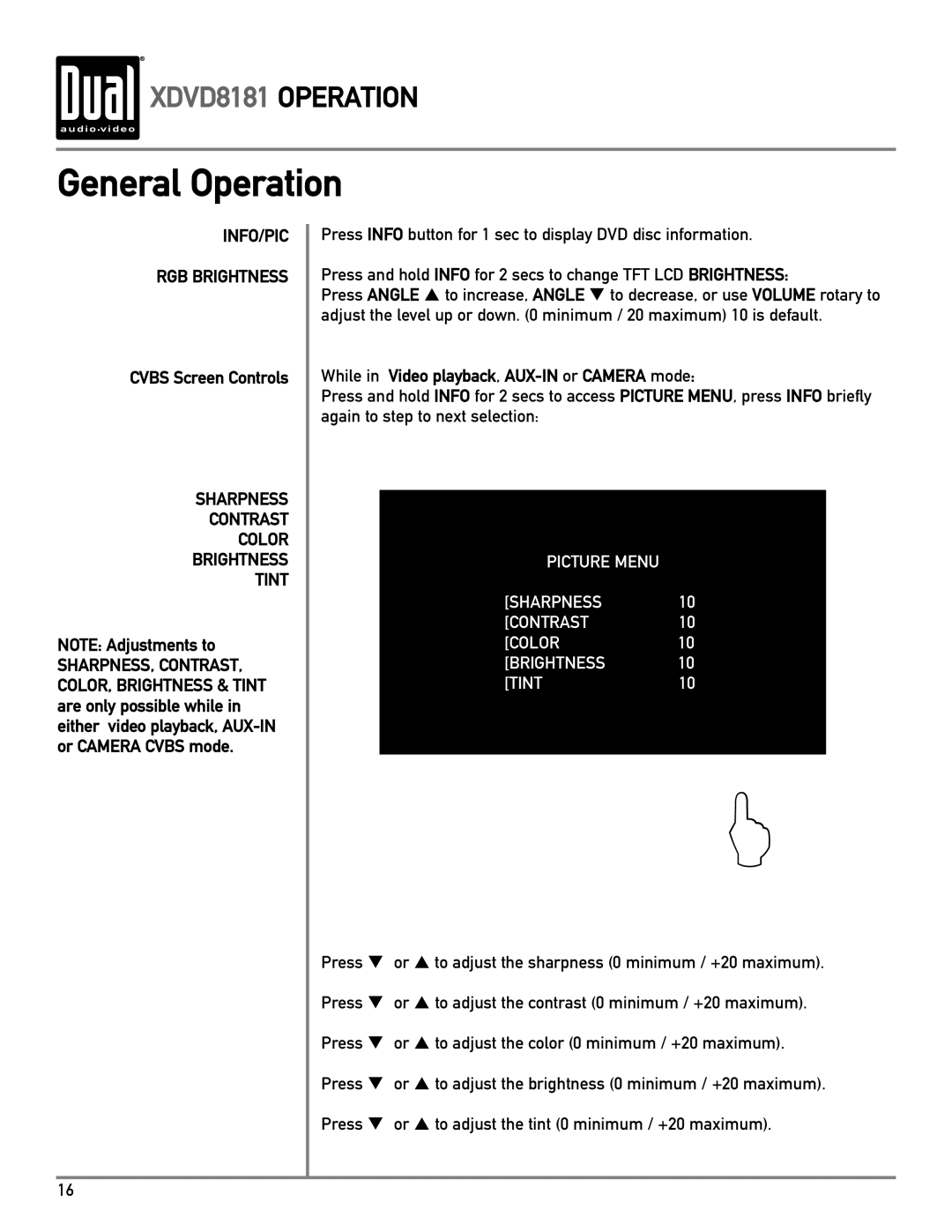XDVD8181 specifications
The Dual XDVD8181 is a versatile in-dash multimedia receiver that caters to the diverse needs of modern drivers. Combining functionality with advanced technologies, this unit stands out for its user-friendly interface and a host of features geared towards enhancing the driving experience.One of the main highlights of the XDVD8181 is its vibrant 7-inch touchscreen display. This high-resolution screen not only provides clear visuals but also allows for easy navigation through the menu options and settings. Users can adjust the brightness and color to suit their preferences, ensuring optimal clarity regardless of lighting conditions.
The XDVD8181 supports a wide array of audio and video formats, making it an entertainment powerhouse. It can effortlessly play DVDs, CDs, and various digital files, including MP3 and WMA, through USB and SD card ports. This flexibility allows users to enjoy their favorite media without limitation. Additionally, the device features built-in Bluetooth technology for hands-free calling and audio streaming, enhancing safety and convenience while driving.
Equipped with a built-in AM/FM tuner, the Dual XDVD8181 ensures that drivers can keep up with their favorite radio stations. The unit also includes a powerful equalizer, giving users control over sound customization. With multiple preamp outputs, it is easy to expand audio systems by connecting amplifiers for improved sound quality.
Another significant feature is the dual-zone functionality, enabling passengers to enjoy different media from the front and rear. This is particularly useful on long trips when entertainment is essential to keep occupants engaged. The rear-view camera input adds a layer of safety by allowing for seamless integration with compatible cameras, facilitating easier parking and reversing.
The installation process for the XDVD8181 is straightforward, thanks to its standard double-DIN size, making it compatible with various vehicles. Its sleek design integrates well with the aesthetics of most dash systems.
Overall, the Dual XDVD8181 embodies a blend of entertainment, safety, and convenience. With its extensive features and user-centered technology, it is a fantastic choice for drivers looking to upgrade their in-car audio and video experience.

 XDVD8181
XDVD8181