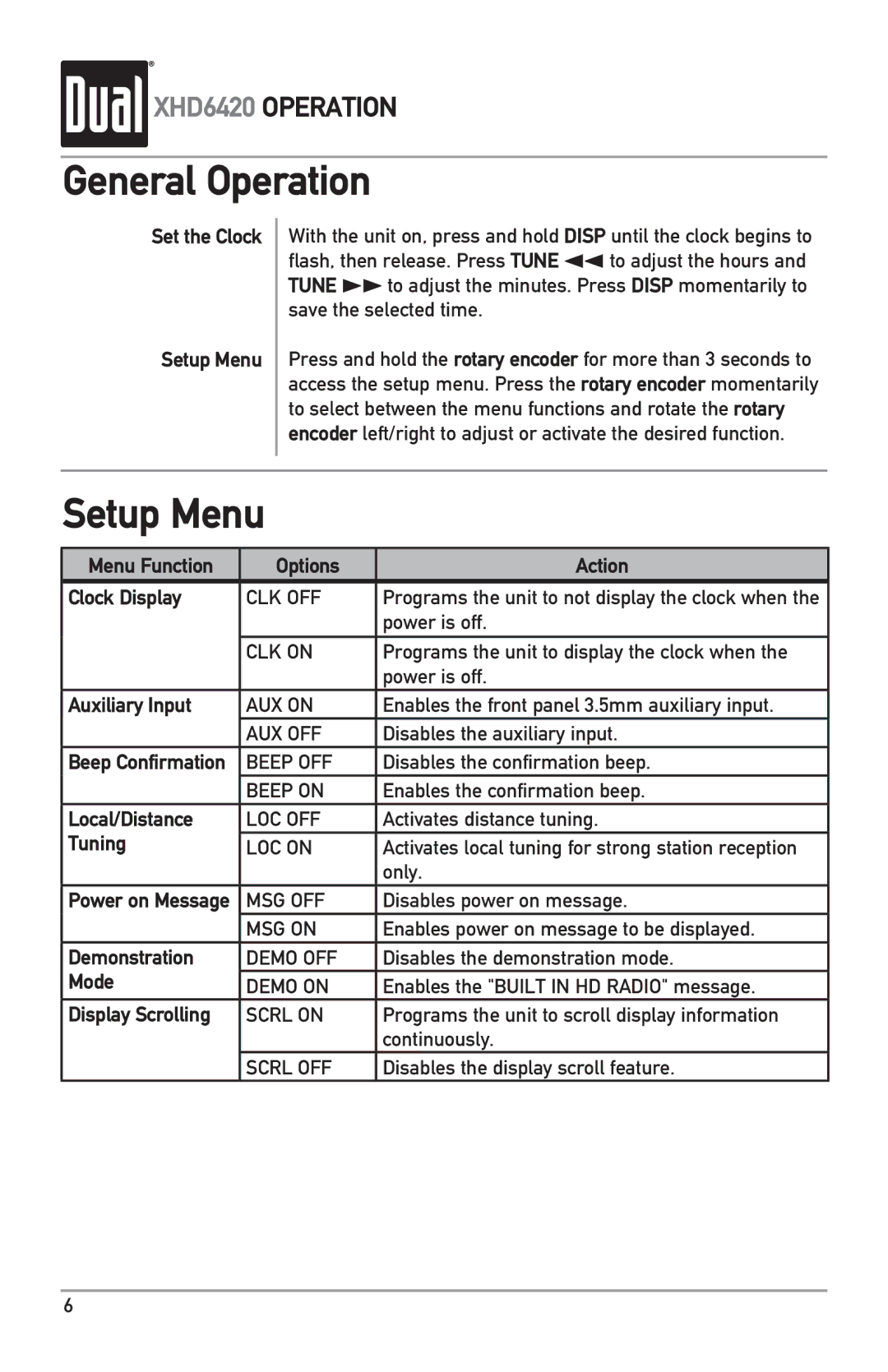![]()
![]()
![]()
![]() XHD6420 OPERATION
XHD6420 OPERATION
General Operation
Set the Clock
Setup Menu
With the unit on, press and hold DISP until the clock begins to flash, then release. Press TUNE nnto adjust the hours and TUNE llto adjust the minutes. Press DISP momentarily to save the selected time.
Press and hold the rotary encoder for more than 3 seconds to access the setup menu. Press the rotary encoder momentarily to select between the menu functions and rotate the rotary encoder left/right to adjust or activate the desired function.
Setup Menu
Menu Function | Options | Action |
Clock Display | CLK OFF | Programs the unit to not display the clock when the |
|
| power is off. |
| CLK ON | Programs the unit to display the clock when the |
|
| power is off. |
Auxiliary Input | AUX ON | Enables the front panel 3.5mm auxiliary input. |
| AUX OFF | Disables the auxiliary input. |
Beep Confirmation | BEEP OFF | Disables the confirmation beep. |
| BEEP ON | Enables the confirmation beep. |
Local/Distance | LOC OFF | Activates distance tuning. |
Tuning | LOC ON | Activates local tuning for strong station reception |
|
| only. |
Power on Message | MSG OFF | Disables power on message. |
| MSG ON | Enables power on message to be displayed. |
Demonstration | DEMO OFF | Disables the demonstration mode. |
Mode | DEMO ON | Enables the "BUILT IN HD RADIO" message. |
Display Scrolling | SCRL ON | Programs the unit to scroll display information |
|
| continuously. |
| SCRL OFF | Disables the display scroll feature. |