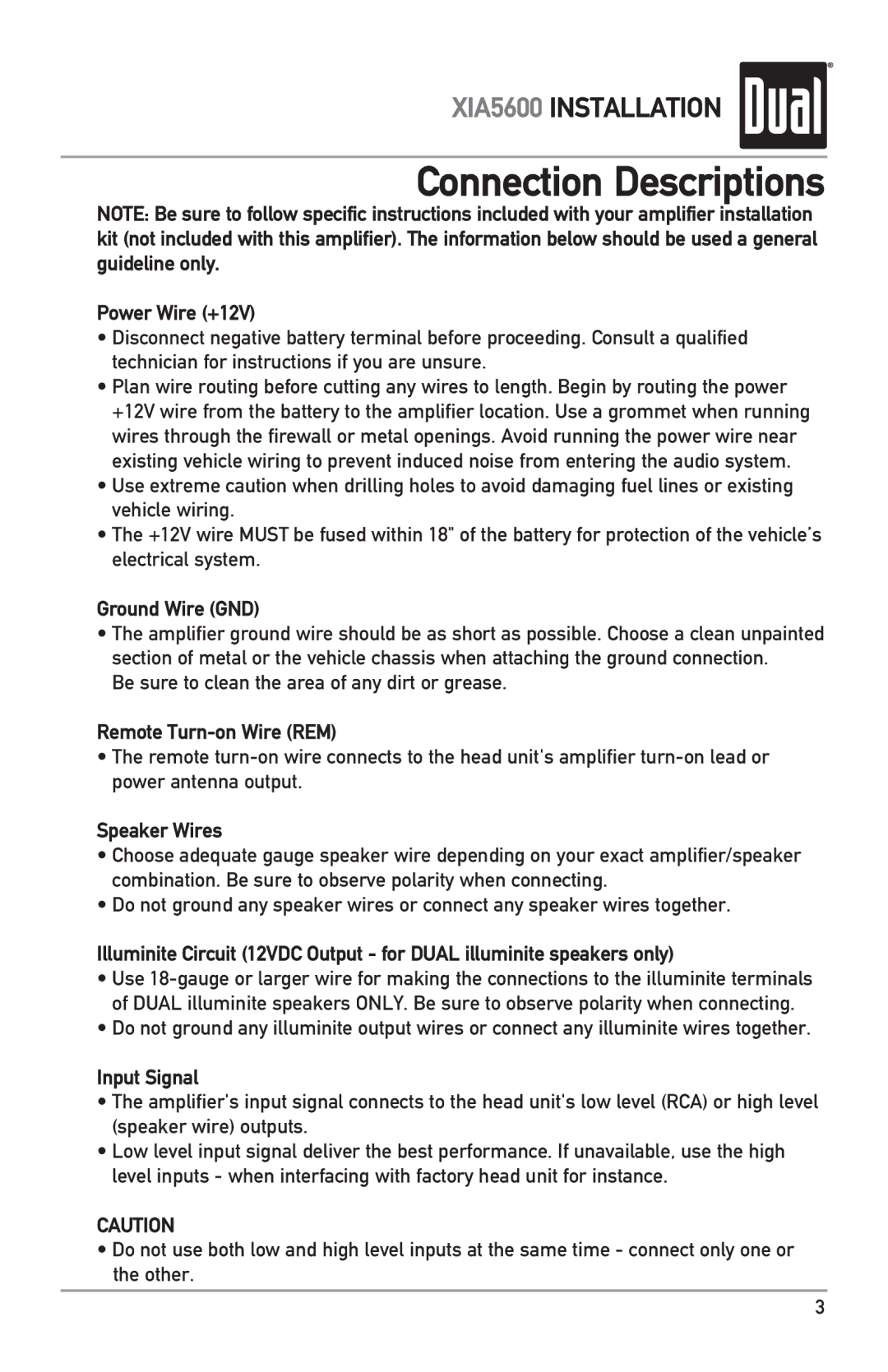XIA5600 specifications
The Dual XIA5600 stands out in the realm of high-performance audio processing and streaming, catering specifically to audiophiles seeking an unparalleled listening experience. This innovative device is engineered with an array of features that set it apart from conventional audio equipment, making it a perfect addition to any modern home entertainment system.At the heart of the Dual XIA5600 is its robust digital signal processing technology. This technology allows for precise sound manipulation, enabling users to customize their audio output according to personal preference. The device supports a wide range of audio formats, ensuring compatibility with various source materials, from classic vinyl records to contemporary digital music files. The integration of high-resolution audio support allows users to enjoy their favorite tracks in exceptional clarity and detail, revealing nuances often lost in compressed formats.
One of the standout characteristics of the Dual XIA5600 is its intuitive user interface. The device is equipped with a large, responsive touchscreen that streamlines navigation and functionality. Users can effortlessly browse their music library, adjust settings, and switch between different audio sources. Moreover, the Dual XIA5600 features built-in streaming capabilities, providing access to popular services such as Spotify, Tidal, and Apple Music, facilitating convenient listening without the need for additional devices.
The Dual XIA5600 also champions connectivity, offering a robust selection of ports including USB, optical, and coaxial inputs, as well as Bluetooth capabilities for wireless streaming. This versatility allows users to connect various audio sources, from smartphones to high-fidelity turntables, and seamlessly integrate the device into their existing audio setup.
In addition to its audio prowess, the Dual XIA5600 boasts an elegant design, featuring a sleek finish and minimalist aesthetics that complement any modern decor. Its compact form factor makes it easy to incorporate into any space, whether as a standalone unit or as part of a larger home theater system.
Overall, the Dual XIA5600 combines high-end audio processing, excellent connectivity options, and a user-friendly interface into a single device. With its focus on providing an exceptional auditory experience, the Dual XIA5600 is the ideal choice for those who refuse to compromise when it comes to sound quality. Whether you're a casual listener or a dedicated audiophile, this device promises to enhance your listening experience like never before.