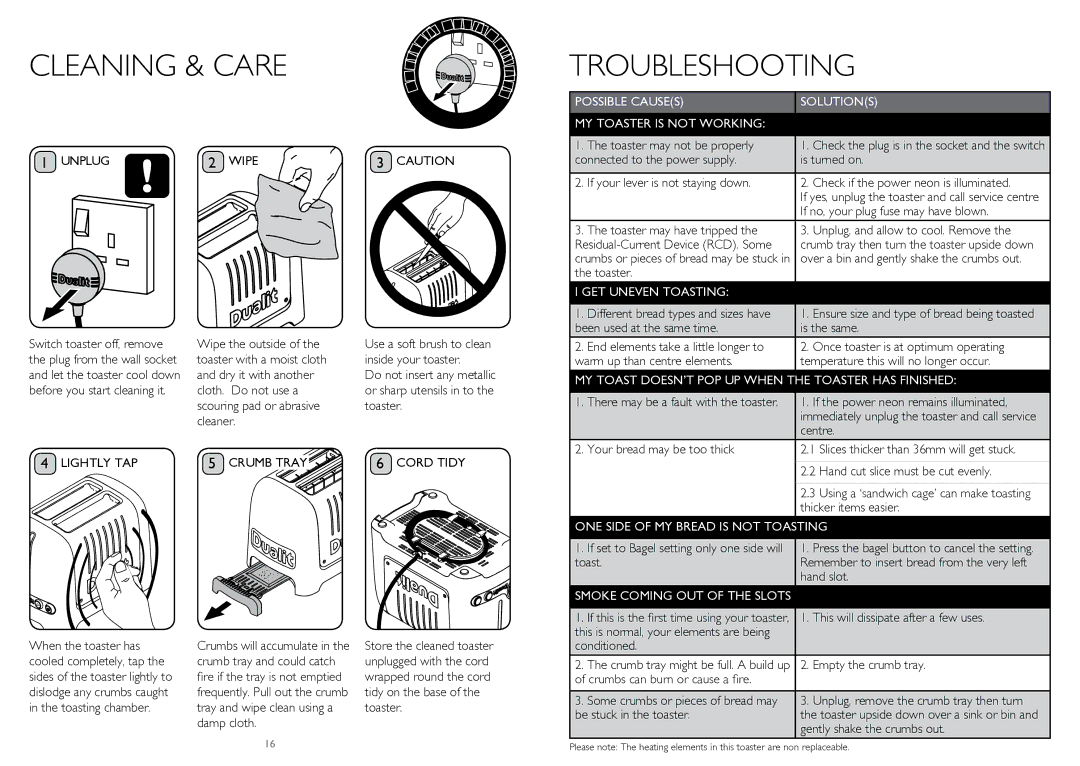DPP4, DPP2 specifications
The Dualit DPP2 and DPP4 are two distinct models in the Dualit product line, known for their exceptional performance and durability. These toasters are designed to meet the varying needs of both commercial and home environments, combining efficiency with an attractive design.Starting with the DPP2, this model boasts a sleek and compact design, making it ideal for locations with limited countertop space. It features two toasting slots, which allows users to prepare toast quickly. The DPP2 is equipped with Dualit's patented ProHeat technology, which utilizes durable, replaceable elements that are positioned to maximize heat distribution. This ensures that the bread is toasted evenly, providing a consistent result every time.
The DPP4, on the other hand, offers a larger capacity with four slots, making it suitable for busier kitchens or households. This model retains the same ProHeat technology, ensuring efficiency and quality in toasting. The DPP4 also includes an adjustable browning control feature, allowing users to select their preferred level of toasting, from light to dark, catering to individual tastes and preferences.
One of the standout characteristics of both models is their robustness. Constructed from high-quality, stainless steel, the DPP2 and DPP4 are built to withstand daily wear and tear. Their commercial-grade design makes them a reliable choice for cafes, restaurants, and other foodservice environments where performance is crucial.
Another notable feature is the manual eject function. Users can easily remove their toast when it is ready without fear of over-toasting, as the toaster automatically ejects the bread when the set time has been reached. This adds a layer of user convenience and efficiency in fast-paced settings.
Additionally, the DPP2 and DPP4 incorporate a crumb tray that can be easily removed for cleaning, helping maintain hygiene and simplifying maintenance. The toasters also feature a heat-resistant exterior, ensuring safety during operation, which is especially important in busy kitchens.
Overall, the Dualit DPP2 and DPP4 toasters are exemplary in combining innovative technology with practical features. Their durable construction, efficient toasting capabilities, and user-friendly designs make them a top choice for toast lovers, whether in a bustling café or a cozy home kitchen.