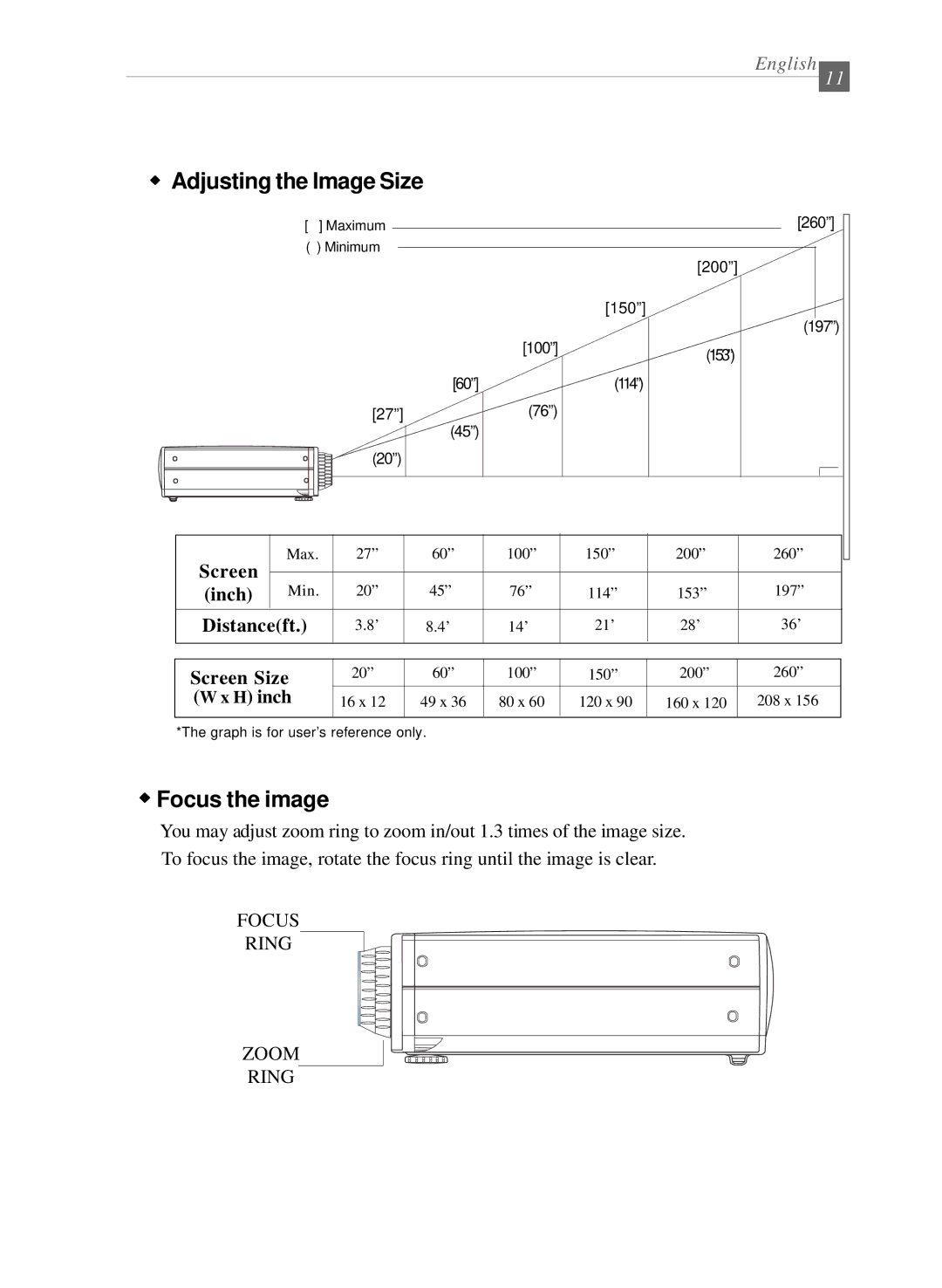28A8040 specifications
The Dukane 28A8040 is a highly advanced ultrasonic welding machine designed for a variety of industrial applications. Known for its efficiency, reliability, and precision, the 28A8040 is widely used across sectors like automotive, medical, and consumer goods manufacturing.One of the main features of the Dukane 28A8040 is its robust ultrasonic technology, capable of welding, sealing, and cutting a range of thermoplastic materials. It operates at a frequency of 20 kHz, which is optimal for efficient energy transfer and short cycle times. This high frequency enables the machine to produce strong, durable welds without the need for additional adhesives or fasteners, resulting in cost savings and enhanced production efficiency.
The 28A8040 model incorporates advanced digital control systems that allow for easy operation and precise parameter adjustments. Users can set and monitor amplitude, weld time, and hold time, ensuring consistent quality and repeatability in production processes. The user interface is intuitive, featuring a digital display for real-time monitoring of welding parameters.
Another critical aspect of the Dukane 28A8040 is its versatility. It can integrate with various tooling options, allowing customization to accommodate specific manufacturing needs. This adaptability makes it suitable for diverse applications, ranging from small, intricate parts to larger industrial components.
Safety is also a primary concern in modern manufacturing, and the Dukane 28A8040 addresses this with built-in safety features. These include automatic shutdown mechanisms and protective enclosures that minimize operator exposure to the machine’s ultrasonic components during operation.
Enhanced productivity is a hallmark of this machine, thanks to its rapid cycle times and reduced setup requirements. The 28A8040 is designed to minimize material waste, promoting sustainable manufacturing practices. Additionally, its modular construction allows for easy maintenance and part replacements, further enhancing uptime and productivity.
In conclusion, the Dukane 28A8040 ultrasonic welding machine stands out in the market due to its cutting-edge technology, operational flexibility, and safety features. It is an ideal choice for manufacturers seeking a reliable, high-performance solution for their ultrasonic welding needs, ultimately leading to improved productivity and product quality.