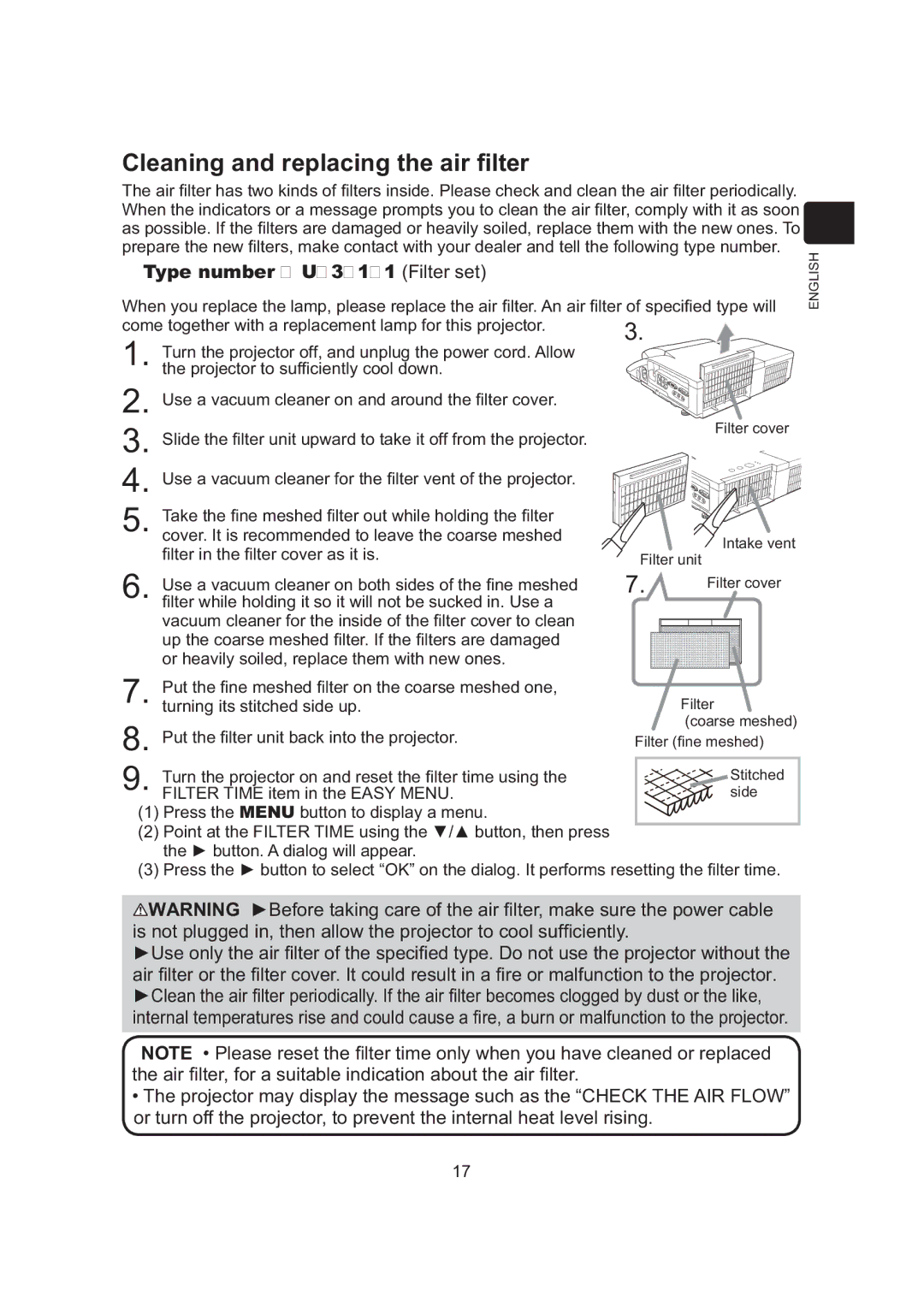8104WB, 8106B, 8105B specifications
The Dukane 8105B, 8106B, and 8104WB models are advanced ultrasonic welding systems designed for diverse industrial applications. Renowned for their durability and efficiency, these machines cater to various sectors, including automotive, medical, and consumer goods manufacturing.Starting with the Dukane 8105B, this model features a robust design that optimizes performance in high-volume production environments. It incorporates innovative ultrasonic technology to provide precise welding capabilities, ensuring strong bond integrity while reducing cycle times. The 8105B is equipped with a powerful 2,000 watts ultrasonic generator, which can adapt to varying material thicknesses and types, showcasing versatility across different applications.
The Dukane 8106B takes functionality a step further with its advanced control systems and user-friendly interface. This model includes a color touchscreen display, facilitating easy navigation and access to machine settings. The 8106B also features real-time monitoring capabilities, allowing operators to track performance metrics and make adjustments as needed to ensure optimal production efficiency. Its lightweight design ensures easy integration into existing production lines while maintaining the necessary power and precision.
The Dukane 8104WB stands out with its unique configuration, specifically designed for welding larger workpieces. Its larger table size allows it to handle heavyweight materials without compromising output quality. The 8104WB is engineered with a streamlined setup process, minimizing downtime and increasing productivity. Moreover, its built-in safety features ensure compliance with industrial regulations, promoting a secure working environment.
All three models utilize Dukane's proprietary ultrasonic technology, which relies on high-frequency vibrations to bond materials. This process not only enhances strength but also minimizes energy consumption compared to traditional welding methods. The systems also support multiple welding modes, including spot welding and staking, making them adaptable to various material combinations.
In summary, the Dukane 8105B, 8106B, and 8104WB ultrasonic welding systems represent cutting-edge technology in the field of industrial welding. With their combination of power, precision, and user-centric design, these machines provide manufacturers with the tools needed to improve efficiency, safety, and product quality in their production processes. Whether for small-scale applications or large-scale manufacturing, Dukane's ultrasonic welding systems are engineered to meet the evolving demands of modern industry.