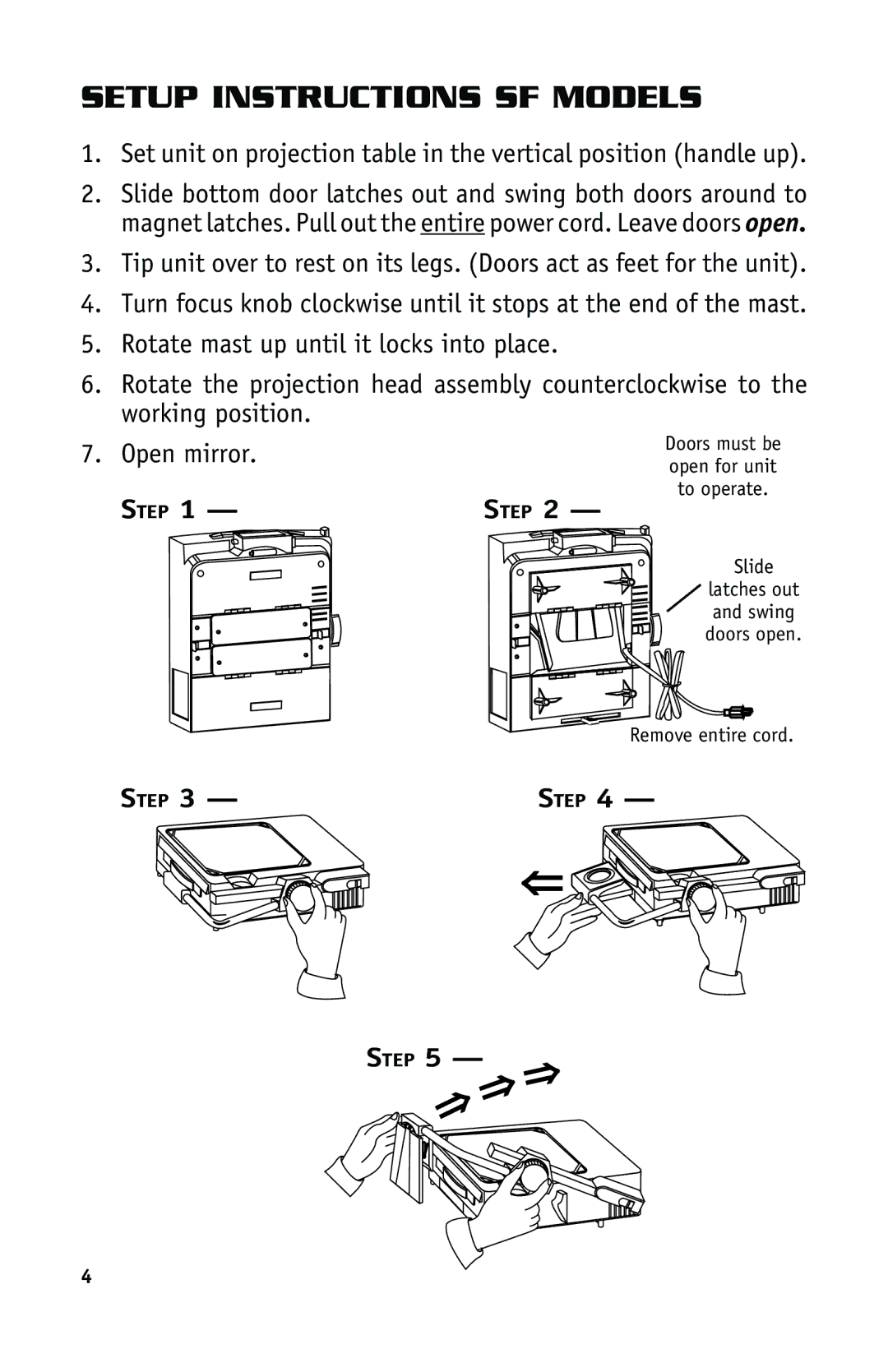SETUP INSTRUCTIONS SF MODELS
1.Set unit on projection table in the vertical position (handle up).
2.Slide bottom door latches out and swing both doors around to magnet latches. Pull out the entire power cord. Leave doors open.
3.Tip unit over to rest on its legs. (Doors act as feet for the unit).
4.Turn focus knob clockwise until it stops at the end of the mast.
5.Rotate mast up until it locks into place.
6.Rotate the projection head assembly counterclockwise to the working position.
7. Open mirror. | Doors must be | |
open for unit | ||
| ||
STEP 1 — | to operate. | |
STEP 2 — | ||
| Slide | |
| latches out | |
| and swing | |
| doors open. |
Remove entire cord.
STEP 3 — | STEP 4 — |
STEP 5 —
4