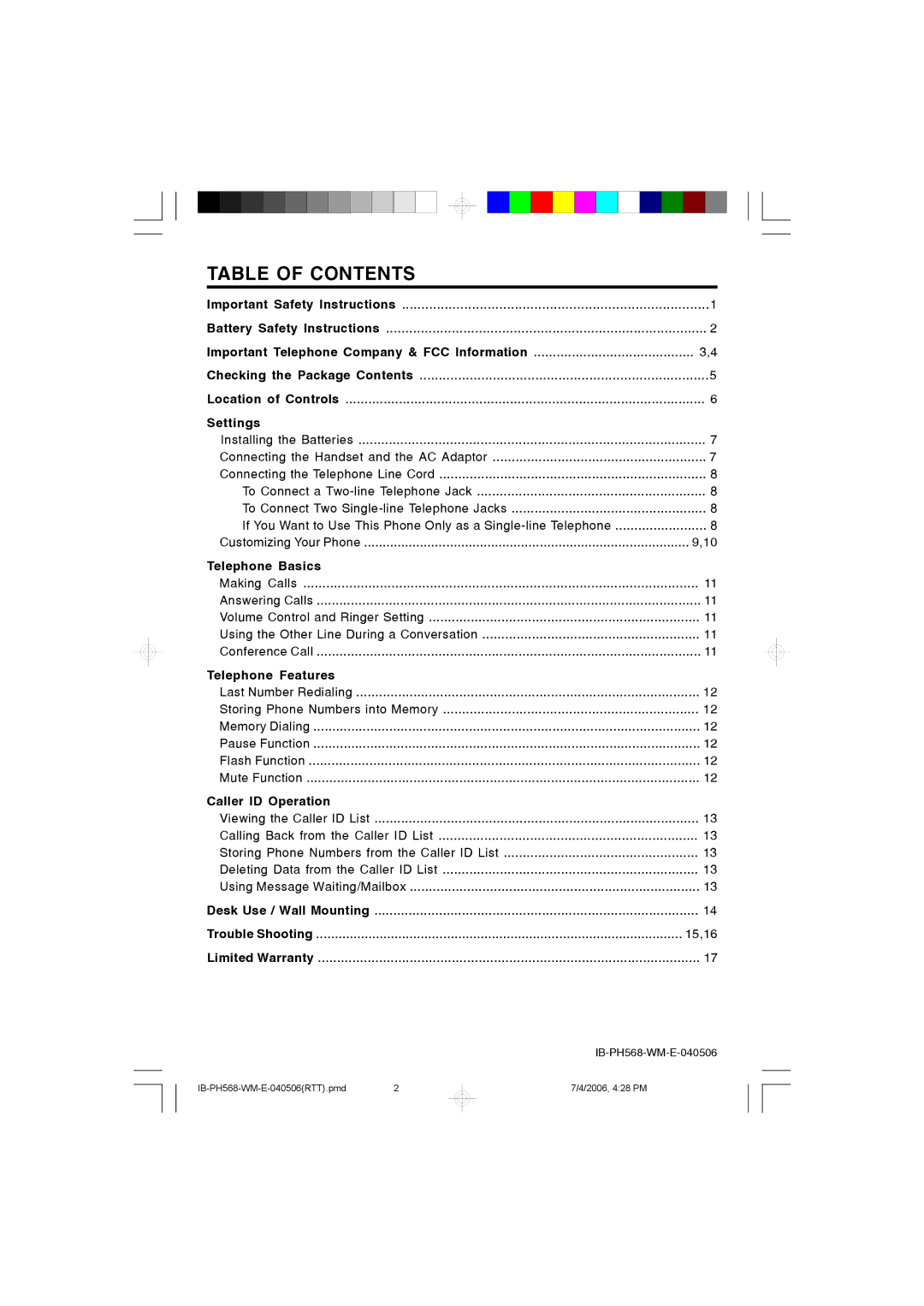TABLE OF CONTENTS |
|
Important Safety Instructions | 1 |
Battery Safety Instructions | 2 |
Important Telephone Company & FCC Information | 3,4 |
Checking the Package Contents | 5 |
Location of Controls | 6 |
Settings |
|
Installing the Batteries | 7 |
Connecting the Handset and the AC Adaptor | 7 |
Connecting the Telephone Line Cord | 8 |
To Connect a | 8 |
To Connect Two | 8 |
If You Want to Use This Phone Only as a | 8 |
Customizing Your Phone | 9,10 |
Telephone Basics |
|
Making Calls | 11 |
Answering Calls | 11 |
Volume Control and Ringer Setting | 11 |
Using the Other Line During a Conversation | 11 |
Conference Call | 11 |
Telephone Features |
|
Last Number Redialing | 12 |
Storing Phone Numbers into Memory | 12 |
Memory Dialing | 12 |
Pause Function | 12 |
Flash Function | 12 |
Mute Function | 12 |
Caller ID Operation |
|
Viewing the Caller ID List | 13 |
Calling Back from the Caller ID List | 13 |
Storing Phone Numbers from the Caller ID List | 13 |
Deleting Data from the Caller ID List | 13 |
Using Message Waiting/Mailbox | 13 |
Desk Use / Wall Mounting | 14 |
Trouble Shooting | 15,16 |
Limited Warranty | 17 |
7/4/2006, 4:28 PM