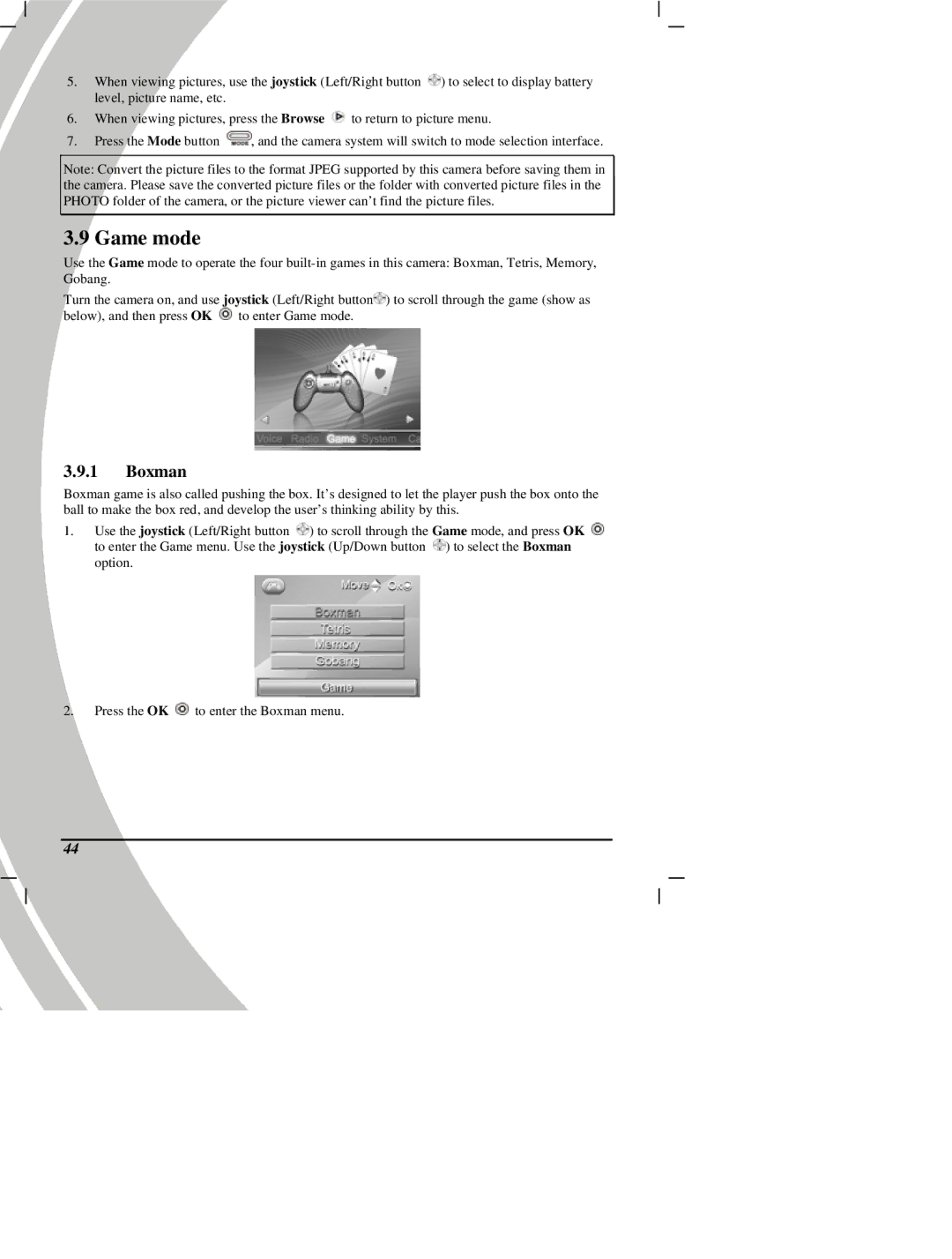DXG Digital Camera specifications
DXG Technology has emerged as a significant player in the digital camera market, and its latest offering, the DXG Digital Camera, exemplifies the brand’s commitment to innovation and high-quality imaging. This compact digital camera packs a range of features that cater to both amateur photographers and seasoned professionals seeking portability without compromising performance.One of the most notable features of the DXG Digital Camera is its impressive resolution. Equipped with a high-definition sensor, this camera allows users to capture stunning images with exceptional clarity and detail. With capabilities that often exceed 16 megapixels, the DXG camera ensures that every shot retains its quality, even when enlarged.
In addition to outstanding resolution, the DXG Digital Camera benefits from advanced image stabilization technology. This feature is particularly advantageous for those who frequently shoot in dynamic environments or under low light conditions, as it minimizes blurriness caused by camera shake. The result is sharper images and stable video recordings, making it an ideal option for capturing memories on the go.
Another key characteristic of the DXG Digital Camera is its user-friendly interface. The camera is designed with an intuitive layout, making it accessible for users of all skill levels. The on-screen menu is easy to navigate, enabling photographers to quickly adjust settings such as exposure and ISO to suit varying lighting conditions. Additionally, many models in the DXG range feature touchscreen displays for effortless interaction and focus selection.
The DXG Digital Camera also embraces connectivity with built-in Wi-Fi and Bluetooth capabilities. This wireless technology allows users to easily upload photos and videos directly to social media platforms or cloud storage. Moreover, users can connect their smartphones to the camera, enabling remote shooting and instant sharing of moments with friends and family.
With a durable and stylish design, the DXG Digital Camera is built to withstand the rigors of daily use. Lightweight yet robust, this camera is perfect for travel, outdoor adventures, or everyday photography. Its sleek profile makes it easy to slip into a bag or pocket, ensuring that users can capture stunning moments whenever they arise.
In summary, the DXG Digital Camera stands out for its high-resolution imaging, advanced stabilization technology, user-friendly design, and seamless connectivity options. This camera is a reliable companion for anyone looking to elevate their photography game.