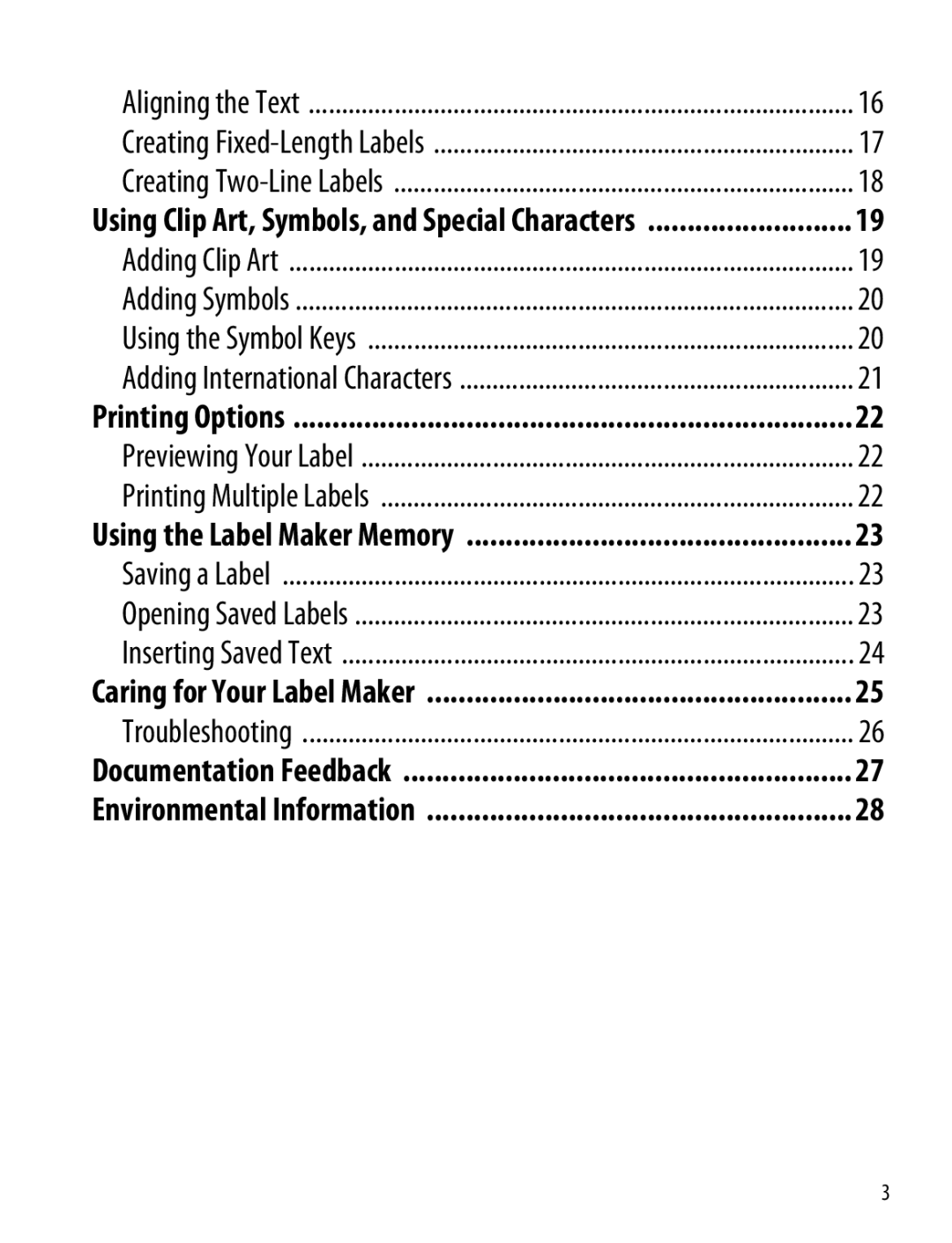Aligning the Text | 16 |
Creating | 17 |
Creating | 18 |
Using Clip Art, Symbols, and Special Characters | 19 |
Adding Clip Art | 19 |
Adding Symbols | 20 |
Using the Symbol Keys | 20 |
Adding International Characters | 21 |
Printing Options | 22 |
Previewing Your Label | 22 |
Printing Multiple Labels | 22 |
Using the Label Maker Memory | 23 |
Saving a Label | 23 |
Opening Saved Labels | 23 |
Inserting Saved Text | 24 |
Caring for Your Label Maker | 25 |
Troubleshooting | 26 |
Documentation Feedback | 27 |
Environmental Information | 28 |
3