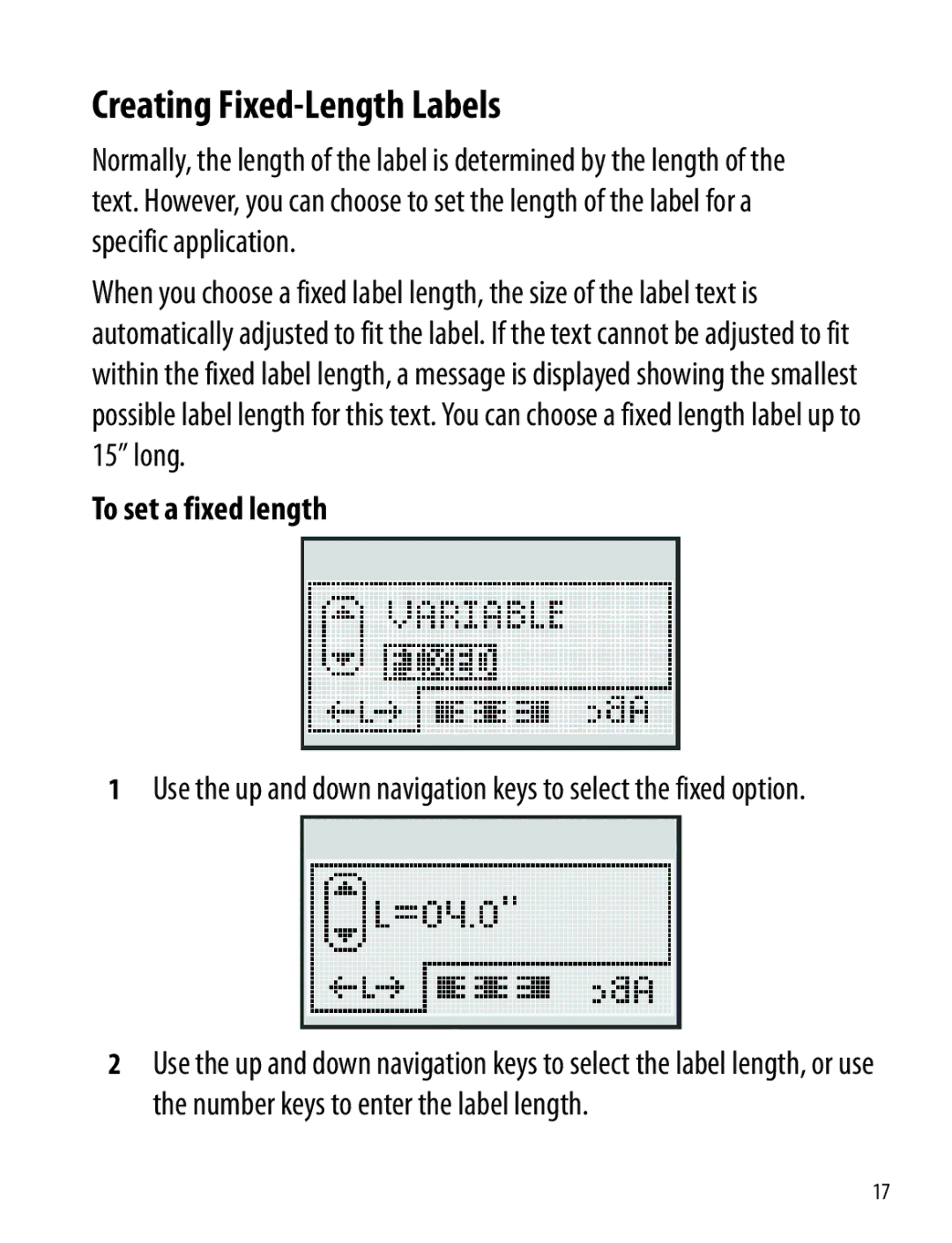Creating Fixed-Length Labels
Normally, the length of the label is determined by the length of the text. However, you can choose to set the length of the label for a specific application.
When you choose a fixed label length, the size of the label text is automatically adjusted to fit the label. If the text cannot be adjusted to fit within the fixed label length, a message is displayed showing the smallest possible label length for this text. You can choose a fixed length label up to 15” long.
To set a fixed length
1Use the up and down navigation keys to select the fixed option.
2Use the up and down navigation keys to select the label length, or use the number keys to enter the label length.
17