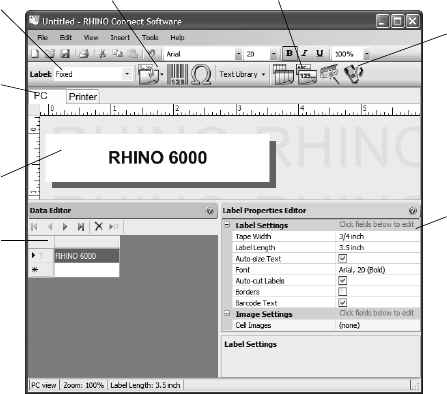
6
7. Using RHINO Connect SoftwareThe following figure shows some of the many features available in RHINO
Connect Software.
For complete details on how to use the software, refer to the RHINO Connect
Software online help.
Change the label
type on the fly.
Add images, barcodes,
symbols, and predefined text.
Use the Data
Editor to enter
label text and
add labels to
the label file.
Preview your
labels exactly as
they will print. Set label
properties to
further
customize
your labels.
Work in two
modes: Create
labels and print
directly to the
printer, or create
labels for transfer
to a RHINO printer.
Quickly create a series of
labels using serialization.
Transfer lab el
files and custom
symbols and text
to your RHINO
printer.