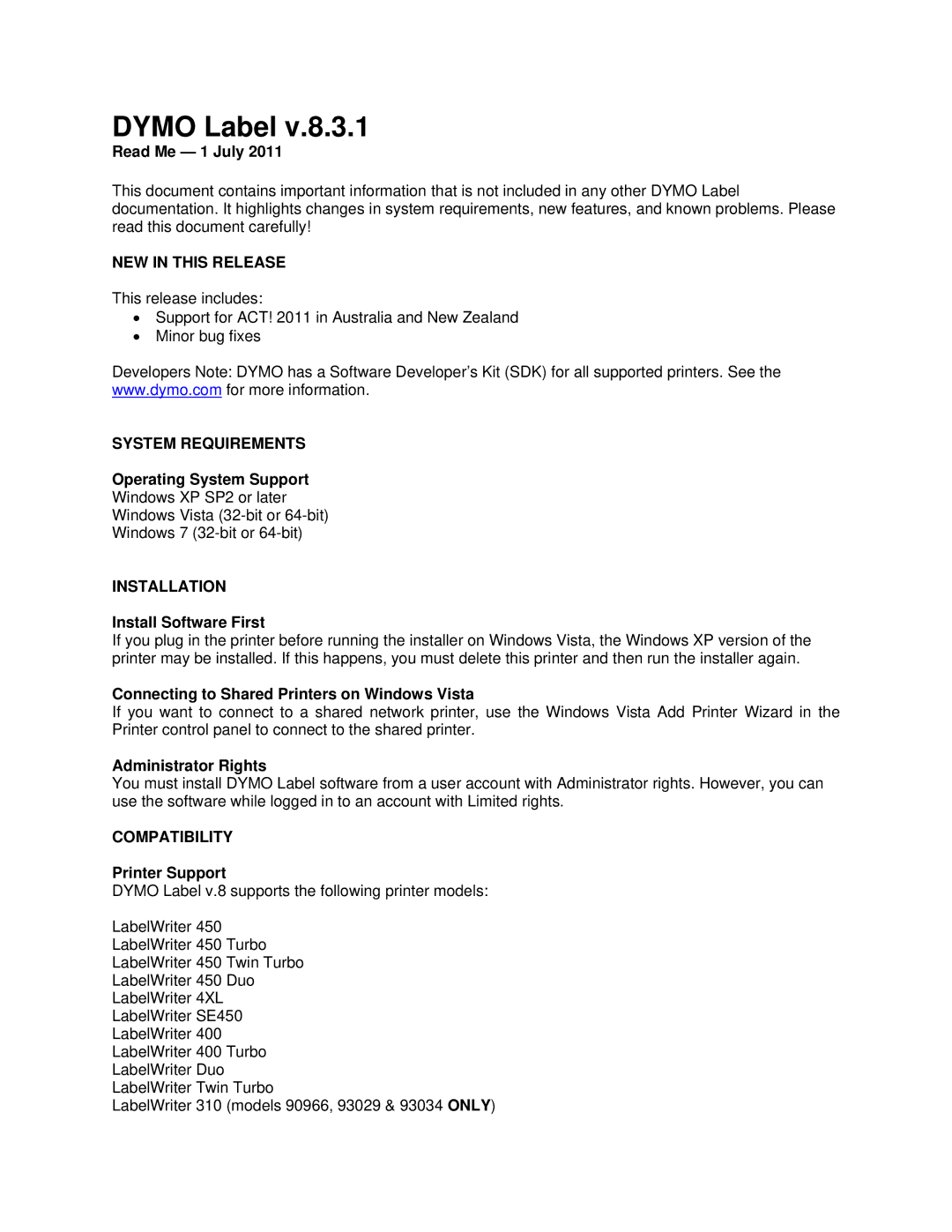DYMO Label v.8.3.1
Read Me — 1 July 2011
This document contains important information that is not included in any other DYMO Label documentation. It highlights changes in system requirements, new features, and known problems. Please read this document carefully!
NEW IN THIS RELEASE
This release includes:
•Support for ACT! 2011 in Australia and New Zealand
•Minor bug fixes
Developers Note: DYMO has a Software Developer’s Kit (SDK) for all supported printers. See the www.dymo.com for more information.
SYSTEM REQUIREMENTS
Operating System Support
Windows XP SP2 or later
Windows Vista
Windows 7
INSTALLATION
Install Software First
If you plug in the printer before running the installer on Windows Vista, the Windows XP version of the printer may be installed. If this happens, you must delete this printer and then run the installer again.
Connecting to Shared Printers on Windows Vista
If you want to connect to a shared network printer, use the Windows Vista Add Printer Wizard in the Printer control panel to connect to the shared printer.
Administrator Rights
You must install DYMO Label software from a user account with Administrator rights. However, you can use the software while logged in to an account with Limited rights.
COMPATIBILITY
Printer Support
DYMO Label v.8 supports the following printer models:
LabelWriter 450
LabelWriter 450 Turbo
LabelWriter 450 Twin Turbo
LabelWriter 450 Duo
LabelWriter 4XL
LabelWriter SE450
LabelWriter 400
LabelWriter 400 Turbo
LabelWriter Duo
LabelWriter Twin Turbo
LabelWriter 310 (models 90966, 93029 & 93034 ONLY)