Using your card reader | 11 |
5When Windows detects a card in a slot, the corresponding drive icon turns from grey to a color, indicating that the card is recognized.
Uninstalling software
To uninstall software in Windows Vista or Windows 7:
1Click Start, then click Control Panel.
2 Click Uninstall a Program.
3 Locate the software in the list, then click Uninstall.
4 Follow the
To uninstall software in Windows XP or Windows 2000:
1Click Start, then click Control Panel.
2 Click Add or Remove Programs.
3 Locate the software in the list, then click Remove.
4 Follow the
Formatting a memory card (Windows 2000, Windows XP, Windows Vista, and Windows 7)
If your computer has trouble recognizing a new memory card, format the memory card in your camera or by using the computer.
To format a memory card:
1Click Start, and then click My Computer.
2Under Removable Storage, right-click the appropriate memory card icon.
3Select Format.
4Type in a name into the Volume Label box. The name of your memory card appears next to the icon.
5Click Start, then click OK in the Warning dialog box.