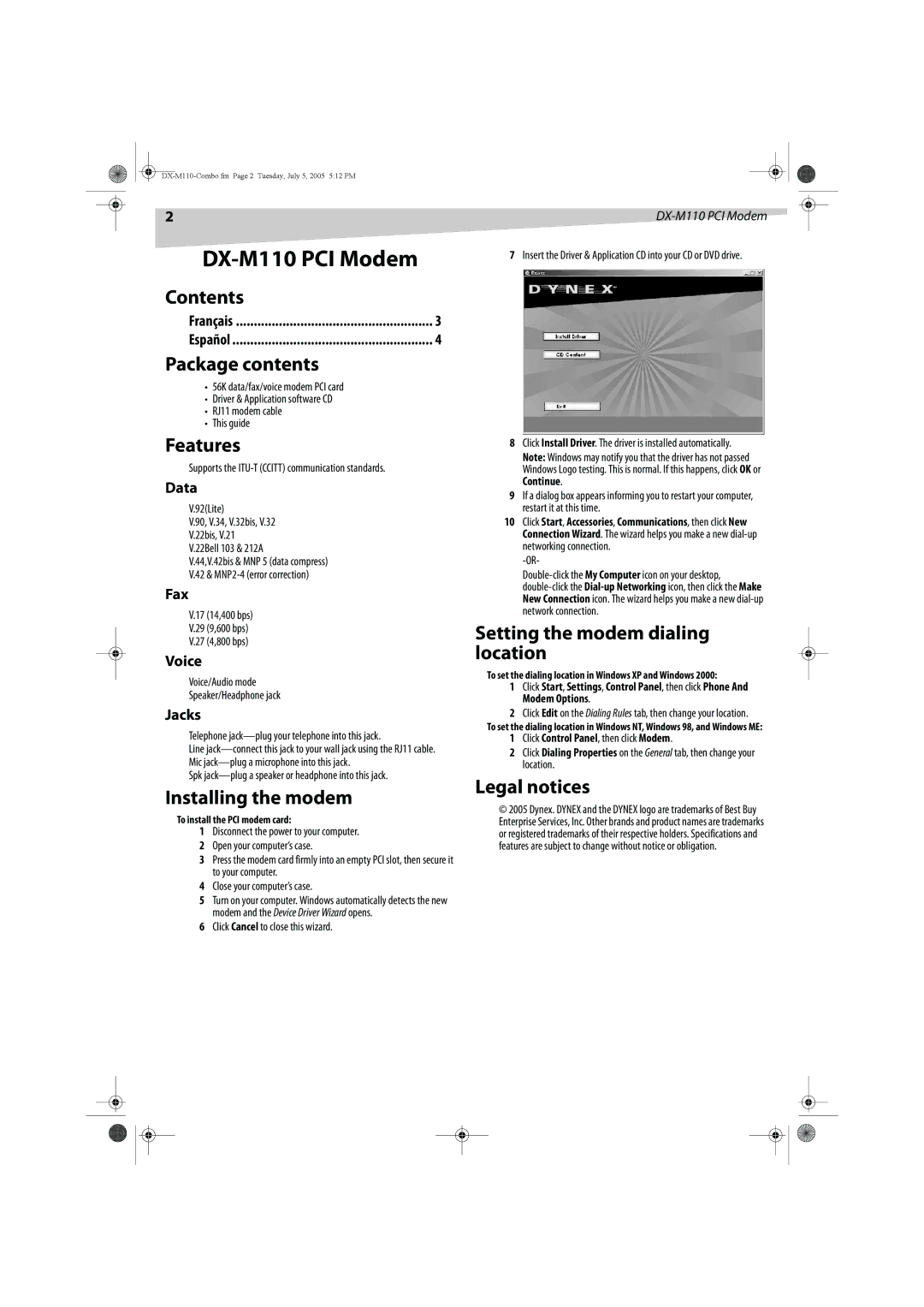DX-M110 specifications
The Dynex DX-M110 is a versatile and compact portable Bluetooth speaker that caters to a wide range of audio needs for music enthusiasts and casual listeners alike. Known for its impressive sound quality in relation to its size, the DX-M110 has swiftly gained a reputation for delivering powerful audio performance while remaining user-friendly and affordable.One of the standout features of the DX-M110 is its Bluetooth connectivity, which allows for seamless pairing with various devices, including smartphones, tablets, and laptops. This feature is particularly convenient for those who enjoy listening to music on the go, as it eliminates the hassle of tangled wires. With a Bluetooth range of up to 33 feet, users can enjoy wireless freedom while easily controlling playback from a distance.
In terms of sound quality, the Dynex DX-M110 does not disappoint. The speaker is designed with advanced audio technology that produces rich, clear sound and robust bass, making it suitable for a wide range of music genres. Whether you are listening to pop, rock, or classical music, the DX-M110 ensures a satisfying auditory experience.
Another notable characteristic of the DX-M110 is its compact and lightweight design. Weighing in at under a pound, it is easily portable, making it perfect for outdoor gatherings, beach outings, or simply moving from room to room within the house. The durable construction also contributes to its longevity, allowing users to take it on adventures without worrying about damage.
Battery life is another key element that enhances the user experience. The Dynex DX-M110 offers long playtime, allowing users to enjoy hours of continuous music playback on a single charge. This extended battery life makes it an ideal companion for trips, picnics, or extended listening sessions without the need for frequent recharging.
In addition to Bluetooth functionality, the DX-M110 includes a standard audio input jack, enabling users to connect non-Bluetooth devices, ensuring compatibility with a wide array of audio sources. The speaker also features simple controls, making it easy to navigate through tracks and adjust volume levels.
Overall, the Dynex DX-M110 stands out as an impressive portable Bluetooth speaker, combining high-quality sound, portability, and user-friendly features at an affordable price. Whether you are a music lover looking for a reliable speaker to enhance your listening experience or someone seeking a practical audio solution, the DX-M110 is an excellent choice.