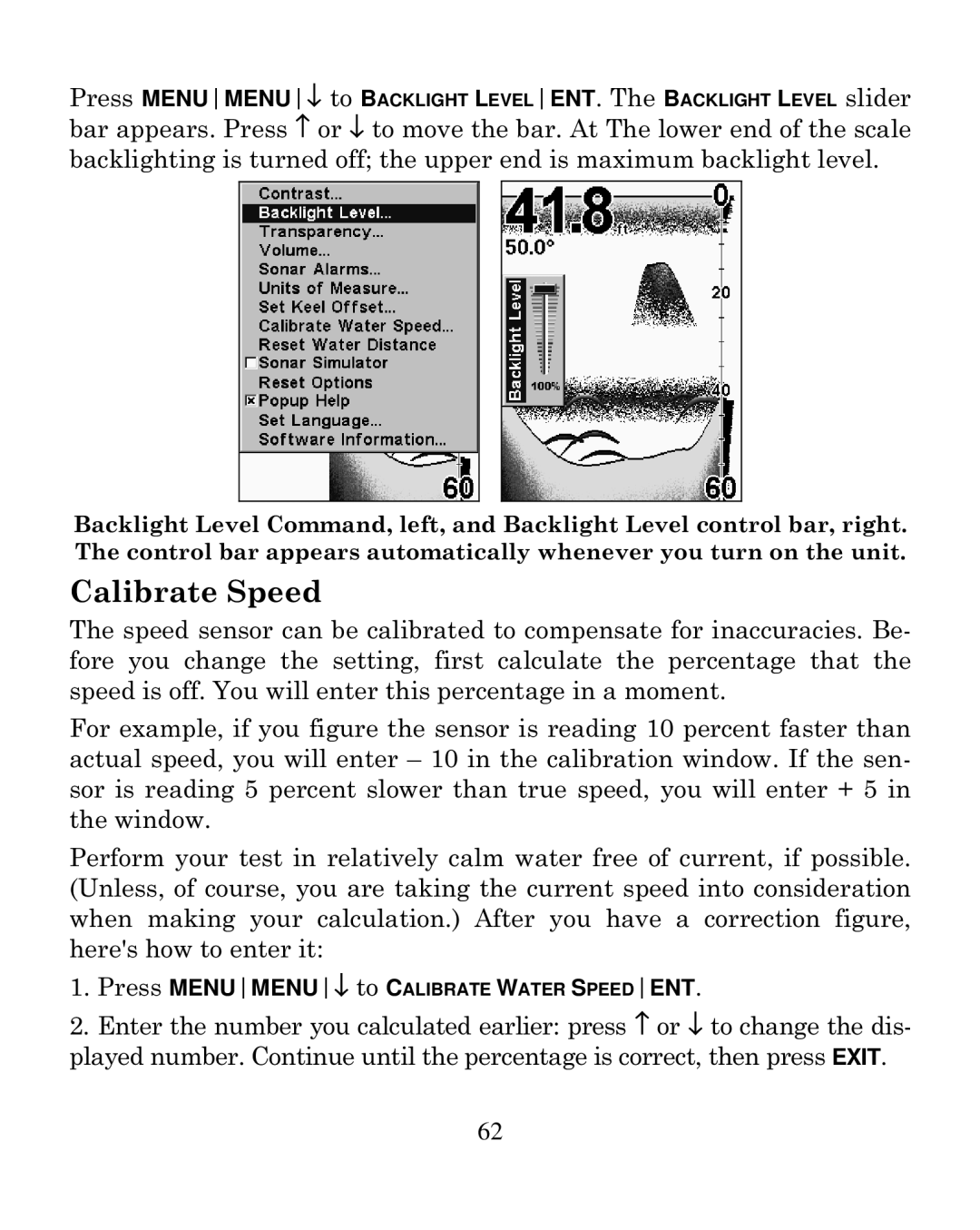320C specifications
Eagle Electronics has made significant strides in the world of marine electronics with the introduction of the Eagle Electronics 320C. This compact, feature-packed device is designed to cater to both novice and experienced anglers, providing them with the necessary tools to enhance their fishing experience.One of the standout features of the Eagle 320C is its high-resolution color display. With a screen size of 3.5 inches, the unit exhibits a bright and vibrant backlit display, ensuring exceptional visibility even in bright sunlight. The 320C employs a user-friendly interface, allowing quick navigation through its various functions and settings.
The 320C is equipped with advanced sonar technology, featuring dual-frequency capabilities. This enables users to switch between 83 kHz for wider coverage and 200 kHz for more precise detail. This flexibility in frequency options allows anglers to target specific fish species and efficiently optimize their fishing strategies. The device also boasts a powerful 300-watt RMS power output, ensuring clear and accurate sonar readings down to depths of 600 feet.
Another important characteristic of the Eagle 320C is its ability to display detailed bathymetric maps. With built-in mapping capabilities, users can access contour mapping, which provides essential information about the underwater landscape. This feature is especially valuable for locating structures such as submerged rocks or vegetation, which are often prime habitats for fish.
In addition to sonar and mapping functions, the Eagle 320C also includes a variety of customizable settings. Users can personalize various aspects of the display, including color palettes, sensitivity, and sonar depth range to suit their preferences. This level of customization helps maximize the device’s effectiveness in diverse fishing conditions.
Moreover, the Eagle Electronics 320C is designed with durability in mind. It features a rugged, waterproof casing that is built to withstand harsh marine environments. This resilience ensures that the device can reliably face saltwater exposure, rain, and other challenging conditions commonly encountered while fishing.
Overall, the Eagle Electronics 320C is an exceptional tool for anglers seeking a comprehensive fishing solution. With its high-resolution color display, advanced sonar capabilities, detailed mapping functionalities, and customizable settings, the 320C provides a robust platform for enhancing fishing success, making it a valuable addition to any boat.