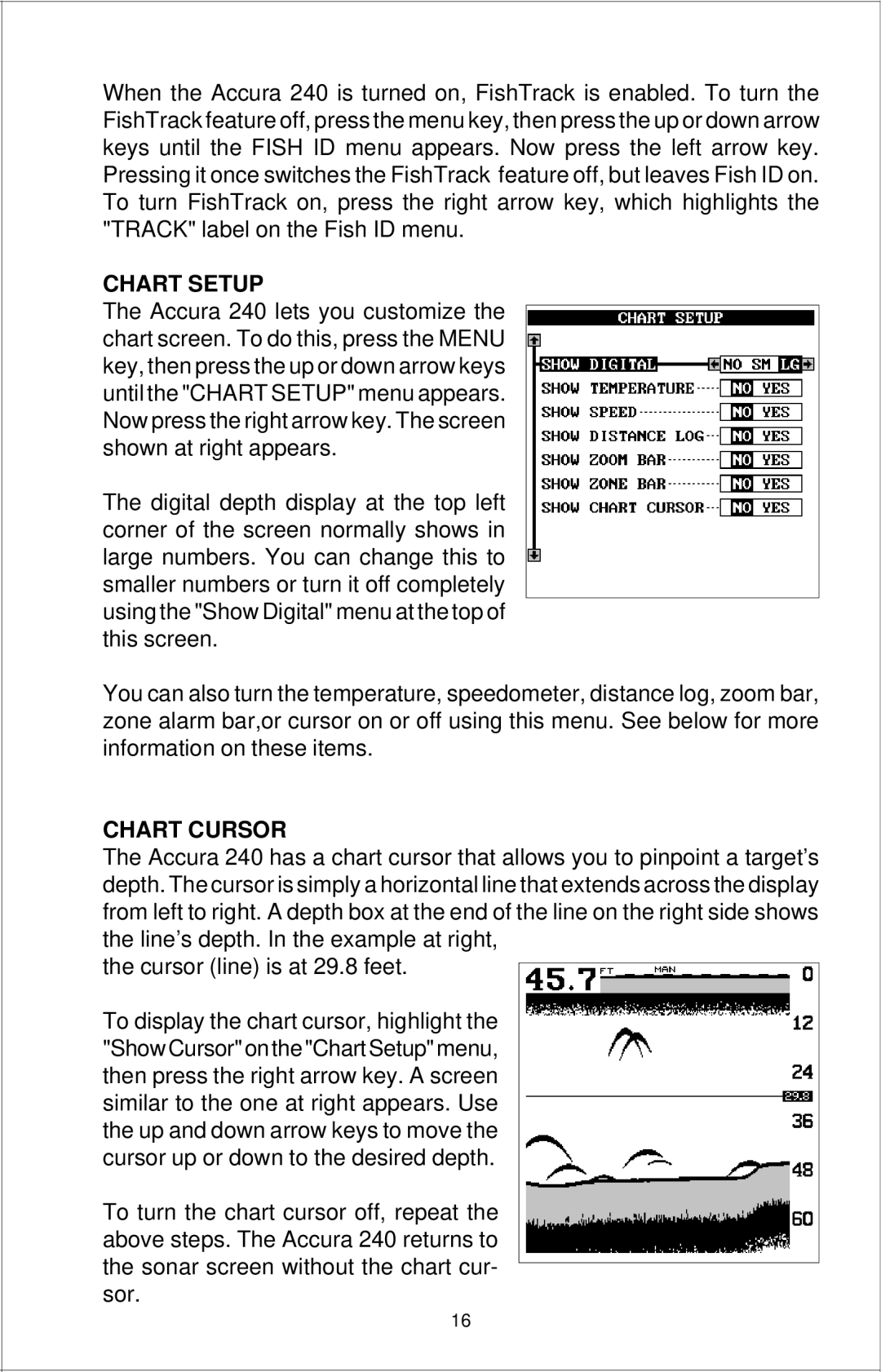When the Accura 240 is turned on, FishTrack is enabled. To turn the FishTrack feature off, press the menu key, then press the up or down arrow keys until the FISH ID menu appears. Now press the left arrow key. Pressing it once switches the FishTrack feature off, but leaves Fish ID on. To turn FishTrack on, press the right arrow key, which highlights the "TRACK" label on the Fish ID menu.
CHART SETUP
The Accura 240 lets you customize the chart screen. To do this, press the MENU key, then press the up or down arrow keys until the "CHART SETUP" menu appears. Now press the right arrow key. The screen shown at right appears.
The digital depth display at the top left corner of the screen normally shows in large numbers. You can change this to smaller numbers or turn it off completely using the "Show Digital" menu at the top of this screen.
You can also turn the temperature, speedometer, distance log, zoom bar, zone alarm bar,or cursor on or off using this menu. See below for more information on these items.
CHART CURSOR
The Accura 240 has a chart cursor that allows you to pinpoint a target’s depth. The cursor is simply a horizontal line that extends across the display from left to right. A depth box at the end of the line on the right side shows the line’s depth. In the example at right,
the cursor (line) is at 29.8 feet.
To display the chart cursor, highlight the "Show Cursor" on the "Chart Setup" menu, then press the right arrow key. A screen similar to the one at right appears. Use the up and down arrow keys to move the cursor up or down to the desired depth.
To turn the chart cursor off, repeat the above steps. The Accura 240 returns to the sonar screen without the chart cur- sor.
16