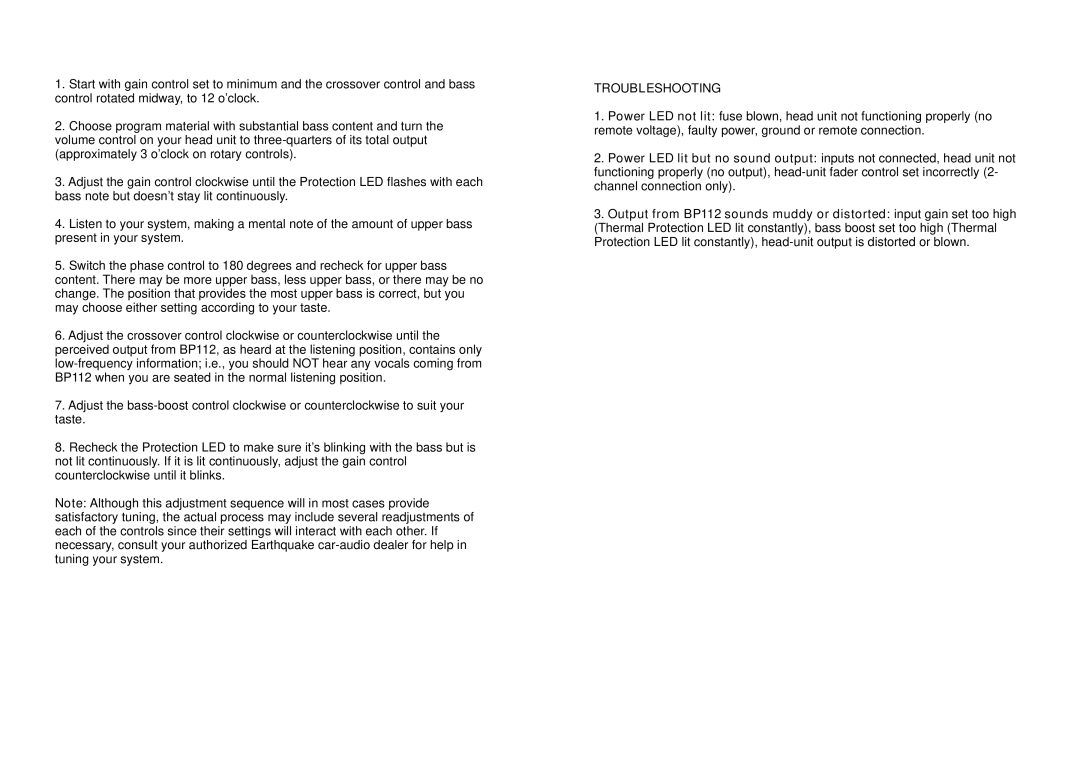BP112 specifications
The Earthquake Sound BP112 subwoofer is a powerful and highly regarded audio solution designed to deliver deep, resonant bass for an enhanced listening experience. This subwoofer stands out in the crowded audio market thanks to its meticulous engineering, formidable performance, and an array of features that cater to discerning audiophiles and casual listeners alike.One of the hallmark features of the BP112 is its powerful 12-inch long-throw driver, which is engineered to produce low frequency sounds with remarkable precision and clarity. This driver is crafted from high-quality materials to ensure durability while delivering impressive sound quality. The long-throw design allows for an extended range of motion, which contributes to deeper bass response and prevents distortion, even at higher volume levels.
The BP112 is equipped with an advanced class D amplifier that boasts an impressive power output. This amplifier is highly efficient and ensures that the subwoofer can deliver impressive levels of bass without consuming excessive power. The result is not only a powerful audio performance, but also a cooler and quieter operation, making the BP112 suitable for extended listening sessions.
Another notable technology found in the BP112 is its variable crossover control, which allows users to tailor the bass response to match their specific preferences and the acoustics of their listening environment. This feature enables a seamless integration with other speakers, enhancing overall sound quality and creating a more immersive audio experience.
The BP112 also includes phase control, enabling users to adjust the phase alignment of the subwoofer with their main speakers. This ensures that the bass frequencies from the subwoofer and the mid/treble frequencies from the speakers blend harmoniously, resulting in a coherent sound stage.
In terms of build quality, the Earthquake Sound BP112 is constructed with robust MDF, providing an aesthetically pleasing finish while minimizing vibrations. It features a stylish design that can seamlessly fit into various home decor styles.
Overall, the Earthquake Sound BP112 subwoofer combines innovative technologies, exceptional build quality, and outstanding performance characteristics into a single package. Whether for home theater setups, music listening, or any application requiring deep bass, the BP112 is engineered to meet and exceed expectations, all while providing an exceptional audio experience.