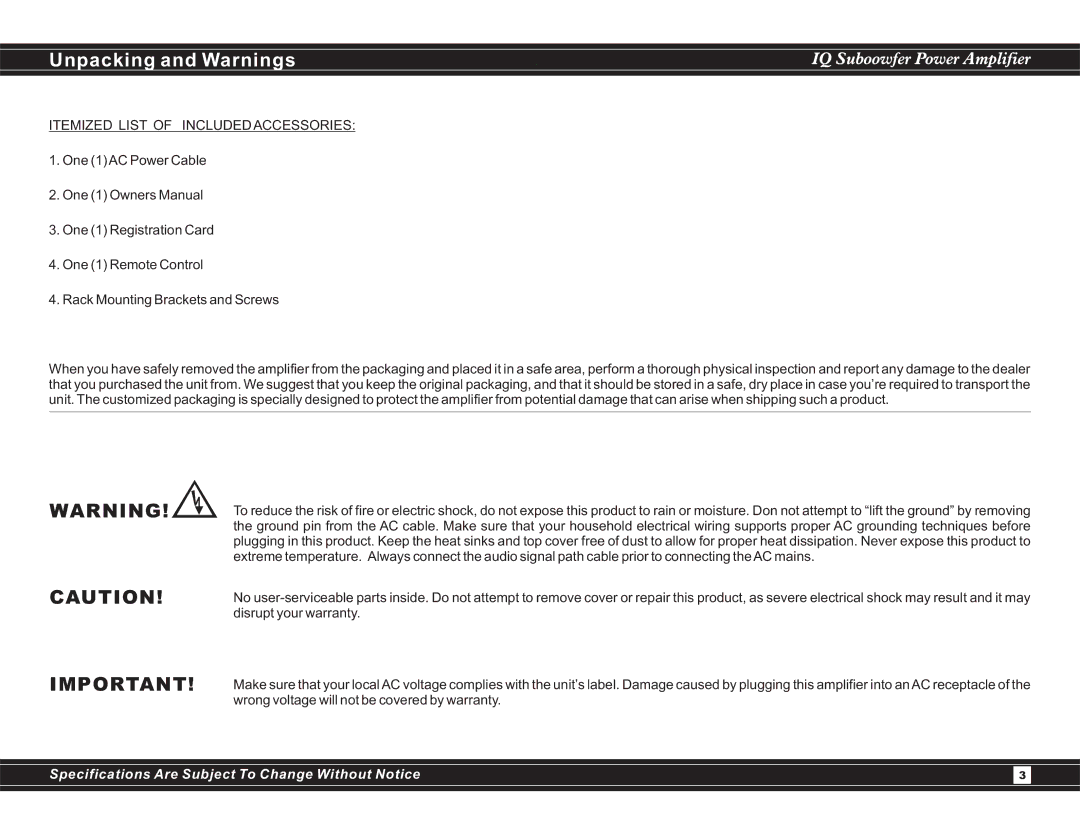IQ600 specifications
The Earthquake Sound IQ600 is a cutting-edge subwoofer renowned for its exceptional performance and advanced features. Designed to cater to audiophiles and casual listeners alike, the IQ600 stands out with its remarkable ability to produce deep, resonant bass that enhances your listening experience, whether during movie nights or music playback.One of the main features of the IQ600 is its powerful amplifier. This subwoofer comes equipped with a robust built-in Class D amplifier, delivering an impressive output of up to 600 watts. This power allows the IQ600 to produce low frequencies with incredible clarity and impact, ensuring that every beat is felt as well as heard. The subwoofer's frequency response ranges from 25 Hz to 150 Hz, making it capable of reproducing the most profound bass notes while seamlessly blending with your existing audio setup.
Furthermore, the IQ600 utilizes sophisticated digital signal processing technology to enhance performance. This DSP ensures that the sound remains clean and distortion-free, even at high volumes. The intelligent processing automatically adjusts the output to optimize the sound for various environments and listening preferences, providing users with a customizable audio experience.
Another noteworthy characteristic of the IQ600 is its versatile connectivity options. It features both RCA and speaker-level inputs, making it compatible with virtually any home theater or audio system. This flexibility allows users to integrate the subwoofer into their setup without the need for additional equipment, making it an easy addition to your audio arsenal.
The design of the Earthquake Sound IQ600 is both aesthetic and functional. The subwoofer is housed in a sturdy, finely crafted enclosure that minimizes vibrations and unwanted resonance. With a sleek finish, it complements modern home interiors, ensuring that it not only performs well but also looks good while doing so.
In conclusion, the Earthquake Sound IQ600 subwoofer is a powerful and versatile choice for any audio enthusiast. With its high-performance amplifier, advanced DSP technology, broad connectivity options, and elegant design, this subwoofer delivers an impressive listening experience that satisfies even the most discerning of audio fans. Whether as part of a complete home theater setup or a stereo system, the IQ600 promises to elevate your sound quality significantly.