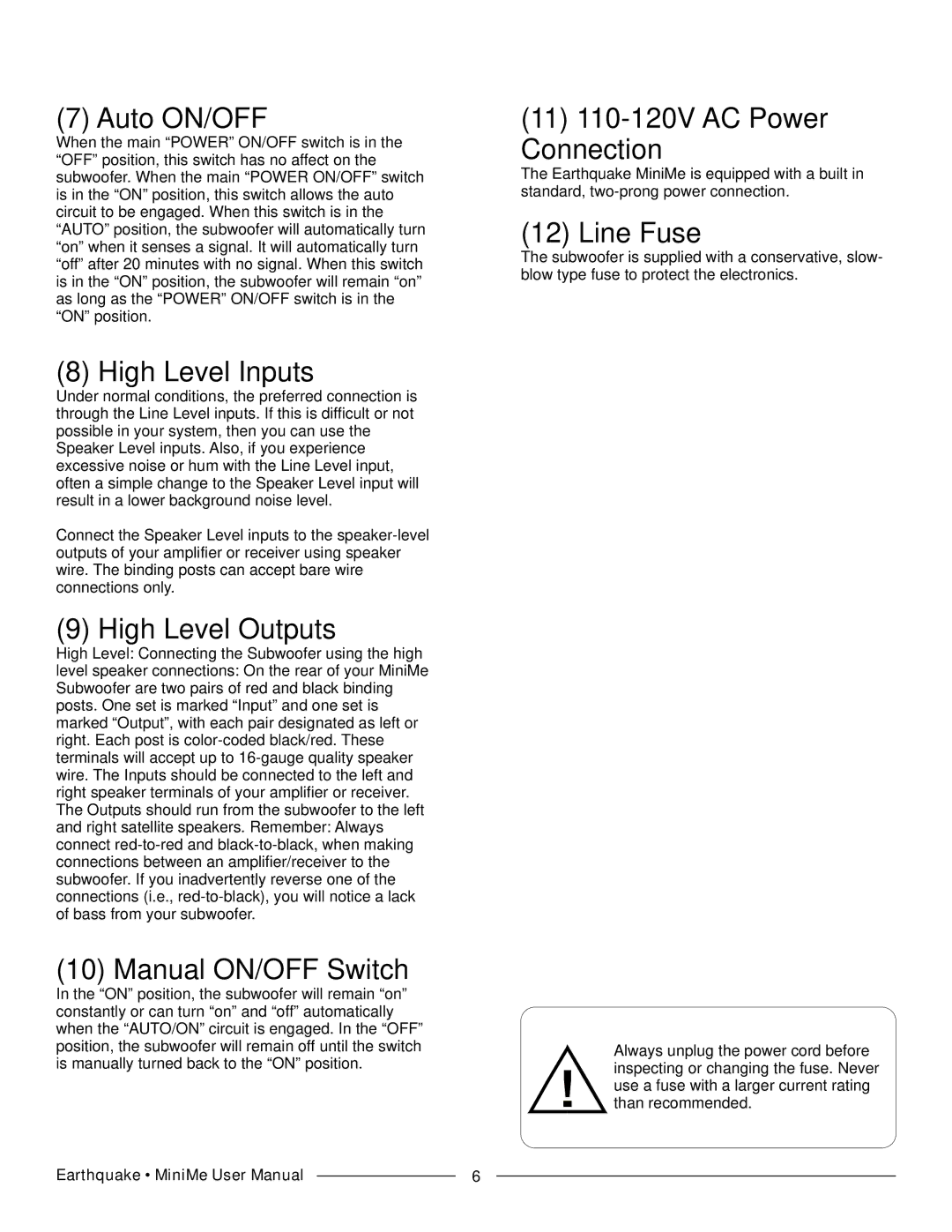(7) Auto ON/OFF
When the main “POWER” ON/OFF switch is in the “OFF” position, this switch has no affect on the subwoofer. When the main “POWER ON/OFF” switch is in the “ON” position, this switch allows the auto circuit to be engaged. When this switch is in the “AUTO” position, the subwoofer will automatically turn “on” when it senses a signal. It will automatically turn “off” after 20 minutes with no signal. When this switch is in the “ON” position, the subwoofer will remain “on” as long as the “POWER” ON/OFF switch is in the “ON” position.
(8) High Level Inputs
Under normal conditions, the preferred connection is through the Line Level inputs. If this is difficult or not possible in your system, then you can use the Speaker Level inputs. Also, if you experience excessive noise or hum with the Line Level input, often a simple change to the Speaker Level input will result in a lower background noise level.
Connect the Speaker Level inputs to the
(9) High Level Outputs
High Level: Connecting the Subwoofer using the high
level speaker connections: On the rear of your MiniMe Subwoofer are two pairs of red and black binding posts. One set is marked “Input” and one set is marked “Output”, with each pair designated as left or right. Each post is
(10) Manual ON/OFF Switch
In the “ON” position, the subwoofer will remain “on” constantly or can turn “on” and “off” automatically when the “AUTO/ON” circuit is engaged. In the “OFF” position, the subwoofer will remain off until the switch is manually turned back to the “ON” position.
(11) 110-120V AC Power Connection
The Earthquake MiniMe is equipped with a built in standard,
(12) Line Fuse
The subwoofer is supplied with a conservative, slow- blow type fuse to protect the electronics.
Always unplug the power cord before inspecting or changing the fuse. Never use a fuse with a larger current rating than recommended.
Earthquake • MiniMe User Manual |
| 6 |
|