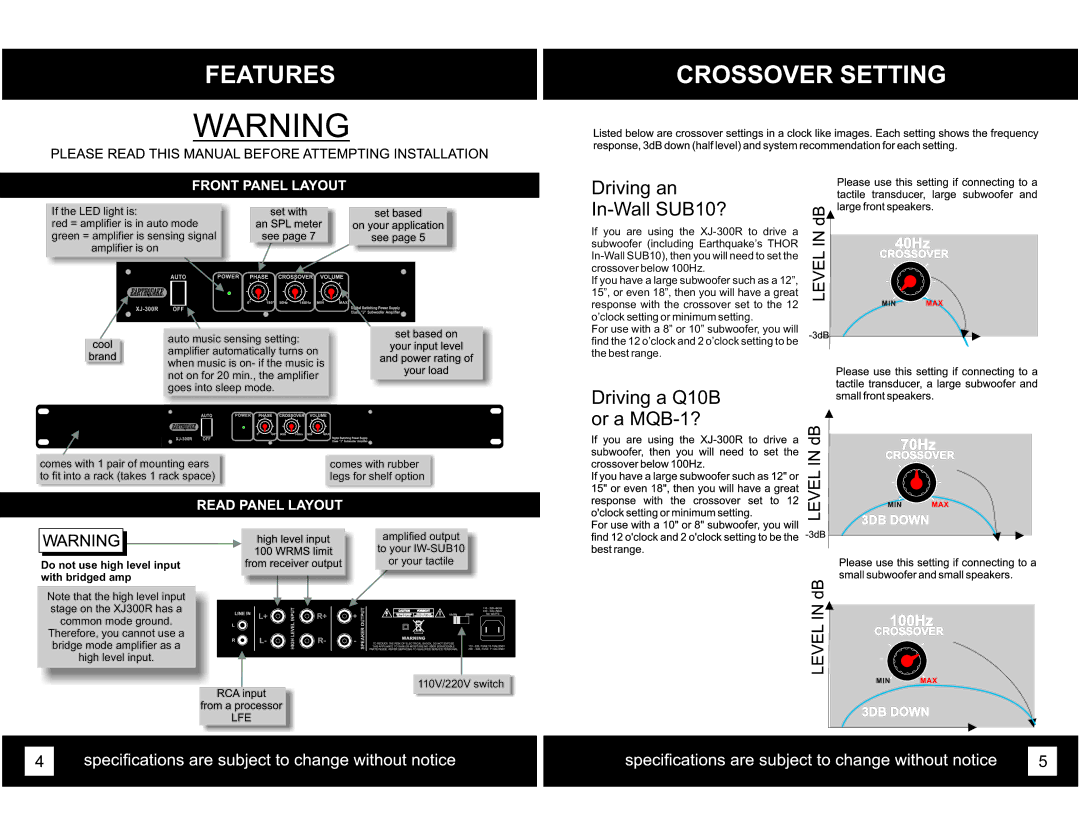XJ-300R specifications
The Earthquake Sound XJ-300R is a powerful, high-performance subwoofer designed for audiophiles and home theater enthusiasts who demand exceptional sound quality. This subwoofer offers a robust combination of innovative technologies, premium materials, and advanced engineering that delivers deep, rich bass while enhancing the overall audio experience.One of the standout features of the XJ-300R is its high-excursion, long-throw 12-inch cone driver. This driver is designed to produce maximum air movement, resulting in lower frequencies that are felt as much as they are heard. The cone’s construction is optimized for durability and performance, ensuring that it can withstand the rigors of intense sound reproduction without distortion.
The XJ-300R is powered by a sophisticated 300-watt RMS amplifier, which provides more than enough power to drive the subwoofer to high output levels. This amplifier is equipped with advanced circuitry that includes a built-in low-pass filter, phase adjustability, and adjustable volume control. These features enable users to tailor the audio output to match their specific environment and preferences, whether watching films or listening to music.
Another key characteristic of the Earthquake Sound XJ-300R is its frequency response range, which extends from 25 Hz to 150 Hz. This extensive range ensures that users experience a full spectrum of bass sounds, from the deep rumble of an earthquake to the nuanced low-end of acoustic tracks. The design of the subwoofer also minimizes port noise, allowing for clean and clear bass reproduction.
The subwoofer’s cabinet is constructed from high-quality MDF, providing both sturdiness and resonance control. The internal bracing further enhances rigidity, which helps eliminate undesirable vibrations that can interfere with sound accuracy. The XJ-300R boasts a sleek, modern design that fits seamlessly into any home audio setup, making it an aesthetically pleasing addition as well as an acoustic powerhouse.
For connectivity, the XJ-300R features both line and speaker level inputs, allowing it to easily integrate with various audio systems. Its versatility makes it an excellent choice for use in both dedicated home theaters and multi-channel audio setups.
In summary, the Earthquake Sound XJ-300R is an impressive subwoofer that combines powerful performance, advanced engineering, and practical features. With its high-excursion driver, robust amplifier, extensive frequency response, and appealing cabinet design, it is an ideal choice for those looking to elevate their sound experience to new heights.