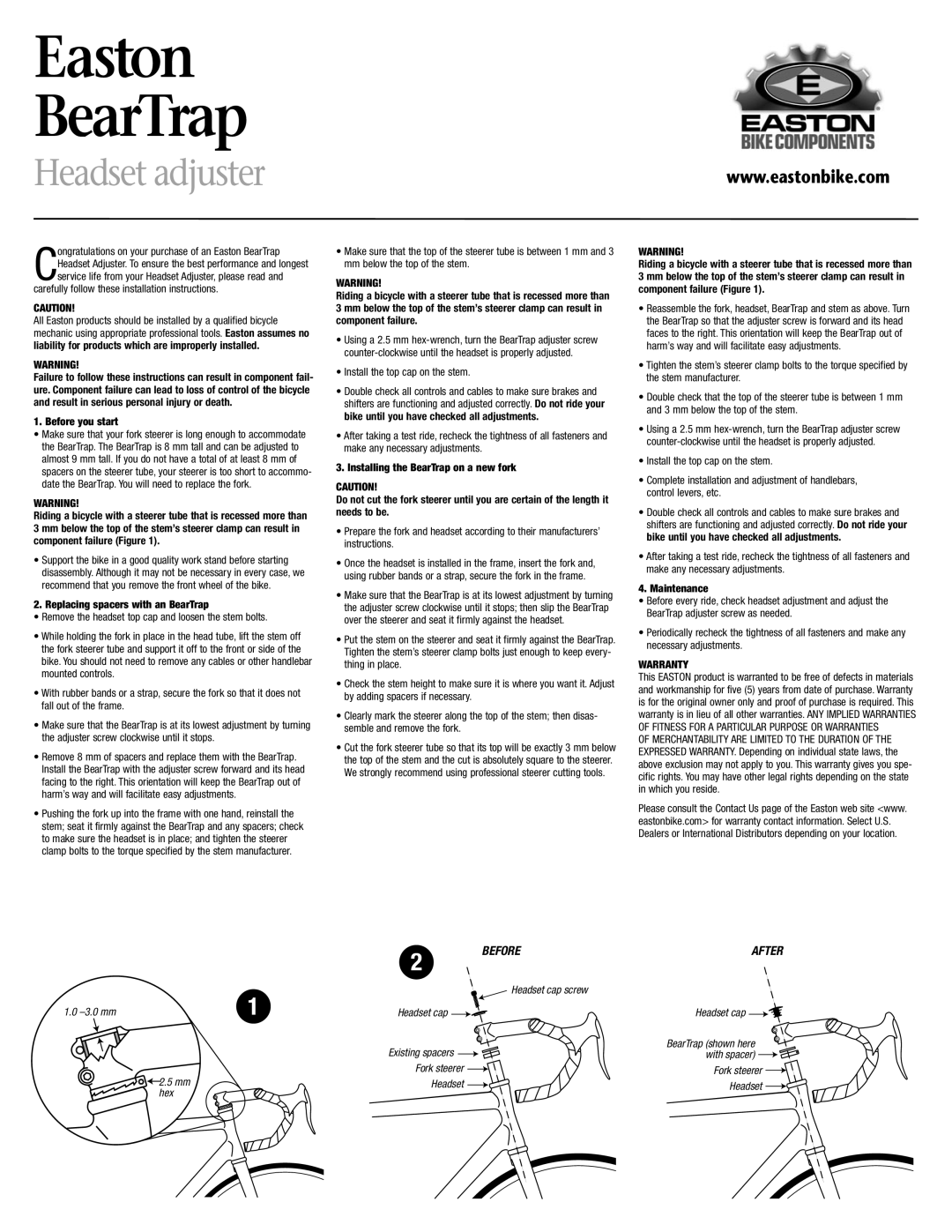Congratulations on your purchase of an Easton BearTrap Headset Adjuster. To ensure the best performance and longest service life from your Headset Adjuster, please read and
carefully follow these installation instructions.
CAUTION!
All Easton products should be installed by a qualified bicycle mechanic using appropriate professional tools. Easton assumes no liability for products which are improperly installed.
WARNING!
Failure to follow these instructions can result in component fail- ure. Component failure can lead to loss of control of the bicycle and result in serious personal injury or death.
1. Before you start
•Make sure that your fork steerer is long enough to accommodate the BearTrap. The BearTrap is 8 mm tall and can be adjusted to almost 9 mm tall. If you do not have a total of at least 8 mm of spacers on the steerer tube, your steerer is too short to accommo- date the BearTrap. You will need to replace the fork.
WARNING!
Riding a bicycle with a steerer tube that is recessed more than 3 mm below the top of the stem’s steerer clamp can result in component failure (Figure 1).
•Support the bike in a good quality work stand before starting disassembly. Although it may not be necessary in every case, we recommend that you remove the front wheel of the bike.
2. Replacing spacers with an BearTrap
•Remove the headset top cap and loosen the stem bolts.
•While holding the fork in place in the head tube, lift the stem off the fork steerer tube and support it off to the front or side of the bike. You should not need to remove any cables or other handlebar mounted controls.
•With rubber bands or a strap, secure the fork so that it does not fall out of the frame.
•Make sure that the BearTrap is at its lowest adjustment by turning the adjuster screw clockwise until it stops.
•Remove 8 mm of spacers and replace them with the BearTrap. Install the BearTrap with the adjuster screw forward and its head facing to the right. This orientation will keep the BearTrap out of harm’s way and will facilitate easy adjustments.
•Pushing the fork up into the frame with one hand, reinstall the stem; seat it firmly against the BearTrap and any spacers; check to make sure the headset is in place; and tighten the steerer clamp bolts to the torque specified by the stem manufacturer.
•Make sure that the top of the steerer tube is between 1 mm and 3 mm below the top of the stem.
WARNING!
Riding a bicycle with a steerer tube that is recessed more than 3 mm below the top of the stem’s steerer clamp can result in component failure.
•Using a 2.5 mm hex-wrench, turn the BearTrap adjuster screw counter-clockwise until the headset is properly adjusted.
•Install the top cap on the stem.
•Double check all controls and cables to make sure brakes and shifters are functioning and adjusted correctly. Do not ride your bike until you have checked all adjustments.
•After taking a test ride, recheck the tightness of all fasteners and make any necessary adjustments.
3. Installing the BearTrap on a new fork
CAUTION!
Do not cut the fork steerer until you are certain of the length it needs to be.
•Prepare the fork and headset according to their manufacturers’ instructions.
•Once the headset is installed in the frame, insert the fork and, using rubber bands or a strap, secure the fork in the frame.
•Make sure that the BearTrap is at its lowest adjustment by turning the adjuster screw clockwise until it stops; then slip the BearTrap over the steerer and seat it firmly against the headset.
•Put the stem on the steerer and seat it firmly against the BearTrap. Tighten the stem’s steerer clamp bolts just enough to keep every- thing in place.
•Check the stem height to make sure it is where you want it. Adjust by adding spacers if necessary.
•Clearly mark the steerer along the top of the stem; then disas- semble and remove the fork.
•Cut the fork steerer tube so that its top will be exactly 3 mm below the top of the stem and the cut is absolutely square to the steerer. We strongly recommend using professional steerer cutting tools.
WARNING!
Riding a bicycle with a steerer tube that is recessed more than 3 mm below the top of the stem’s steerer clamp can result in component failure (Figure 1).
•Reassemble the fork, headset, BearTrap and stem as above. Turn the BearTrap so that the adjuster screw is forward and its head faces to the right. This orientation will keep the BearTrap out of harm’s way and will facilitate easy adjustments.
•Tighten the stem’s steerer clamp bolts to the torque specified by the stem manufacturer.
•Double check that the top of the steerer tube is between 1 mm and 3 mm below the top of the stem.
•Using a 2.5 mm hex-wrench, turn the BearTrap adjuster screw counter-clockwise until the headset is properly adjusted.
•Install the top cap on the stem.
•Complete installation and adjustment of handlebars, control levers, etc.
•Double check all controls and cables to make sure brakes and shifters are functioning and adjusted correctly. Do not ride your bike until you have checked all adjustments.
•After taking a test ride, recheck the tightness of all fasteners and make any necessary adjustments.
4. Maintenance
•Before every ride, check headset adjustment and adjust the BearTrap adjuster screw as needed.
•Periodically recheck the tightness of all fasteners and make any necessary adjustments.
WARRANTY
This EASTON product is warranted to be free of defects in materials and workmanship for five (5) years from date of purchase. Warranty is for the original owner only and proof of purchase is required. This warranty is in lieu of all other warranties. ANY IMPLIED WARRANTIES OF FITNESS FOR A PARTICULAR PURPOSE OR WARRANTIES
OF MERCHANTABILITY ARE LIMITED TO THE DURATION OF THE EXPRESSED WARRANTY. Depending on individual state laws, the above exclusion may not apply to you. This warranty gives you spe- cific rights. You may have other legal rights depending on the state in which you reside.
Please consult the Contact Us page of the Easton web site <www. eastonbike.com> for warranty contact information. Select U.S. Dealers or International Distributors depending on your location.