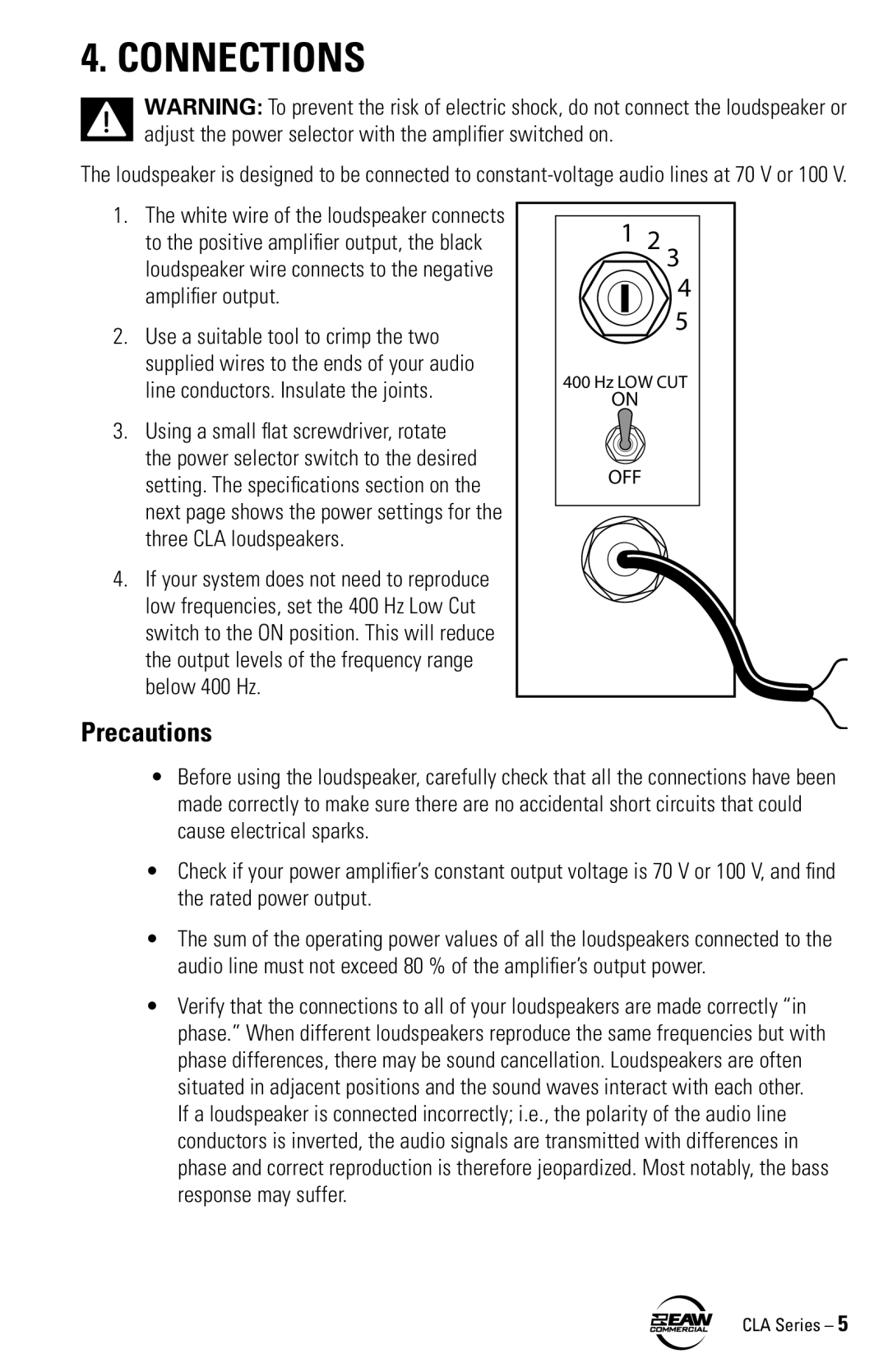4. CONNECTIONS
WARNING: To prevent the risk of electric shock, do not connect the loudspeaker or adjust the power selector with the amplifier switched on.
The loudspeaker is designed to be connected to
1.The white wire of the loudspeaker connects to the positive amplifier output, the black loudspeaker wire connects to the negative amplifier output.
2.Use a suitable tool to crimp the two supplied wires to the ends of your audio line conductors. Insulate the joints.
3.Using a small flat screwdriver, rotate the power selector switch to the desired setting. The specifications section on the next page shows the power settings for the three CLA loudspeakers.
4.If your system does not need to reproduce low frequencies, set the 400 Hz Low Cut switch to the ON position. This will reduce the output levels of the frequency range below 400 Hz.
Precautions
1 2 3
4
5
400 Hz LOW CUT
ON
OFF
•Before using the loudspeaker, carefully check that all the connections have been made correctly to make sure there are no accidental short circuits that could cause electrical sparks.
•Check if your power amplifier’s constant output voltage is 70 V or 100 V, and find the rated power output.
•The sum of the operating power values of all the loudspeakers connected to the audio line must not exceed 80 % of the amplifier’s output power.
•Verify that the connections to all of your loudspeakers are made correctly “in phase.” When different loudspeakers reproduce the same frequencies but with phase differences, there may be sound cancellation. Loudspeakers are often situated in adjacent positions and the sound waves interact with each other.
If a loudspeaker is connected incorrectly; i.e., the polarity of the audio line conductors is inverted, the audio signals are transmitted with differences in phase and correct reproduction is therefore jeopardized. Most notably, the bass response may suffer.