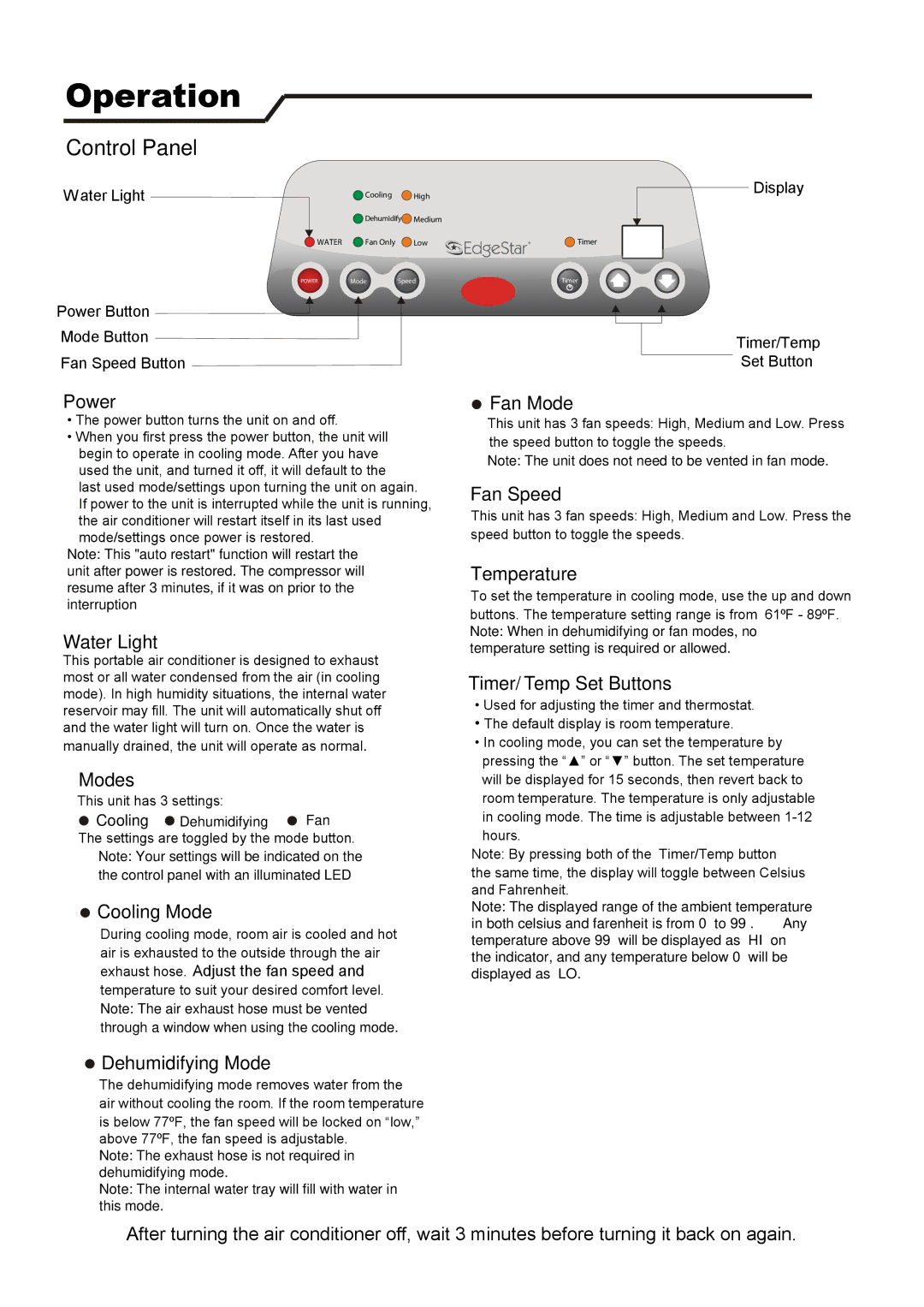ap12000s specifications
The EdgeStar AP12000S is a standout portable air conditioner designed to deliver effective cooling in various spaces, making it an ideal solution for both residential and office environments. With a cooling capacity of 12,000 BTUs, it is well-suited for rooms up to 400 square feet, ensuring comfort during hot summer months. This model boasts several essential features and technologies that enhance its performance and user experience.One of the key highlights of the EdgeStar AP12000S is its advanced cooling technology. It utilizes a self-evaporative system that maximizes energy efficiency by recycling condensation. This means less water needs to be drained manually, allowing for hassle-free operation. Additionally, the air conditioner is equipped with a programmable timer, enabling users to set specific times for the unit to turn on and off. This feature not only adds convenience but also helps in managing energy consumption effectively.
The EdgeStar AP12000S also includes multiple fan speeds, providing users with the flexibility to choose their desired cooling level. Whether you prefer a gentle breeze or more robust airflow, this unit can cater to a variety of preferences. Another important characteristic is its remote control capability, allowing users to adjust settings from a distance, enhancing comfort without the need to get up.
Portability is a significant advantage of the EdgeStar AP12000S. It features caster wheels that allow for easy movement from one room to another. The compact design ensures it can fit well in any space, making it an excellent choice for use in apartments or tight living quarters. The unit also comes with a window venting kit, which enables straightforward installation to ensure optimal cooling performance.
In addition to cooling, the EdgeStar AP12000S also functions as a dehumidifier, which is particularly beneficial in humid climates. It effectively removes excess moisture from the air, contributing to improved indoor air quality.
Overall, the EdgeStar AP12000S combines powerful cooling capabilities, energy efficiency, and user-friendly features, making it a top consideration for anyone in need of a reliable portable air conditioning solution. Whether for a bedroom, living room, or office, this air conditioner is designed to provide.