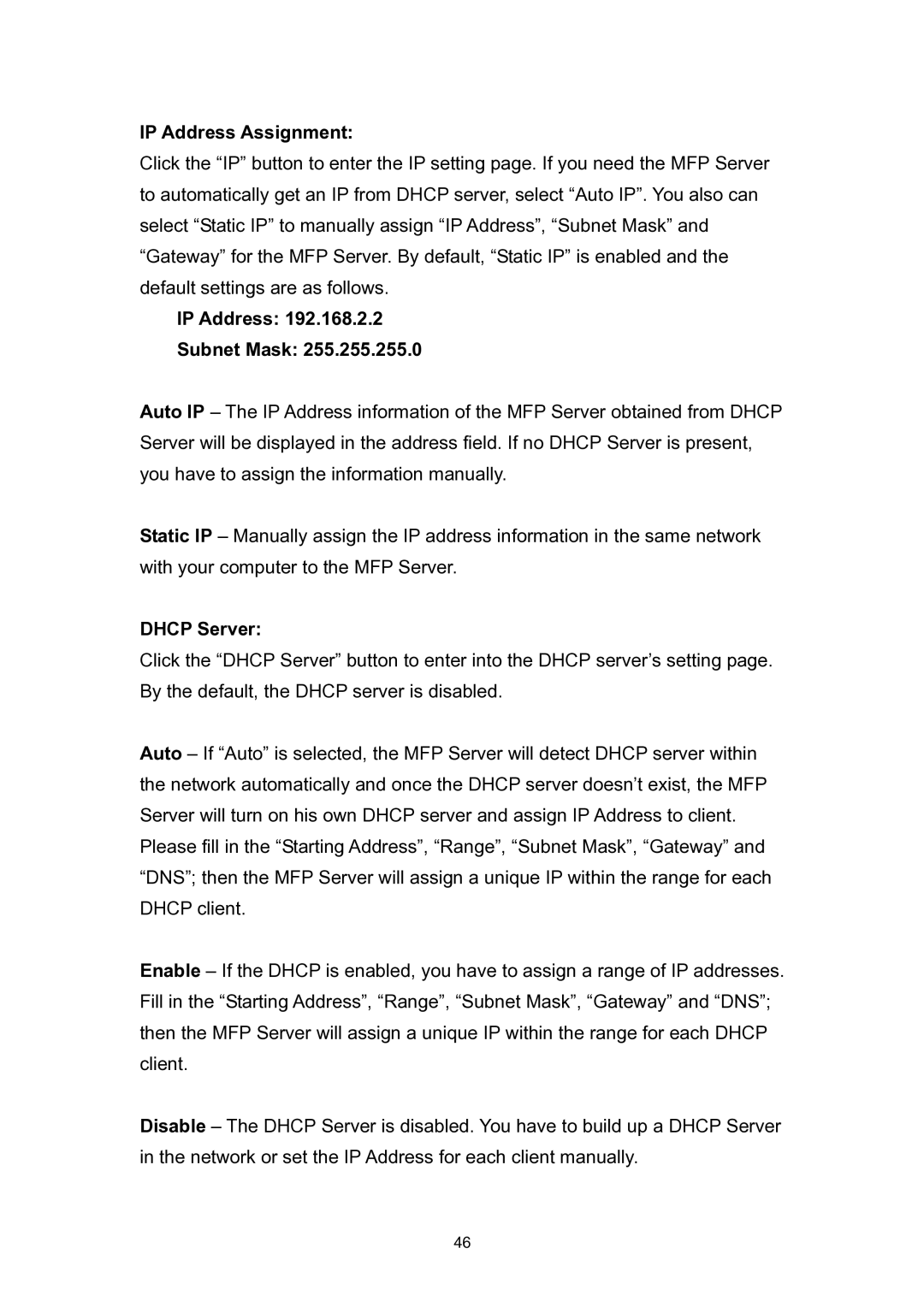EDIMAX FAST ETHERNET MFP SERVER VERSION: 2.0 specifications
Edimax Technology has established itself as a key player in networking solutions, and the Edimax Fast Ethernet MFP Server Version 2.0 exemplifies their commitment to innovation and user-friendly technology. This versatile product is designed to enhance productivity in office environments by enabling easy connectivity for multifunction printers (MFPs) within a network.One of the standout features of the Edimax Fast Ethernet MFP Server is its high-speed connectivity. Utilizing Fast Ethernet technology, it provides data transfer rates of up to 100 Mbps, ensuring a seamless experience for users. This capability is particularly important in busy offices where rapid printing and scanning are essential for workflow efficiency.
The MFP Server supports a variety of printer protocols, including LPR, IPP, and SMB, making it compatible with a wide range of multifunction printers. Customers can connect their printers easily, regardless of the brand or model, allowing for flexibility and choice in their hardware selection. This compatibility emphasizes Edimax’s focus on providing solutions that bridge different technologies without compromising performance.
Another key aspect of the Edimax Fast Ethernet MFP Server is its web-based management interface. Users can access this intuitive interface to configure settings, monitor print jobs, and manage users remotely. This feature enhances ease of use and simplifies the management of office printing resources. Additionally, the server supports multiple user access, allowing various employees to send print jobs seamlessly.
Security is also a significant consideration with the Edimax Fast Ethernet MFP Server. It integrates advanced security features to protect sensitive information. With support for secure printing protocols and password protection, organizations can safeguard their data while ensuring that only authorized personnel have access to certain functions.
The compact design of the MFP Server is another noteworthy characteristic. Its small footprint makes it easy to integrate into existing office setups without taking up valuable space. The device is also energy-efficient, contributing to the overall sustainability goals of modern workplaces.
In summary, the Edimax Fast Ethernet MFP Server Version 2.0 offers robust features such as high-speed connectivity, extensive compatibility, a user-friendly management interface, and enhanced security measures. Its focus on efficiency and productivity makes it an ideal solution for organizations looking to optimize their printing capabilities and streamline their office workflows. With Edimax's reputation for quality, users can trust in a reliable solution that meets their networking needs.