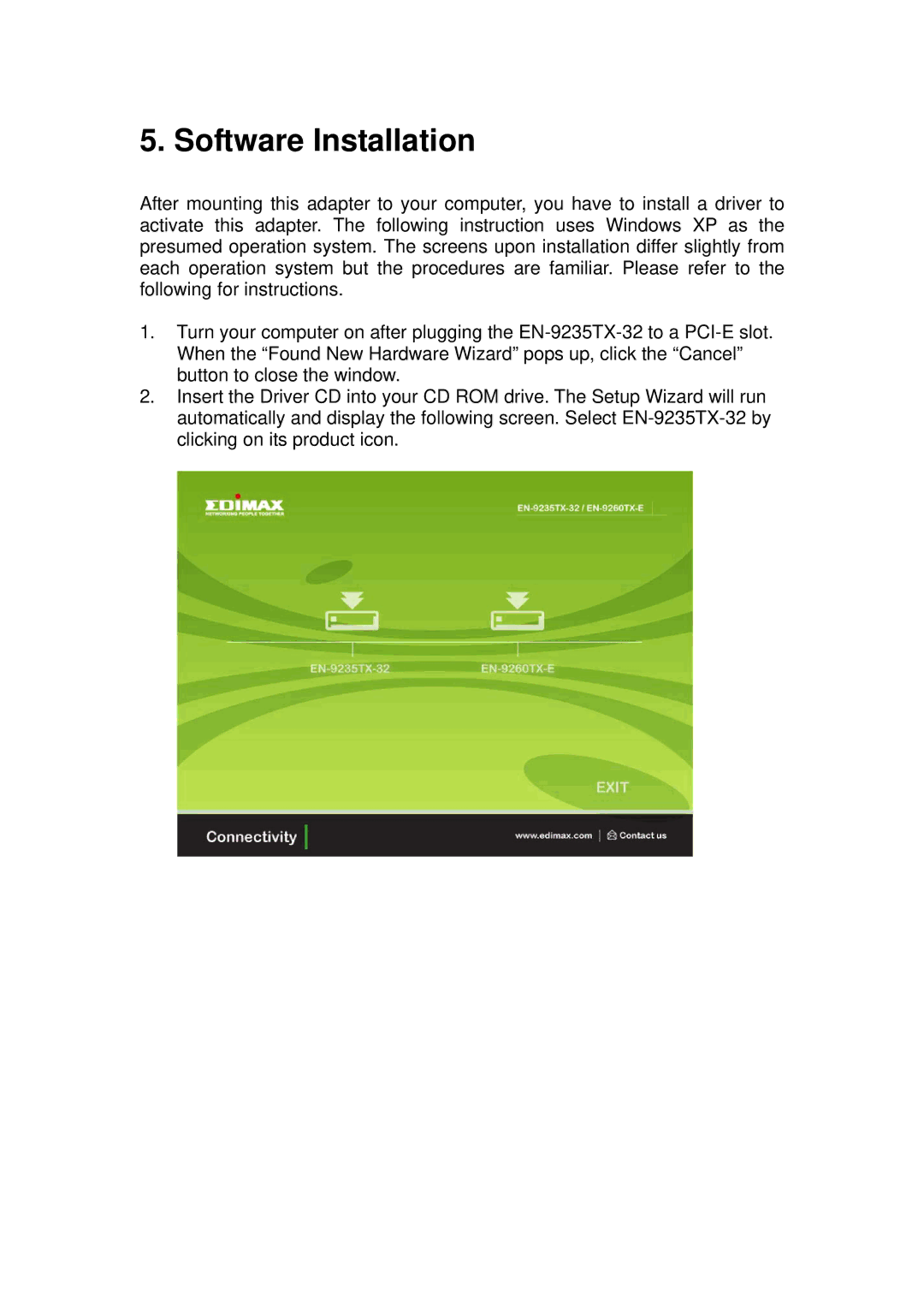EN-9235TX-32 specifications
Edimax Technology’s EN-9235TX-32 is a robust and versatile networking solution designed to meet the demands of both business and home environments. As a 32-port 10/100Mbps Ethernet switch, it efficiently facilitates connectivity among multiple devices, making it an ideal choice for expanding networks or enhancing existing infrastructure.One of the key features of the EN-9235TX-32 is its auto-sensing capability for each port, allowing it to automatically detect the speed of connected devices and manage bandwidth accordingly. This ensures optimal performance and prevents bottlenecks, which is particularly important in environments with high traffic or multiple users.
The switch operates using Store-and-Forward technology, which enhances data integrity by ensuring that the entire Ethernet frame is received before it is forwarded. This minimizes the chance of packet collisions and maximizes throughput, making it suitable for applications that require stable and reliable data transmission.
Power efficiency is another hallmark of the EN-9235TX-32. The device incorporates energy-saving features that contribute to reduced power consumption, while still maintaining top performance. This is especially beneficial for organizations aiming to reduce operational costs and their carbon footprint.
The design of the EN-9235TX-32 is optimized for ease of use and installation. It features a compact form factor that can fit into small spaces or standard racks, and the plug-and-play functionality makes deployment straightforward, with no complex configuration needed.
For management and monitoring, Edimax provides a user-friendly Web-based interface that allows network administrators to oversee network performance, adjust settings, and troubleshoot issues with ease.
In terms of security, the EN-9235TX-32 supports various network protocols, enabling secure device connections and data transfer. Its robust design also ensures durability and longevity, making it a worthwhile investment for any organization.
With its combination of high performance, energy efficiency, and user-friendly design, the Edimax Technology EN-9235TX-32 stands out as a dependable choice for organizations looking to enhance their network capabilities. This Ethernet switch not only meets current networking needs but also adapts to future demands, ensuring scalability and uninterrupted connectivity.