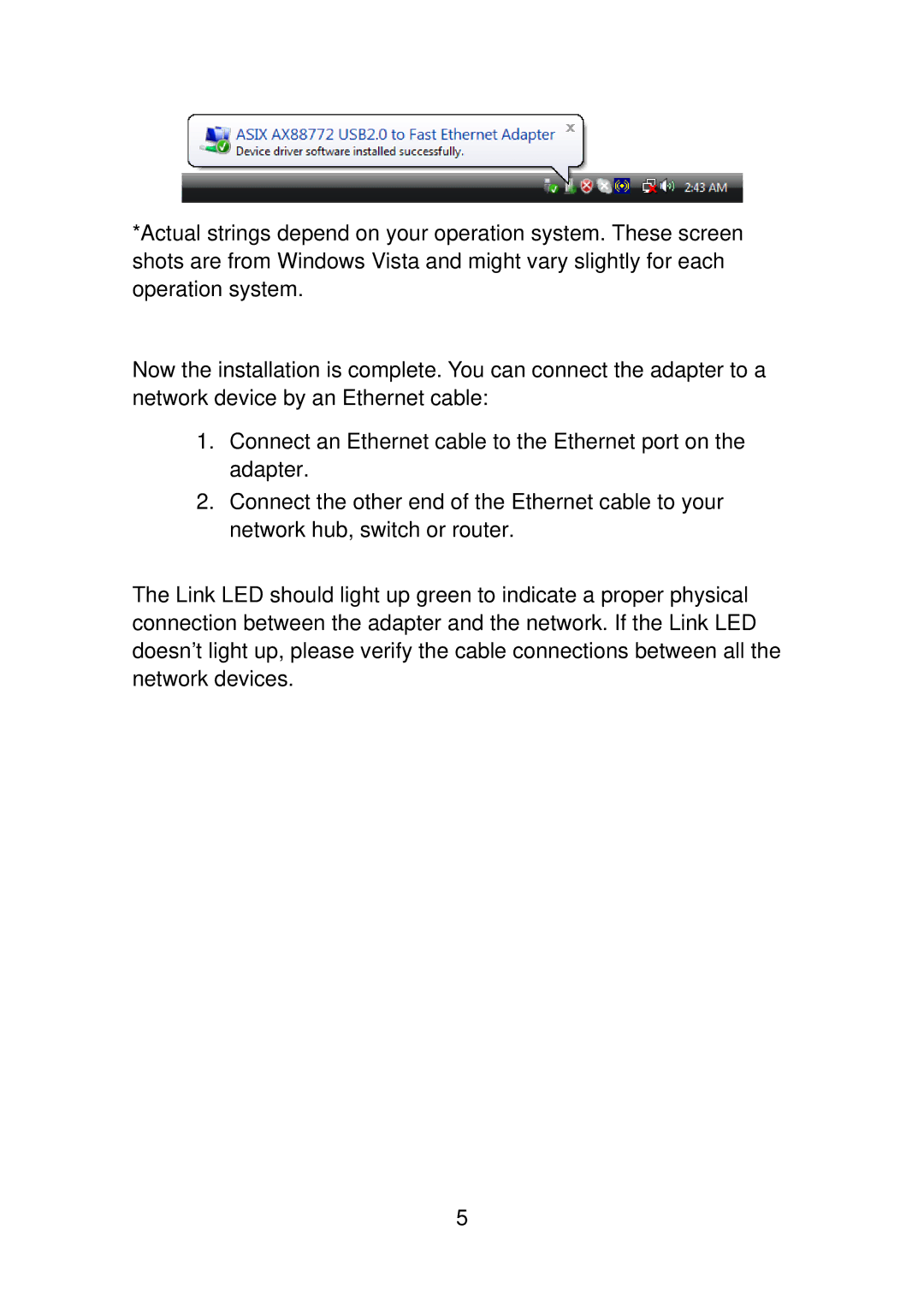EU-4230 specifications
Edimax Technology has established itself as a reputable name in networking products, and the EU-4230 Ethernet over USB adapter is a prime example of its commitment to quality and innovation. This device offers a seamless solution for users needing to extend connectivity options for their computers or other devices.The Edimax EU-4230 is designed to provide an efficient Ethernet connection via a USB port. This feature is particularly beneficial for laptops and devices that may lack a dedicated Ethernet port, facilitating a stable and reliable wired internet connection. With a compact, lightweight design, the adapter is highly portable, making it an ideal choice for mobile professionals or anyone needing to connect to the internet while on the go.
One of the standout features of the EU-4230 is its plug-and-play installation. Users can simply connect the device to their computer’s USB port, and the operating system will automatically recognize it. This eliminates the need for complicated setup processes or additional drivers in most cases, providing a hassle-free user experience.
The EU-4230 supports fast Ethernet speeds up to 100 Mbps, ensuring quick and reliable data transmission. It is compliant with IEEE 802.3 and IEEE 802.3u standards, which enhances its compatibility with a wide range of network devices. Furthermore, the adapter features an LED indicator that displays connection status, making it easy for users to determine if they are successfully connected to the network.
In terms of build quality, Edimax has designed the EU-4230 to be durable while maintaining a sleek appearance. Its robust construction ensures longevity, making it suitable for both personal and professional use. The adapter is also backward compatible, allowing it to work with older network standards, thus providing versatility for users who may have legacy devices.
Security is another key aspect of the Edimax EU-4230. The device supports various protocols, ensuring secure data transmission over wired connections. This feature is especially crucial for users handling sensitive information or operating in environments where data security is a priority.
In summary, the Edimax Technology EU-4230 Ethernet over USB adapter is a powerful yet compact device that enhances device connectivity. With its user-friendly installation, fast Ethernet speeds, durability, and robust security features, it serves as an excellent networking accessory for a variety of users. Whether for home, office, or on-the-go, the EU-4230 is designed to meet modern connectivity demands effectively.