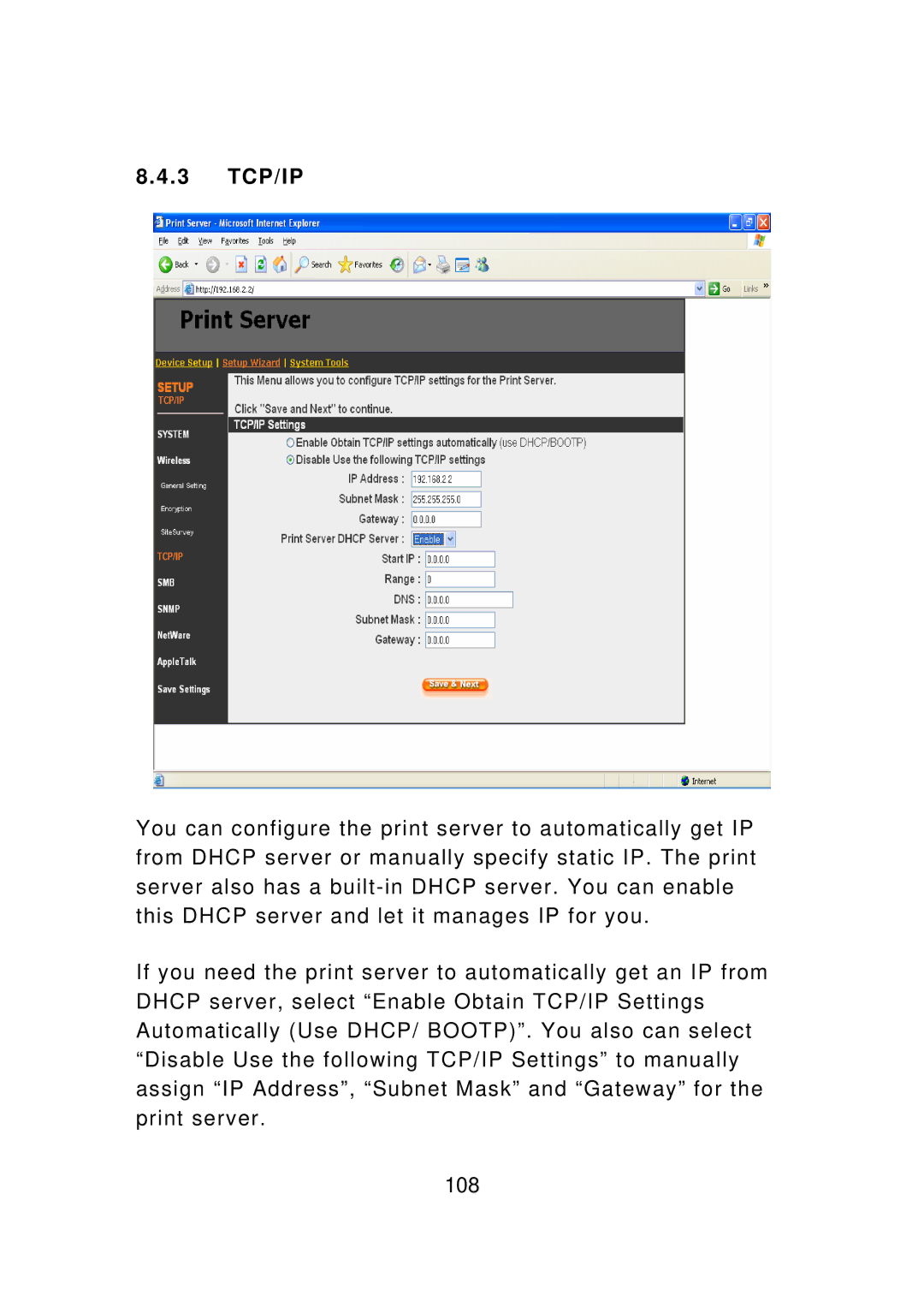PS-1208UWg, PS-3207U, PS-1206UWg, PS-1206PWg, PS-1206P specifications
Edimax Technology is a leader in networking and communication solutions, offering a wide range of products designed to enhance connectivity and simplify networking tasks. Among their notable offerings are several high-performance print servers, specifically the PS-1207U, PS-3207UWg, PS-1206U, PS-1206P, and PS-1206PWg. Each of these models caters to various user needs, providing flexibility and functionality for both home and office environments.The Edimax PS-1207U is a one-port USB print server that allows users to share a printer over a network. It is designed for easy setup and compatibility with various operating systems, including Windows, macOS, and Linux. This model supports a range of USB printers and features a web-based management interface, enabling convenient configuration and management of printing tasks from any networked device.
In contrast, the PS-3207UWg stands out with its support for both USB and parallel printers. This versatile print server uses a 54 Mbps 802.11g wireless connection, offering the ability to establish a wireless print network, which is particularly useful for users who wish to reduce cable clutter. The device also includes advanced security features, such as WPA/WPA2 encryption, ensuring secure data transmission and protecting users' information.
The PS-1206U is another robust option, offering USB connectivity and easy integration into existing networks. This print server supports various network printing protocols such as TCP/IP, AppleTalk, and NetBEUI. The user-friendly management tool simplifies installation and configuration, making it a popular choice among both tech-savvy users and novices.
The PS-1206P and PS-1206PWg models are designed for users looking to support Ethernet and wireless printing options. The PS-1206P provides simple Ethernet connectivity, while the PS-1206PWg enhances flexibility with its wireless capabilities. Both devices feature support for multiple network protocols, making them compatible with diverse environments and easy to integrate into various network setups.
All these print servers are built for reliability and efficiency, with characteristics such as low power consumption, compact design, and high compatibility with a range of printers. Edimax ensures that users can take advantage of innovative networking technology while enabling seamless printing solutions that save time and resources. With a focus on performance, these print servers epitomize Edimax's commitment to delivering quality networking solutions that meet the ever-evolving demands of users around the globe.