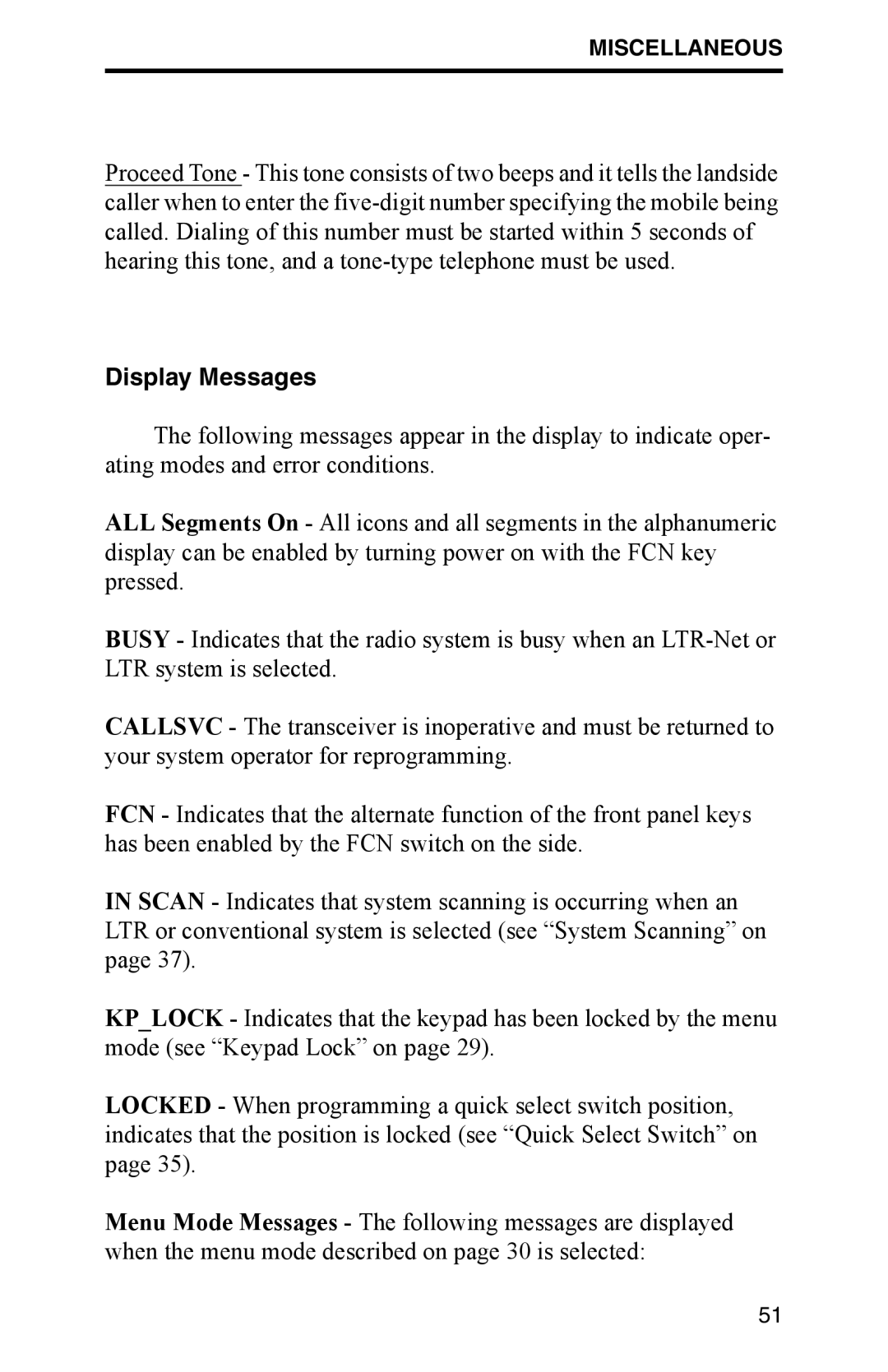MISCELLANEOUS
Proceed Tone - This tone consists of two beeps and it tells the landside caller when to enter the
Display Messages
The following messages appear in the display to indicate oper- ating modes and error conditions.
ALL Segments On - All icons and all segments in the alphanumeric display can be enabled by turning power on with the FCN key pressed.
BUSY - Indicates that the radio system is busy when an
CALLSVC - The transceiver is inoperative and must be returned to your system operator for reprogramming.
FCN - Indicates that the alternate function of the front panel keys has been enabled by the FCN switch on the side.
IN SCAN - Indicates that system scanning is occurring when an LTR or conventional system is selected (see “System Scanning” on page 37).
KP_LOCK - Indicates that the keypad has been locked by the menu mode (see “Keypad Lock” on page 29).
LOCKED - When programming a quick select switch position, indicates that the position is locked (see “Quick Select Switch” on page 35).
Menu Mode Messages - The following messages are displayed when the menu mode described on page 30 is selected:
51