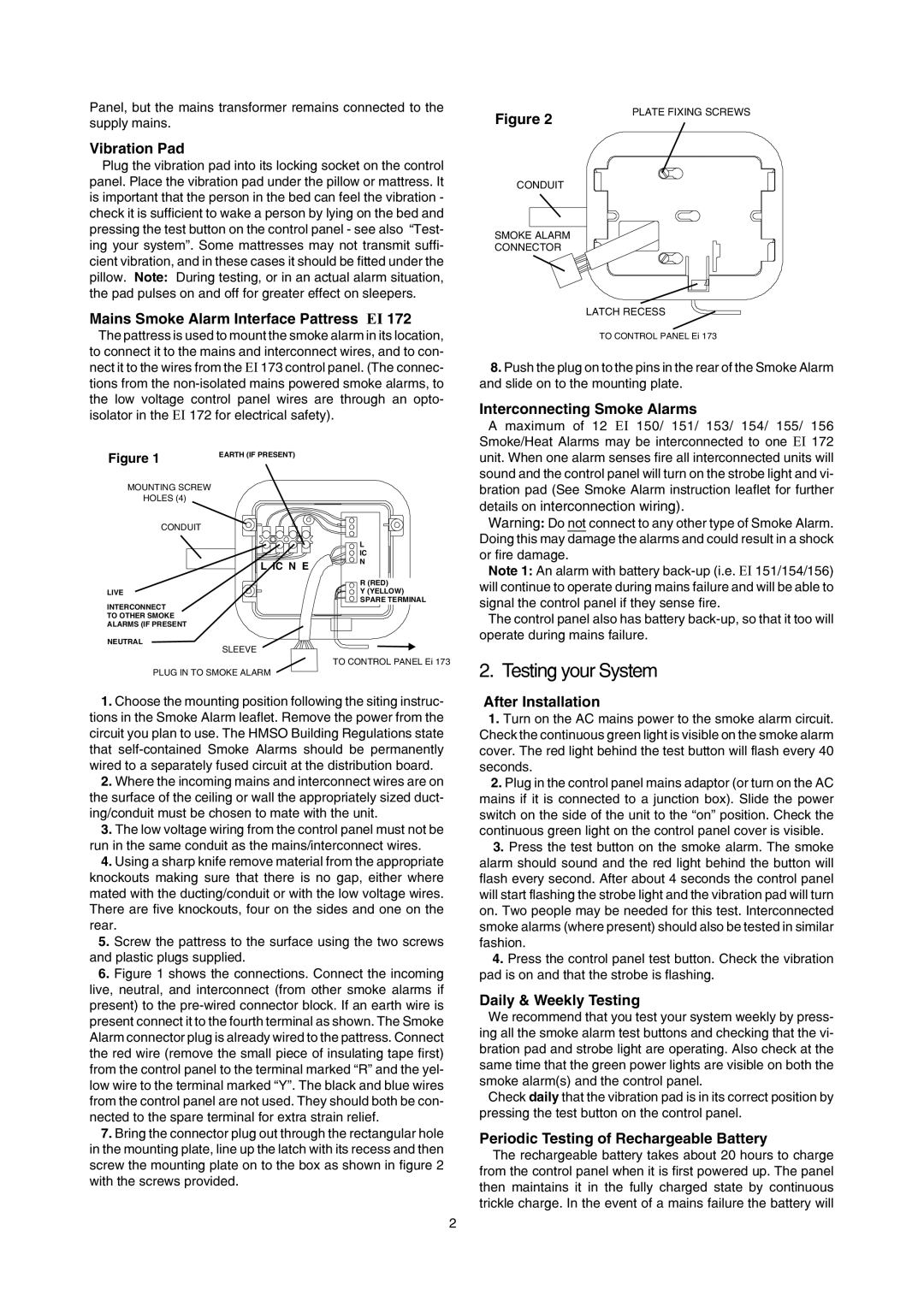Panel, but the mains transformer remains connected to the supply mains.
Vibration Pad
Figure 2
PLATE FIXING SCREWS
Plug the vibration pad into its locking socket on the control panel. Place the vibration pad under the pillow or mattress. It is important that the person in the bed can feel the vibration - check it is sufficient to wake a person by lying on the bed and pressing the test button on the control panel - see also “Test- ing your system”. Some mattresses may not transmit suffi- cient vibration, and in these cases it should be fitted under the pillow. Note: During testing, or in an actual alarm situation, the pad pulses on and off for greater effect on sleepers.
Mains Smoke Alarm Interface Pattress EI 172
The pattress is used to mount the smoke alarm in its location, to connect it to the mains and interconnect wires, and to con- nect it to the wires from the EI 173 control panel. (The connec- tions from the
CONDUIT
SMOKE ALARM
CONNECTOR
LATCH RECESS
TO CONTROL PANEL Ei 173
8.Push the plug on to the pins in the rear of the Smoke Alarm and slide on to the mounting plate.
Interconnecting Smoke Alarms
Figure 1 | EARTH (IF PRESENT) |
|
MOUNTING SCREW
HOLES (4)
CONDUIT
L IC N E
L
IC
N
R (RED)
A maximum of 12 EI 150/ 151/ 153/ 154/ 155/ 156 Smoke/Heat Alarms may be interconnected to one EI 172 unit. When one alarm senses fire all interconnected units will sound and the control panel will turn on the strobe light and vi- bration pad (See Smoke Alarm instruction leaflet for further details on interconnection wiring).
Warning: Do not connect to any other type of Smoke Alarm. Doing this may damage the alarms and could result in a shock or fire damage.
Note 1: An alarm with battery
LIVEY (YELLOW) SPARE TERMINAL
INTERCONNECT TO OTHER SMOKE ALARMS (IF PRESENT
NEUTRAL
SLEEVE
TO CONTROL PANEL Ei 173
PLUG IN TO SMOKE ALARM
1.Choose the mounting position following the siting instruc- tions in the Smoke Alarm leaflet. Remove the power from the circuit you plan to use. The HMSO Building Regulations state that
2.Where the incoming mains and interconnect wires are on the surface of the ceiling or wall the appropriately sized duct- ing/conduit must be chosen to mate with the unit.
3.The low voltage wiring from the control panel must not be run in the same conduit as the mains/interconnect wires.
4.Using a sharp knife remove material from the appropriate knockouts making sure that there is no gap, either where mated with the ducting/conduit or with the low voltage wires. There are five knockouts, four on the sides and one on the rear.
5.Screw the pattress to the surface using the two screws and plastic plugs supplied.
6.Figure 1 shows the connections. Connect the incoming live, neutral, and interconnect (from other smoke alarms if present) to the pre-wired connector block. If an earth wire is present connect it to the fourth terminal as shown. The Smoke Alarm connector plug is already wired to the pattress. Connect the red wire (remove the small piece of insulating tape first) from the control panel to the terminal marked “R” and the yel- low wire to the terminal marked “Y”. The black and blue wires from the control panel are not used. They should both be con- nected to the spare terminal for extra strain relief.
7.Bring the connector plug out through the rectangular hole in the mounting plate, line up the latch with its recess and then screw the mounting plate on to the box as shown in figure 2 with the screws provided.
signal the control panel if they sense fire.
The control panel also has battery back-up, so that it too will operate during mains failure.
2. Testing your System
After Installation
1.Turn on the AC mains power to the smoke alarm circuit. Check the continuous green light is visible on the smoke alarm cover. The red light behind the test button will flash every 40 seconds.
2.Plug in the control panel mains adaptor (or turn on the AC mains if it is connected to a junction box). Slide the power switch on the side of the unit to the “on” position. Check the continuous green light on the control panel cover is visible.
3.Press the test button on the smoke alarm. The smoke alarm should sound and the red light behind the button will flash every second. After about 4 seconds the control panel will start flashing the strobe light and the vibration pad will turn on. Two people may be needed for this test. Interconnected smoke alarms (where present) should also be tested in similar fashion.
4.Press the control panel test button. Check the vibration pad is on and that the strobe is flashing.
Daily & Weekly Testing
We recommend that you test your system weekly by press- ing all the smoke alarm test buttons and checking that the vi- bration pad and strobe light are operating. Also check at the same time that the green power lights are visible on both the smoke alarm(s) and the control panel.
Check daily that the vibration pad is in its correct position by pressing the test button on the control panel.
Periodic Testing of Rechargeable Battery
The rechargeable battery takes about 20 hours to charge from the control panel when it is first powered up. The panel then maintains it in the fully charged state by continuous trickle charge. In the event of a mains failure the battery will
2