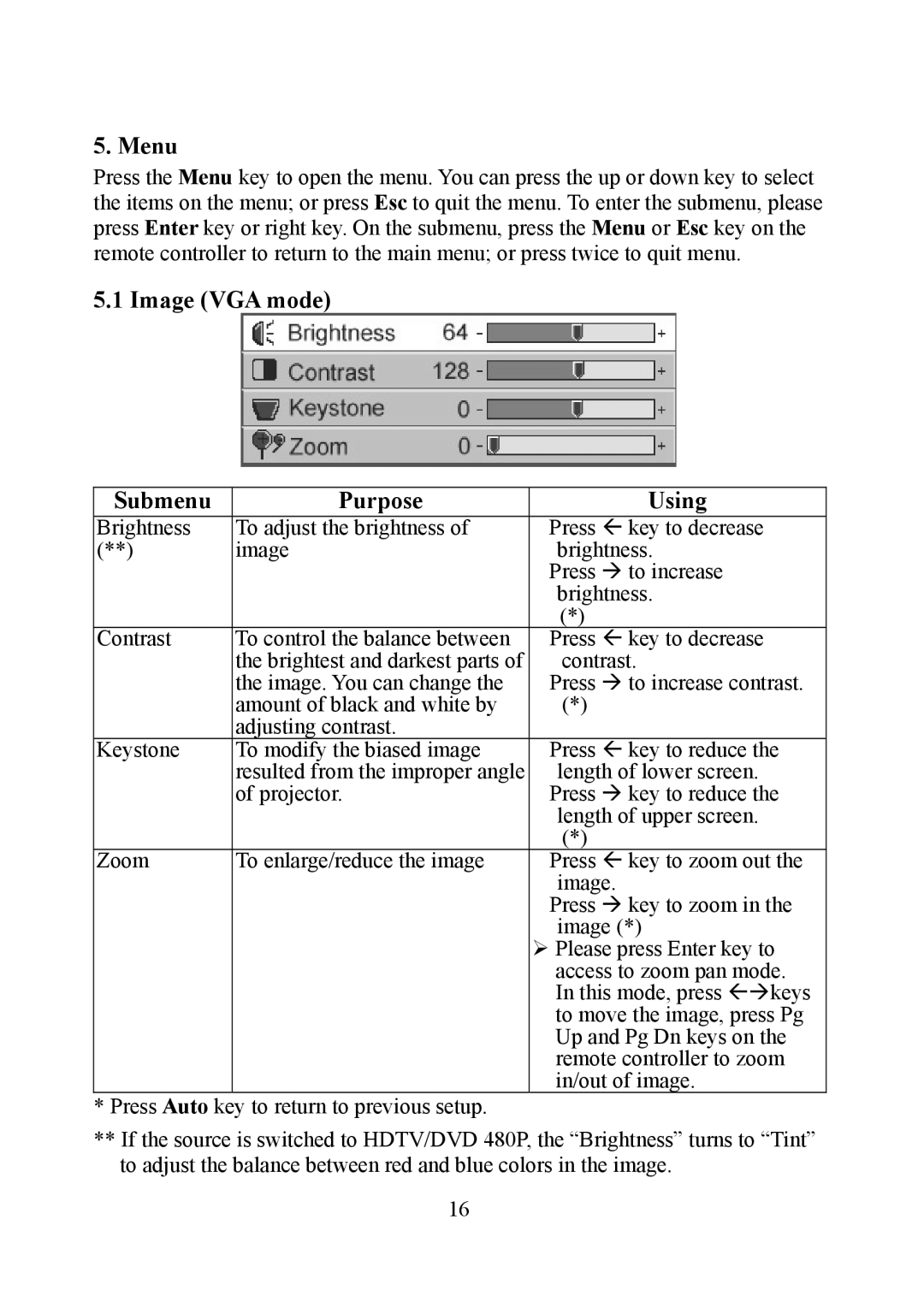EIP-1 specifications
The Eiki EIP-1 is an innovative and versatile projector designed to meet the needs of various environments, including corporate presentations, educational settings, and home entertainment. Known for its advanced features and technologies, the EIP-1 offers a unique combination of performance and user-friendly design.One of the standout characteristics of the Eiki EIP-1 is its exceptional image quality. Equipped with advanced DLP technology, the projector delivers sharp, vibrant images with high brightness levels. With a resolution of 1920 x 1080, the EIP-1 ensures that presentations and videos appear clear and detailed, making it ideal for both professional and personal use. The projector boasts a brightness of up to 5,000 lumens, allowing it to perform well even in well-lit environments, ensuring that your content can be clearly seen.
Connectivity is another key feature of the Eiki EIP-1. The projector comes with a wide range of input options, including HDMI, USB, and VGA ports, allowing users to easily connect various devices such as laptops, smartphones, and media players. This versatility ensures seamless integration with existing technology and simplifies setup procedures.
The EIP-1 also emphasizes user-friendliness with its intuitive interface. The remote control is designed for ease of use, enabling quick access to settings and options. The projector features automatic keystone correction, which ensures a perfectly aligned image even when the projector is positioned at an angle. This feature significantly reduces setup time and adjustments, enabling users to focus on their presentations rather than technical difficulties.
Moreover, the Eiki EIP-1 is designed with energy efficiency in mind. With its eco-friendly mode, the projector consumes less power while extending the lifespan of the lamp. This not only helps in reducing operational costs but also contributes to environmental sustainability.
In conclusion, the Eiki EIP-1 stands out for its high-quality image projection, extensive connectivity options, user-friendly features, and energy-efficient design. Whether used in a business meeting, classroom, or home theater, this projector delivers reliable performance that meets a wide range of viewing needs. With technological advancements and practical application, the EIP-1 is a valuable tool for anyone seeking to enhance their visual presentations.