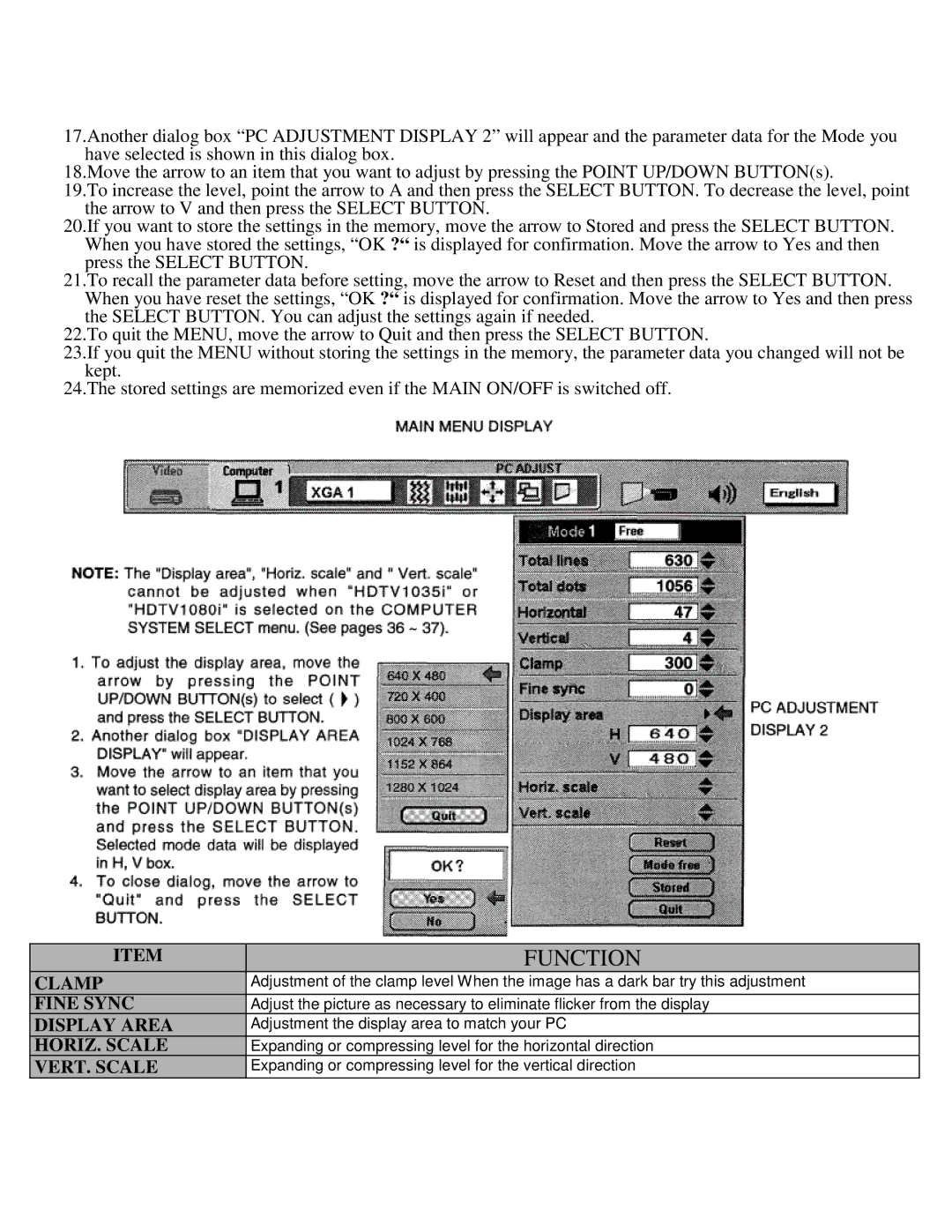LC-X990 specifications
The Eiki LC-X990 is a high-performance LCD projector designed to deliver exceptional image quality for a variety of applications. Known for its robust features and reliability, this projector is particularly well-suited for educational institutions, corporate environments, and conference rooms.One of the standout characteristics of the LC-X990 is its impressive brightness level, boasting 6000 lumens. This high brightness ensures that presentations remain clear and vibrant even in well-lit environments. Coupled with a native XGA resolution of 1024 x 768 pixels, the projector provides sharp, detailed images that enhance the viewing experience. The contrast ratio of 2000:1 further contributes to the projection quality, enabling users to see deep blacks and bright whites that are vital for presenting dynamic visuals and text.
The Eiki LC-X990 employs advanced optical technology, including a 1.7x zoom lens, which offers flexibility in installation and allows users to project images from various distances without compromising quality. Additionally, the horizontal and vertical keystone correction features ensure that images are perfectly aligned, reducing distortion regardless of the projector's position.
Connectivity is a strong suit of the LC-X990, with multiple input options such as HDMI, VGA, and composite video. This versatility allows it to connect seamlessly to various devices, including laptops, DVD players, and document cameras. The built-in 10-watt speaker further enhances presentations without the need for external audio equipment, making the projector a convenient all-in-one solution.
Another key feature of the LC-X990 is its user-friendly interface, which simplifies navigation and setup. Users can easily switch between input sources, adjust settings, and navigate menus with minimal effort. The projector also supports various image enhancement technologies, including color management and gamma correction, ensuring that images maintain their fidelity.
The Eiki LC-X990 is designed with durability and ease of maintenance in mind. Its long-lasting lamp life—up to 4000 hours in standard mode and 6000 hours in eco mode—reduces the frequency of lamp replacements, contributing to lower total cost of ownership. The projector also features a filter that can be easily accessed for cleaning, ensuring optimal performance over time.
In summary, the Eiki LC-X990 combines high brightness, excellent connectivity options, and user-friendly features, making it an ideal choice for anyone looking for reliable and professional image projection. Whether for educational or corporate use, it delivers outstanding performance that meets the diverse needs of its users.