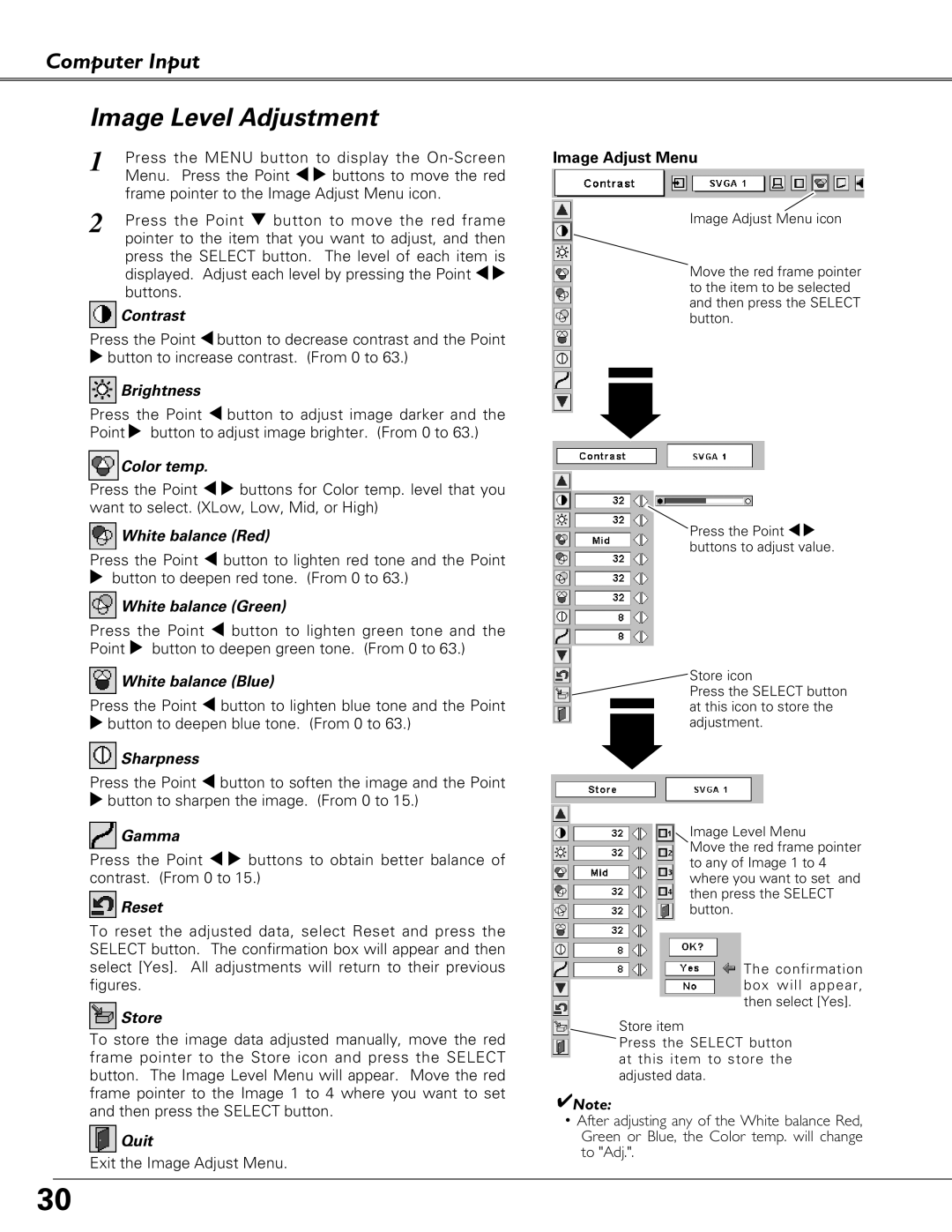LC-XB28 specifications
The Eiki LC-XB28 is a powerful multimedia projector designed for professional presentations, educational environments, and large venues. Combining advanced technology with user-friendly features, the LC-XB28 ensures robust performance in various applications, making it a preferred choice for educators, business professionals, and event organizers.One of the standout features of the Eiki LC-XB28 is its impressive brightness, rated at 3,200 ANSI lumens. This high brightness level allows for clear and vibrant images, even in well-lit environments. Whether in a classroom, conference room, or auditorium setting, the LC-XB28 delivers sharp visuals that capture the audience's attention, enhancing the overall presentation experience.
The LC-XB28 utilizes 3LCD technology, which provides excellent color accuracy and image quality. With a native resolution of XGA (1024 x 768), this projector can display detailed graphics and text, making it suitable for a variety of content types, from spreadsheets and slide presentations to high-definition videos. The combination of high brightness and superior color reproduction ensures that content is displayed as intended, with rich, dynamic colors.
Connectivity is another key characteristic of the Eiki LC-XB28. It comes equipped with multiple input options, including HDMI, VGA, and composite video, allowing users to easily connect various devices such as laptops, Blu-ray players, and document cameras. This flexibility makes it an ideal choice for diverse media presentations and environments.
In addition to its connectivity options, the LC-XB28 features built-in speakers, providing integrated audio that complements video content without the need for external speakers. This feature enhances the overall presentation experience, ensuring that both visual and auditory elements come together seamlessly.
Another significant advantage of the Eiki LC-XB28 is its long lamp life, with an estimated lifespan of up to 5,000 hours in standard mode and even longer in eco mode. This durability not only reduces maintenance costs but also means less downtime for users, making it a reliable choice for consistent use.
Additionally, the LC-XB28 incorporates a range of convenient features such as automatic Keystone correction, which helps to simplify setup by adjusting the image shape when the projector is angled. The user-friendly interface and remote control further enhance usability, enabling easy navigation through settings and features.
In summary, the Eiki LC-XB28 is a multifunctional projector that excels in brightness, image quality, and versatility. Its robust design, extensive connectivity options, and user-friendly features make it an exceptional choice for anyone looking to deliver impactful presentations.