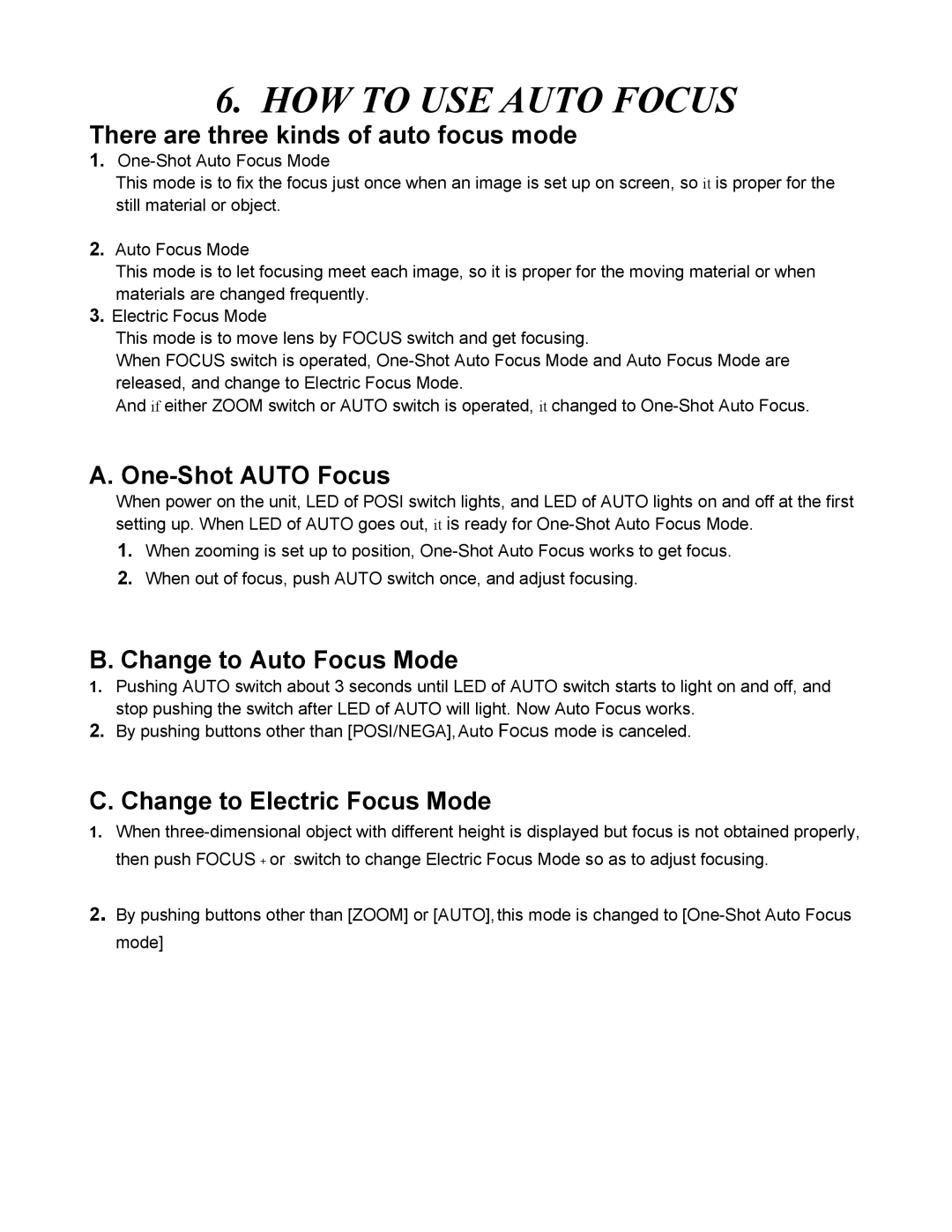6. HOW TO USE AUTO FOCUS
There are three kinds of auto focus mode
1.
This mode is to fix the focus just once when an image is set up on screen, so it is proper for the still material or object.
2.Auto Focus Mode
This mode is to let focusing meet each image, so it is proper for the moving material or when materials are changed frequently.
3.Electric Focus Mode
This mode is to move lens by FOCUS switch and get focusing.
When FOCUS switch is operated,
And if either ZOOM switch or AUTO switch is operated, it changed to
A. One-Shot AUTO Focus
When power on the unit, LED of POSI switch lights, and LED of AUTO lights on and off at the first setting up. When LED of AUTO goes out, it is ready for
1.When zooming is set up to position,
2.When out of focus, push AUTO switch once, and adjust focusing.
B.Change to Auto Focus Mode
1.Pushing AUTO switch about 3 seconds until LED of AUTO switch starts to light on and off, and stop pushing the switch after LED of AUTO will light. Now Auto Focus works.
2.By pushing buttons other than [POSI/NEGA],Auto Focus mode is canceled.
C. Change to Electric Focus Mode
1.When
2. By pushing buttons other than [ZOOM] or [AUTO],this mode is changed to