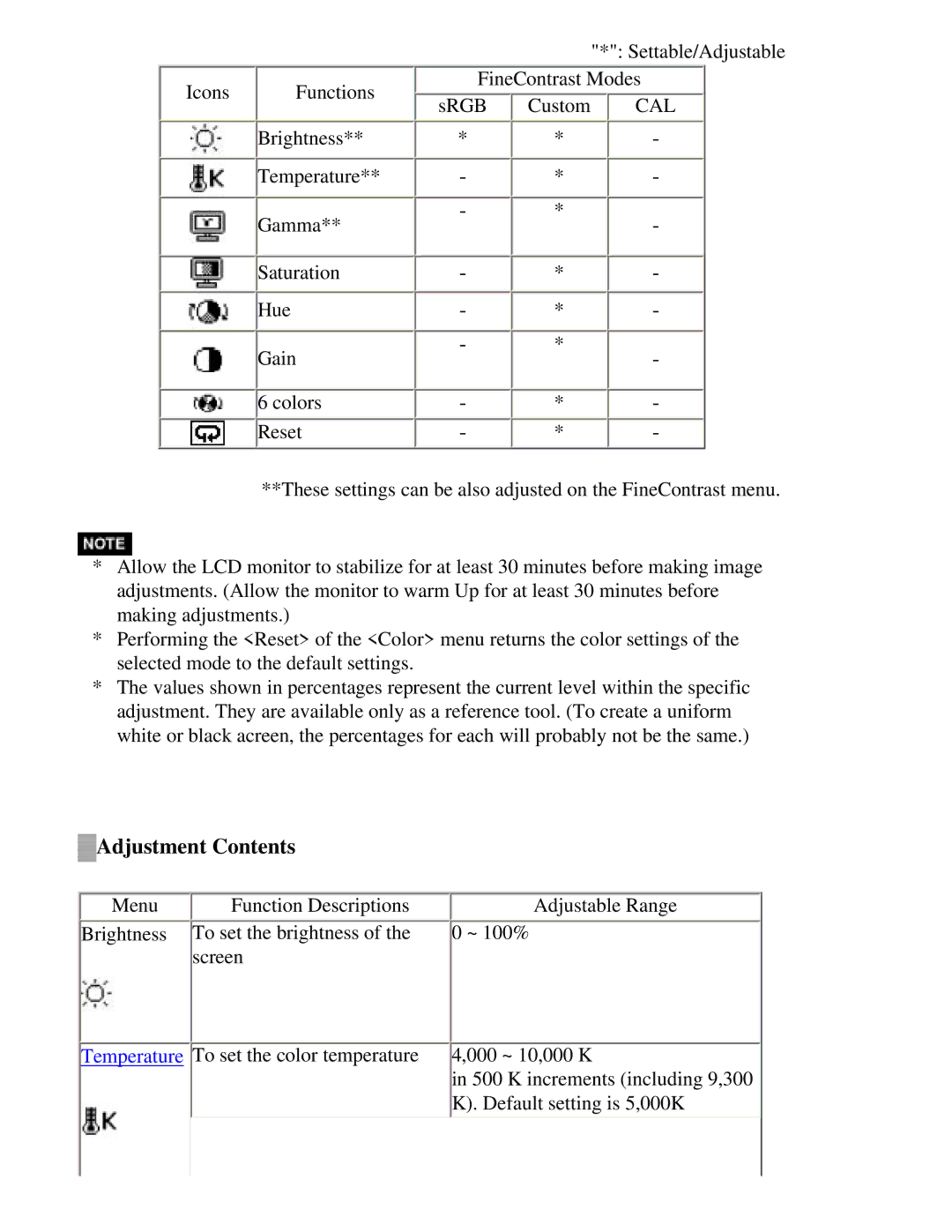CG211 specifications
The Eizo CG211 is a high-end color management monitor designed specifically for professionals in photography, graphic design, and video editing. Renowned for its exceptional color accuracy and precision, the CG211 brings together advanced technologies that cater to the needs of creatives who demand the highest standards in visual representation.One of the standout features of the Eizo CG211 is its wide color gamut. It supports the Adobe RGB color space, providing a palette that is significantly richer and more vibrant than standard monitors. This means that the CG211 can display the subtle hues and minute details that professionals require for accurate color grading and editing.
The monitor employs Eizo's ColorNavigator software, which works in tandem with its built-in calibration sensor. This unique combination allows for automated calibration, ensuring consistent and precise color reproduction over time. Users can also create custom brightness settings and color profiles tailored to their specific workflows and projects, which further enhances usability in a professional environment.
The CG211 boasts a resolution of 1920 x 1200 pixels, providing ample screen real estate for multitasking and detailed work. The 16:10 aspect ratio adds to the monitor's versatility by allowing for a more effective display of images and design layouts, as designers often prefer this aspect ratio for creative workflows.
Another notable characteristic is the panel technology employed in the CG211. Utilizing IPS (In-Plane Switching) technology, the monitor delivers wide viewing angles and consistent colors from virtually any perspective. This is crucial for collaborative work environments where multiple users may need to view the screen simultaneously.
The Eizo CG211 is constructed with a sleek, ergonomic design that not only looks professional but also provides a range of ergonomic adjustments. Features like height and tilt adjustments allow users to configure the monitor for optimal comfort, reducing the risk of strain during long hours of work.
In terms of connectivity, the CG211 is equipped with multiple input options, including HDMI and DisplayPort, ensuring compatibility with a wide array of devices. This flexibility makes the monitor suitable for various setups, whether in a home studio or a corporate design office.
In summary, the Eizo CG211 is a powerhouse in the realm of professional monitors, offering superior color accuracy, extensive adjustment options, and a robust set of features designed to meet the needs of discerning creatives. With its advanced calibration capabilities and exceptional display technology, the CG211 is a worthy investment for anyone serious about their visual output.