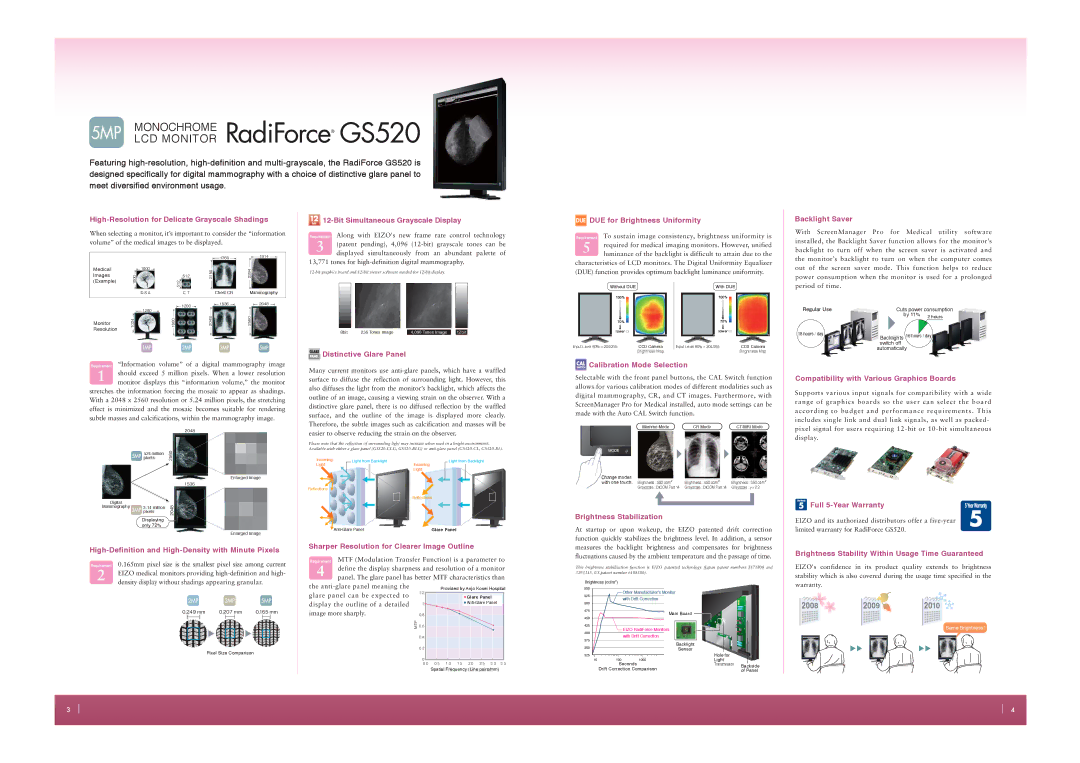MONOCHROME
LCD MONITOR
Featuring
| DUE for Brightness Uniformity |
| |||||||||||||||
When selecting a monitor, it’s important to consider the “information | Requirement | Along | with EIZO's new | frame | rate | control technology | Requirement | To sustain image consistency, brightness uniformity is | |||||||||
volume” of the medical images to be displayed. |
| 3 | (patent pending), 4,096 | grayscale tones can | be | 5 | required for medical imaging monitors. However, unified | ||||||||||
|
|
|
|
| |||||||||||||
|
|
| 1760 | 1914 |
| displayed simultaneously from | an abundant palette | of |
| luminance of the backlight is difficult to attain due to the | |||||||
|
|
|
| 13,771 tones for |
| characteristics of LCD monitors. The Digital Uniformity Equalizer | |||||||||||
| 1000 |
|
|
|
| ||||||||||||
Medical | 512 | 2150 | 2294 |
|
| (DUE) function provides optimum backlight luminance uniformity. | |||||||||||
Images | 1000 |
|
| ||||||||||||||
| 512 |
|
|
|
|
|
|
|
|
|
|
|
|
|
| ||
(Example) |
|
|
|
|
|
|
|
|
|
|
|
|
|
|
|
| |
|
|
|
|
|
|
|
|
|
|
|
|
| Without DUE |
| With DUE |
| |
| D S A | C T | Chest CR | Mammography |
|
|
|
|
|
|
|
|
|
| 100% |
| |
|
|
|
|
|
|
|
|
|
|
|
|
| 100% |
|
| ||
|
| 1200 | 1536 | 2048 |
|
|
|
|
|
|
|
|
|
|
|
| |
| 1280 |
|
|
|
|
|
|
|
|
|
|
|
|
|
| ||
| 1600 | 2048 | 2560 |
|
|
|
|
|
|
|
|
|
|
|
| ||
Monitor | 1024 |
|
|
|
|
|
|
|
| 70% |
| 70% |
| ||||
|
|
|
|
|
|
|
|
|
|
|
|
|
|
|
| ||
Resolution |
|
|
|
|
| 8bit | 256 Tones Image | 4,096 Tones Image | 12bit |
|
| lower |
| lower |
| ||
|
|
|
|
|
|
|
|
|
| ||||||||
|
|
|
|
|
|
|
|
|
|
|
| Input Level 80% = 204/255 | CCD Camera | Input Level 80% = 204/255 | CCD Camera | ||
|
|
|
|
| Distinctive Glare Panel |
|
|
|
|
|
| Brightness Map |
| Brightness Map | |||
|
|
|
|
|
|
|
|
|
|
|
|
|
| ||||
Requirement | “Information volume” of a digital mammography image | Many current monitors use | Calibration Mode Selection |
| |||||||||||||
1 | should exceed 5 million pixels. When a lower resolution | Selectable with the front panel buttons, the CAL Switch function | |||||||||||||||
surface to diffuse the reflection of surrounding light. However, this | |||||||||||||||||
monitor displays this “information volume,” the monitor | |||||||||||||||||
allows for various calibration modes of different modalities such as | |||||||||||||||||
stretches the information forcing the mosaic to appear as shadings. | also diffuses the light from the monitor’s backlight, which affects the | ||||||||||||||||
digital mammography, CR, and CT images. Furthermore, with | |||||||||||||||||
outline of an image, causing a viewing strain on the observer. With a | |||||||||||||||||
With a 2048 x 2560 resolution or 5.24 million pixels, the stretching | |||||||||||||||||
ScreenManager Pro for Medical installed, auto mode settings can be | |||||||||||||||||
distinctive glare panel, there is no diffused reflection by the waffled | |||||||||||||||||
effect is minimized and the mosaic becomes suitable for rendering | |||||||||||||||||
made with the Auto CAL Switch function. |
| ||||||||||||||||
surface, | and the outline of the image is | displayed more clearly. |
| ||||||||||||||
subtle masses and calcifications, within the mammography image. |
| ||||||||||||||||
|
|
|
|
| |||||||||||||
Therefore, the subtle images such as calcification and masses will be |
|
|
|
|
| ||||||||||||
|
| 2048 |
|
|
|
| Mammo Mode | CR Mode | CT/MRI Mode | ||||||||
|
|
|
| easier to observe reducing the strain on the observer. |
|
|
|
|
|
| |||||||
|
|
|
|
|
|
|
|
|
|
| |||||||
|
|
|
|
|
| Please note that the reflection of surrounding light may increase when used in a bright environment. |
|
|
|
|
|
|
|
|
| |||||||||||||||
|
|
| 2560 |
|
| Available with either a glare panel |
|
|
|
|
|
|
|
|
| |||||||||||||||
|
| 5.24 million |
|
|
|
|
|
|
|
|
|
|
|
|
|
|
|
|
|
|
|
|
|
|
|
|
|
| ||
|
| pixels |
|
| Incoming | Light from Backlight |
|
| Light from Backlight |
|
|
|
|
|
|
|
|
| ||||||||||||
|
|
|
|
|
| Light |
|
|
|
|
| Incoming |
|
|
|
|
|
|
|
|
|
|
|
|
|
|
|
| ||
|
|
|
|
|
|
|
|
|
|
|
| Light |
|
|
|
|
|
|
|
|
|
|
|
|
|
|
|
| ||
|
|
|
| Enlarged Image |
|
|
|
|
|
|
|
|
|
|
|
|
|
|
|
| Change modes |
|
|
|
|
|
| |||
|
|
| 1536 |
|
|
|
|
|
|
|
|
|
|
|
|
|
|
|
|
|
| with one touch. Brightness : 500 cd/m2 | Brightness : 450 cd/m2 | Brightness : 350 cd/m2 | ||||||
|
|
|
|
|
| Reflections |
|
|
|
|
|
|
|
|
|
|
|
|
|
|
| Grayscale : DICOM Part 14 Grayscale : DICOM Part 14 | Grayscale : γ=2.2 | |||||||
|
|
|
|
|
|
|
|
|
|
|
|
|
|
|
|
|
|
|
|
|
|
|
|
|
|
|
|
| ||
|
|
|
|
|
|
|
|
|
|
|
| Reflections |
|
|
|
|
|
|
|
|
|
|
|
|
|
|
|
| ||
| Digital |
| 2048 |
|
|
|
|
|
|
|
|
|
|
|
|
|
|
|
|
|
|
|
|
|
|
|
|
|
| |
Mammography | 3.14 million |
|
|
|
|
|
|
|
|
|
|
|
|
|
|
|
|
|
|
|
|
|
|
|
|
|
| |||
|
| pixels |
|
|
|
|
|
|
|
|
|
|
|
|
|
|
|
|
| Brightness Stabilization |
|
|
|
|
|
| ||||
|
|
|
|
|
|
|
|
|
|
|
|
|
|
|
|
|
|
|
|
|
|
|
|
|
| |||||
|
| Displaying |
|
|
|
|
|
|
|
|
|
|
|
|
|
|
|
|
|
|
|
|
|
|
|
| ||||
|
|
|
|
|
|
|
|
|
|
|
|
|
|
|
|
|
|
|
|
|
|
|
|
|
|
|
|
| ||
|
| only 72% |
|
|
|
|
|
|
|
|
|
|
|
|
|
|
| At startup or upon wakeup, the | EIZO patented drift correction | |||||||||||
|
|
|
| Enlarged Image |
|
|
|
| Glare Panel | |||||||||||||||||||||
|
|
|
|
|
|
|
|
|
|
|
|
|
|
|
|
|
|
| function quickly stabilizes the brightness level. In addition, a sensor | |||||||||||
|
|
|
|
|
| Sharper Resolution for Clearer Image Outline | ||||||||||||||||||||||||
| measures the backlight brightness | and compensates | for brightness | |||||||||||||||||||||||||||
|
|
|
|
|
|
|
|
|
|
|
|
|
|
| fluctuations caused by the ambient temperature and the passage of time. | |||||||||||||||
|
|
|
|
|
| Requirement | MTF (Modulation Transfer Function) is a parameter to | |||||||||||||||||||||||
Requirement 0.165mm pixel size is the smallest pixel size among current |
|
|
|
|
|
|
|
|
| |||||||||||||||||||||
4 | define the display sharpness and resolution of a monitor | This brightness stabilization function is EIZO patented technology (Japan patent numbers 3171808 and | ||||||||||||||||||||||||||||
2 | EIZO medical monitors providing | |||||||||||||||||||||||||||||
3193315, US patent number 6188380). |
|
|
|
|
|
| ||||||||||||||||||||||||
panel. The glare panel has better MTF characteristics than |
|
|
|
|
|
| ||||||||||||||||||||||||
density display without shadings appearing granular. | Brightness (cd/m2) |
|
|
|
|
|
| |||||||||||||||||||||||
the |
|
|
|
|
|
|
|
|
|
|
|
|
|
|
| |||||||||||||||
|
|
|
|
|
|
|
| Provided by Anjo Kosei Hospital |
|
|
|
|
|
|
|
|
| |||||||||||||
|
|
|
|
|
| 1.2 |
|
| Other Manufacturer's Monitor |
|
|
|
|
|
| |||||||||||||||
|
|
|
|
|
| glare panel can be expected to |
|
|
|
|
|
|
|
|
|
|
|
|
|
|
| |||||||||
|
|
|
|
|
|
|
|
|
| Glare Panel |
|
| with Drift Correction |
|
|
|
|
|
|
| ||||||||||
|
|
|
|
|
| display the outline of a detailed |
|
|
|
|
|
|
|
|
|
|
|
| ||||||||||||
|
|
|
|
|
| 1 |
|
|
|
|
|
|
|
|
|
|
|
|
| |||||||||||
|
|
| 0.249 mm | 0.207 mm | 0.165 mm |
|
|
|
|
|
|
|
|
|
|
|
|
|
|
|
|
|
| |||||||
|
|
| image more sharply. | 0.8 |
|
|
|
|
|
|
|
|
|
| Main Board |
|
|
|
|
| ||||||||||
|
|
|
|
|
|
|
|
|
|
|
|
|
|
|
|
|
| |||||||||||||
MTF | 0.6 | EIZO RadiForce Monitors |
|
| |
| 0.4 | with Drift Correction |
|
|
| 0.2 |
|
|
| Backlight |
|
|
|
|
|
|
| Sensor |
| |
Pixel Size Comparison |
|
|
| Hole for |
| |||
|
|
|
|
|
|
|
| |
0 |
|
| Seconds | Light |
| |||
0.0 0.5 1.0 1.5 2.0 2.5 3.0 3.5 | Transmission | Backside | ||||||
|
|
|
| Spatial Frequency (Line pairs/mm) | Drift Correction Comparison |
| ||
|
|
|
|
| of Panel | |||
Backlight Saver
With ScreenManager Pro for Medical utility software installed, the Backlight Saver function allows for the monitor’s backlight to turn off when the screen saver is activated and the monitor’s backlight to turn on when the computer comes out of the screen saver mode. This function helps to reduce power consumption when the monitor is used for a prolonged period of time.
Regular UseCuts power consumption
| by 11% | 2 hours |
|
| |
18 hours / day | 16 hours / day | |
Backlights | ||
switch off automatically
Compatibility with Various Graphics Boards
Supports various input signals for compatibility with a wide range of graphics boards so the user can select the board according to budget and performance requirements. This includes single link and dual link signals, as well as packed- pixel signal for users requiring
 Full
Full 5-Year Warranty
EIZO and its authorized distributors offer a
Brightness Stability Within Usage Time Guaranteed
EIZO's confidence in its product quality extends to brightness stability which is also covered during the usage time specified in the warranty.
Same Brightness !
3
4