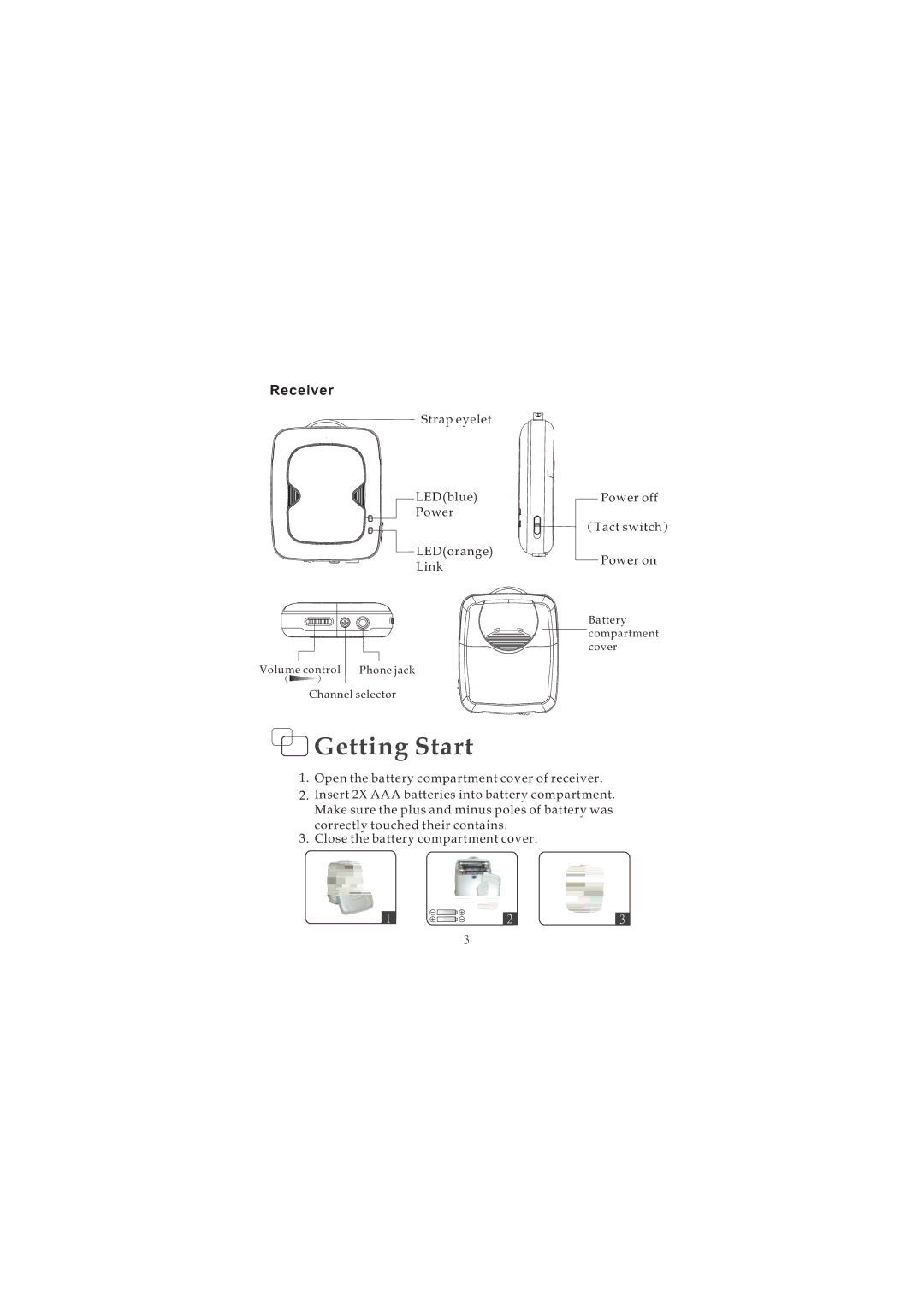Wireless Digital Audio specifications
ELANsat Tech Wireless Digital Audio is a cutting-edge solution designed to elevate the listening experience through advanced wireless technology. Offering a seamless blend of performance, convenience, and innovation, this technology caters to audiophiles and casual listeners alike.One of the standout features of ELANsat Tech Wireless Digital Audio is its ability to provide lossless audio transmission. By utilizing advanced codecs and high-fidelity sound processing, users can enjoy audio that maintains the integrity of the original recording. This ensures that music, podcasts, and audiobooks sound pristine and immersive, making every listening session a delight.
Elansat Tech incorporates state-of-the-art Bluetooth and Wi-Fi technologies, allowing for stable and robust connections without compromising sound quality. The device sports the latest Bluetooth version alongside dual-band Wi-Fi support, facilitating effective pairing and minimizing latency. This is particularly beneficial for video streaming and gaming, where audio sync is crucial.
With an intuitive user interface, ELANsat Tech simplifies the audio streaming process. The dedicated mobile app offers easy control over playback, volume settings, and equalizer adjustments. Users can create customizable sound profiles that enhance their listening experience based on personal preferences. Furthermore, the ability to integrate with smart home systems allows for seamless control of music across multiple devices within a network.
Another remarkable characteristic of ELANsat Tech Wireless Digital Audio is its long battery life and quick charging capabilities. The device is designed to last through extended listening sessions, making it ideal for travel, workouts, or casual use around the home. Its lightweight and portable design ensure that users can take their music anywhere without hassle.
Security is a top priority for the ELANsat Tech Wireless Digital Audio system. Advanced encryption protocols protect user data and connections, ensuring that audio streaming remains private and secure.
In summary, ELANsat Tech Wireless Digital Audio combines high-fidelity sound, advanced connectivity, user-friendly controls, and robust security features, making it an excellent choice for anyone looking to enhance their audio experience. Its emphasis on quality, convenience, and customization sets it apart in a competitive market, providing users with the freedom to enjoy their favorite sounds wherever they are.