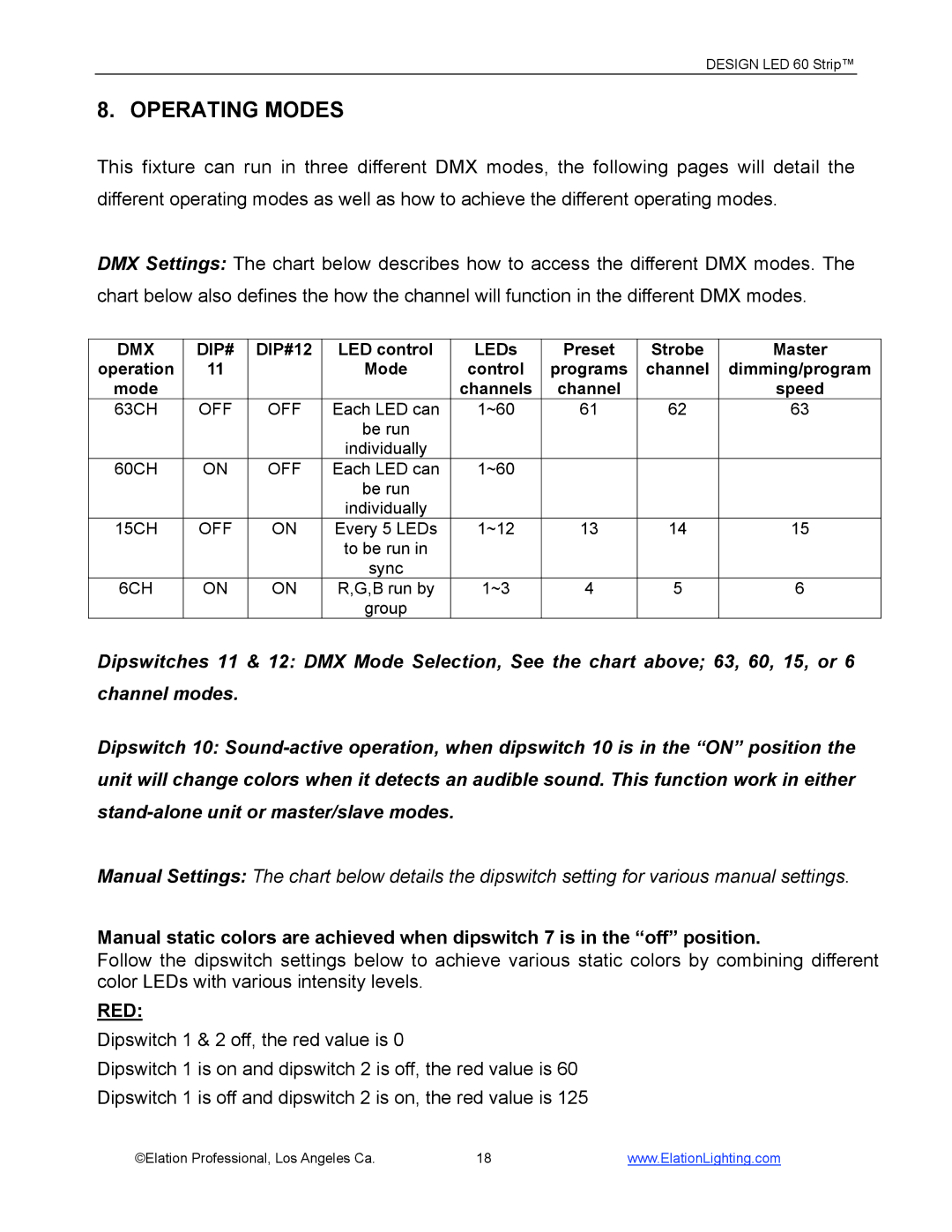60 specifications
Elation Professional 60, a versatile and innovative lighting solution, has become increasingly popular in the world of professional stage lighting. Designed for both indoor and outdoor applications, this cutting-edge fixture is engineered to provide exceptional performance and reliability in a variety of settings, including concerts, theater productions, and corporate events.One of the standout features of the Elation Professional 60 is its compact yet powerful design. Weighing in at a manageable size, it can easily be transported and set up, making it ideal for touring professionals. Despite its small footprint, the fixture outputs an impressive amount of brightness, thanks to its high-quality LED technology. This enables users to achieve stunning lighting effects without the bulk of traditional fixtures.
The Elation Professional 60 utilizes advanced optics to produce superior light quality. With a wide range of color options, including RGB and white light variations, users can create an array of captivating effects tailored to their specific needs. The fixture’s color mixing capabilities allow for smooth transitions and endless possibilities, enabling lighting designers to craft beautiful ambiances and dynamic visual displays.
Another key characteristic of the Elation Professional 60 is its impressive versatility. The fixture supports various control protocols, including DMX, RDM, and Art-Net, allowing for seamless integration into existing lighting systems. This adaptability ensures that users can easily incorporate the fixture into their setups, whether in a permanent installation or a mobile environment.
Additionally, the Elation Professional 60 features built-in effects and a wide range of beam angles, providing maximum creative freedom. The fixture can produce everything from sharp beams to soft washes, catering to different lighting needs on the fly. With a user-friendly interface and an intuitive control layout, even novice users can quickly master its functionalities.
Durability is another major highlight of this lighting solution. The Elation Professional 60 is constructed with high-quality materials and designed to withstand the rigors of professional use. Its robust housing and weather-resistant properties make it suitable for both indoor and outdoor events, ensuring reliable performance regardless of the conditions.
In conclusion, the Elation Professional 60 combines power, versatility, and durability, making it a standout choice for lighting professionals. Its state-of-the-art features and advanced technology solidify its place as a valuable tool in the world of stage lighting, allowing designers to unleash their creativity effectively.