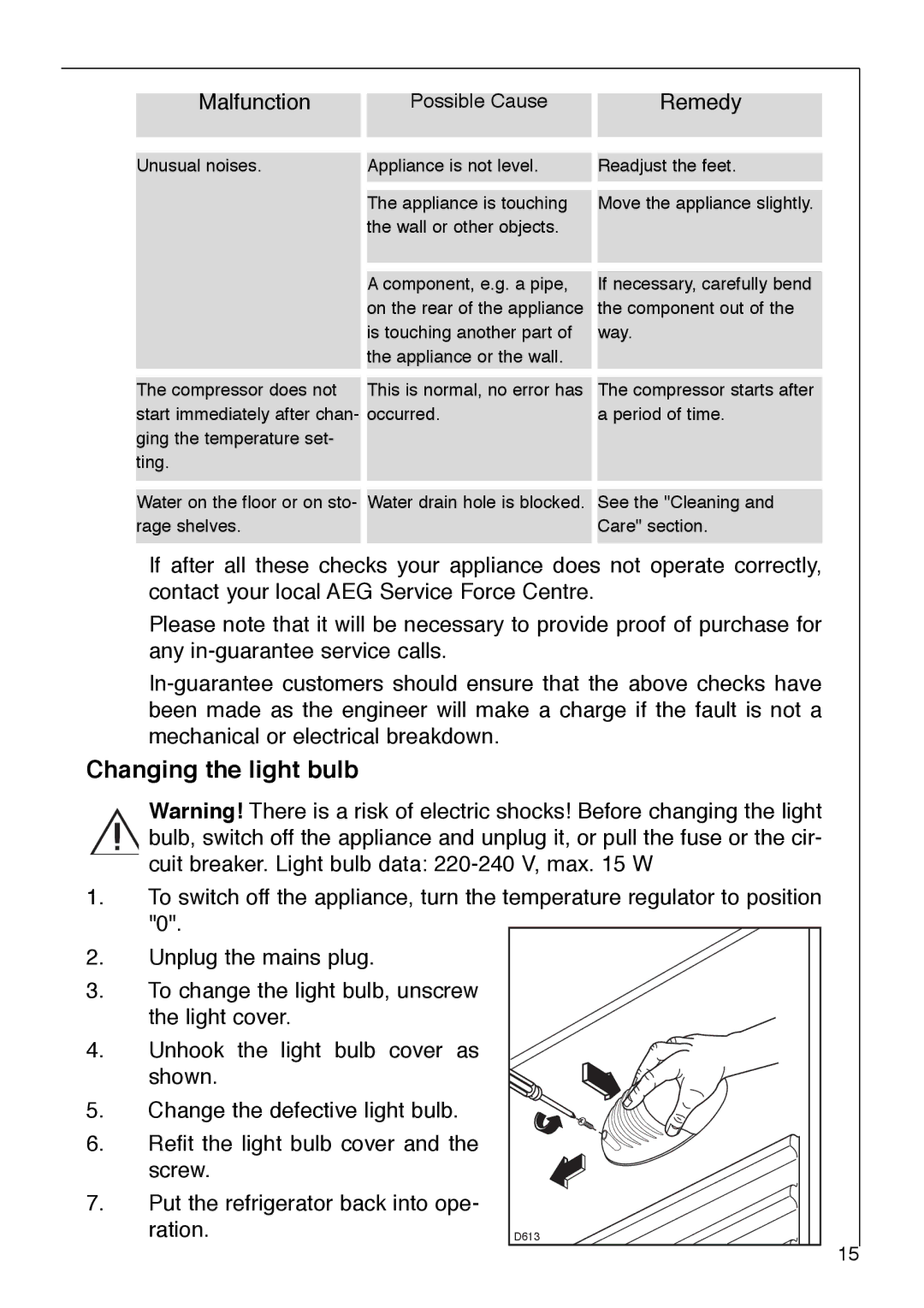Malfunction |
| Possible Cause |
| Remedy |
|
|
|
|
|
|
|
|
|
|
Unusual noises. |
| Appliance is not level. |
| Readjust the feet. |
|
| The appliance is touching |
| Move the appliance slightly. |
|
| the wall or other objects. |
|
|
|
| A component, e.g. a pipe, |
| If necessary, carefully bend |
|
| on the rear of the appliance |
| the component out of the |
|
| is touching another part of |
| way. |
|
| the appliance or the wall. |
|
|
The compressor does not |
| This is normal, no error has |
| The compressor starts after |
start immediately after chan- occurred. |
| a period of time. | ||
ging the temperature set- |
|
|
|
|
ting. |
|
|
|
|
Water on the floor or on sto- |
| Water drain hole is blocked. See the "Cleaning and | ||
rage shelves. |
|
|
| Care" section. |
If after all these checks your appliance does not operate correctly, contact your local AEG Service Force Centre.
Please note that it will be necessary to provide proof of purchase for any
Changing the light bulb
Warning! There is a risk of electric shocks! Before changing the light bulb, switch off the appliance and unplug it, or pull the fuse or the cir- cuit breaker. Light bulb data:
1.To switch off the appliance, turn the temperature regulator to position "0".
2.Unplug the mains plug.
3.To change the light bulb, unscrew the light cover.
4.Unhook the light bulb cover as
shown.
5. Change the defective light bulb.
6. Refit the light bulb cover and the screw.
7.Put the refrigerator back into ope-
ration.D613
15