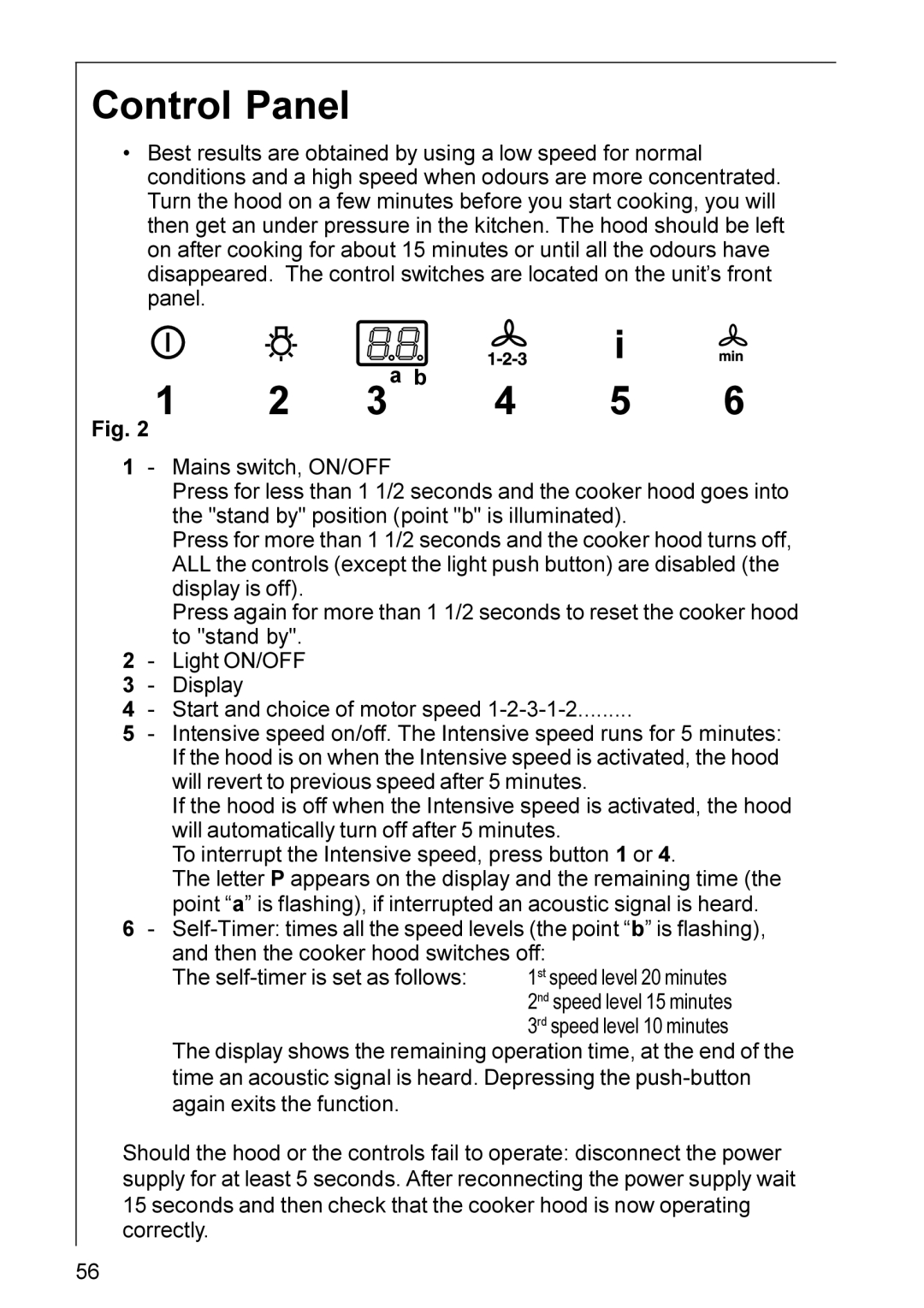CHDD 8890, DD 8890, CHDD 8820 specifications
The Electrolux CHDD 8820, DD 8890, and CHDD 8890 are sophisticated vacuum cleaners that epitomize modern design and cutting-edge technology, tailored for effective home cleaning experiences. These models seamlessly blend performance with user convenience, making them a valuable addition to any household.The Electrolux CHDD 8820 stands out with its robust suction power and ergonomic design. This model incorporates powerful cyclonic technology that ensures consistent suction without loss of performance, even when the dust container fills up. The 2-in-1 functionality allows users to transition from an upright vacuum to a handheld version effortlessly, making it highly versatile for cleaning various surfaces. The advanced filtration system captures allergens and fine dust, promoting better indoor air quality, an essential feature for allergy sufferers.
Next in line, the Electrolux DD 8890 showcases the brand's commitment to efficiency and user-friendly features. This vacuum cleaner comes equipped with a self-cleaning brush roll, reducing hair tangles and maintenance time significantly. The model also incorporates smart sensors that automatically adjust the suction power based on the type of flooring, ensuring optimal cleaning performance whether on carpets or hard surfaces. Furthermore, the DD 8890 is complete with a digital display, providing users with real-time information about battery life and maintenance needs, increasing user engagement and convenience.
Lastly, the Electrolux CHDD 8890 offers a premium cleaning experience with its innovative design and high-tech features. This model includes a unique dust detection system that identifies areas with higher dirt levels and adjusts suction power accordingly. Additionally, the CHDD 8890 is designed with a lightweight construction, making it easy to maneuver around furniture and up staircases. The quiet operation of this vacuum cleaner is another highlight, allowing you to clean even during nighttime hours without disturbing the household.
With their impressive combination of features, technologies, and characteristics, the Electrolux CHDD 8820, DD 8890, and CHDD 8890 cater to the needs of modern consumers seeking efficiency, convenience, and superior cleaning results. These models not only enhance the cleaning process but also contribute to maintaining a healthier living environment.