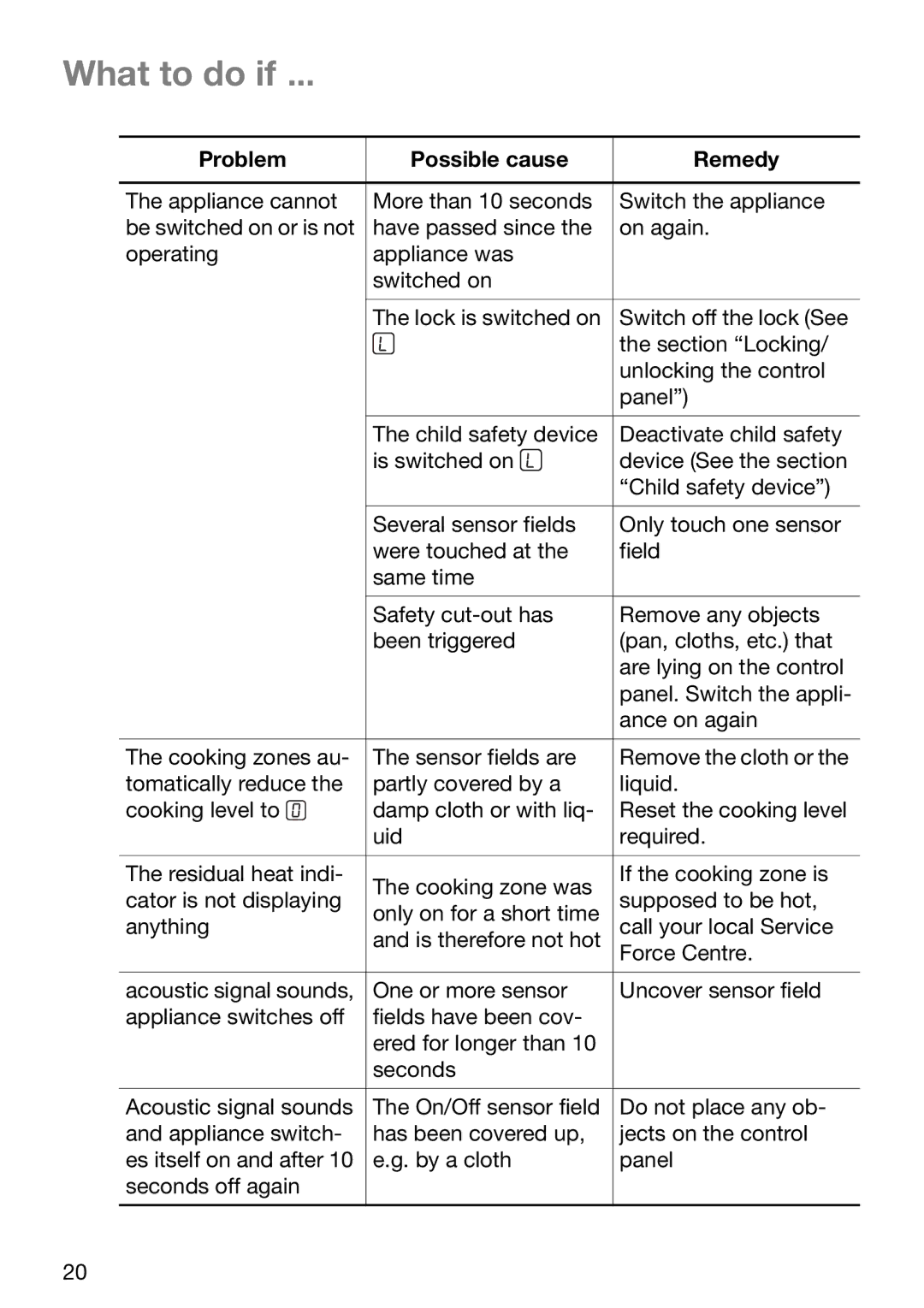What to do if …
Problem | Possible cause | Remedy | |
|
|
| |
The appliance cannot | More than 10 seconds | Switch the appliance | |
be switched on or is not | have passed since the | on again. | |
operating | appliance was |
| |
| switched on |
| |
|
|
| |
| The lock is switched on | Switch off the lock (See | |
|
| the section “Locking/ | |
|
| unlocking the control | |
|
| panel”) | |
|
|
| |
| The child safety device | Deactivate child safety | |
| is switched on | device (See the section | |
|
| “Child safety device”) | |
|
|
| |
| Several sensor fields | Only touch one sensor | |
| were touched at the | field | |
| same time |
| |
|
|
| |
| Safety | Remove any objects | |
| been triggered | (pan, cloths, etc.) that | |
|
| are lying on the control | |
|
| panel. Switch the appli- | |
|
| ance on again | |
|
|
| |
The cooking zones au- | The sensor fields are | Remove the cloth or the | |
tomatically reduce the | partly covered by a | liquid. | |
cooking level to | damp cloth or with liq- | Reset the cooking level | |
| uid | required. | |
|
|
| |
The residual heat indi- | The cooking zone was | If the cooking zone is | |
cator is not displaying | supposed to be hot, | ||
only on for a short time | |||
anything | and is therefore not hot | call your local Service | |
|
| Force Centre. | |
acoustic signal sounds, | One or more sensor | Uncover sensor field | |
appliance switches off | fields have been cov- |
| |
| ered for longer than 10 |
| |
| seconds |
| |
|
|
| |
Acoustic signal sounds | The On/Off sensor field | Do not place any ob- | |
and appliance switch- | has been covered up, | jects on the control | |
es itself on and after 10 | e.g. by a cloth | panel | |
seconds off again |
|
| |
|
|
|
20