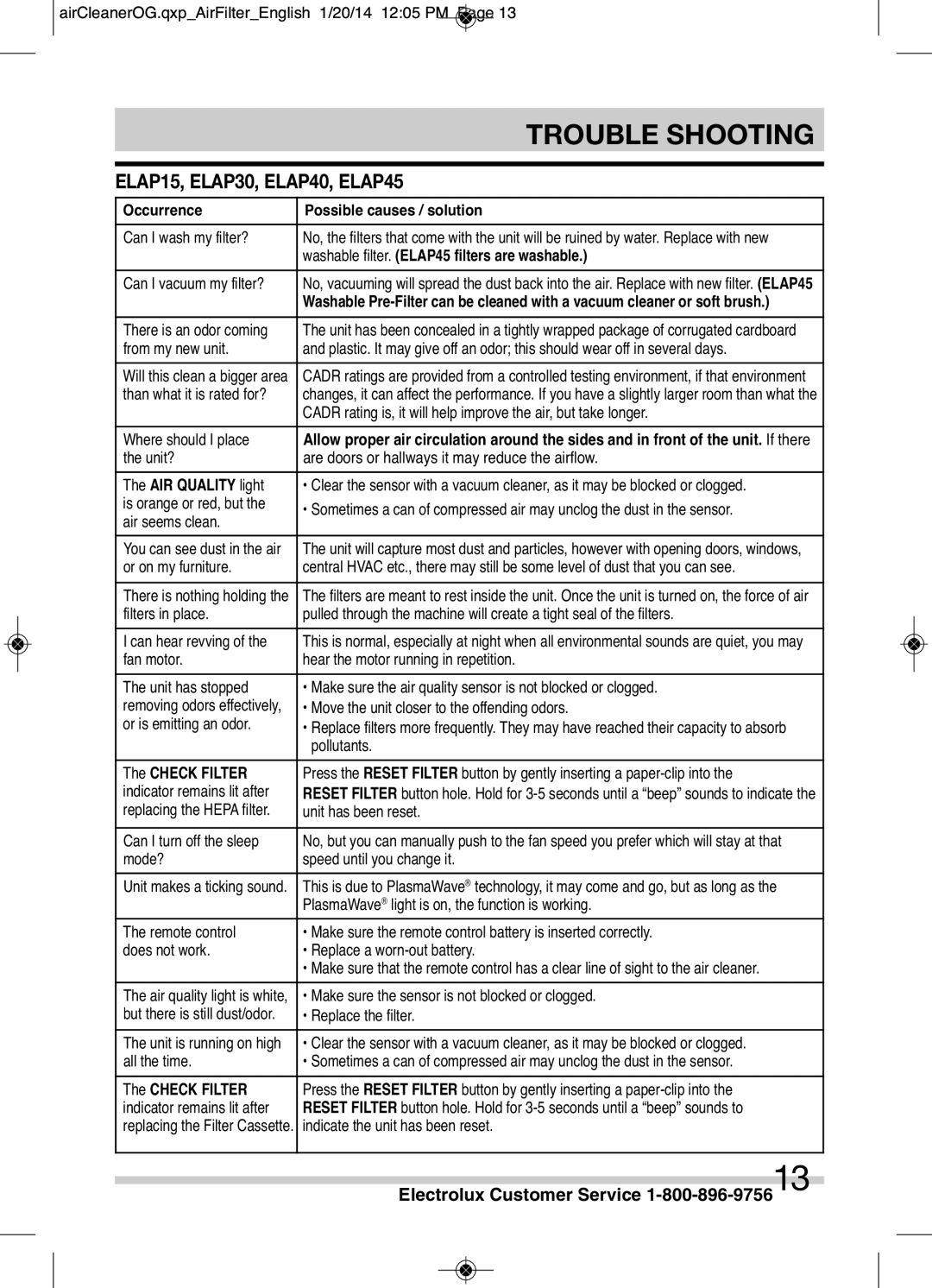![]() airCleanerOG.qxp_AirFilter_English 1/20/14 12:05 PM Page 13
airCleanerOG.qxp_AirFilter_English 1/20/14 12:05 PM Page 13
|
|
| TROUBLE SHOOTING | ||
|
| ||||
ELAP15, ELAP30, ELAP40, ELAP45 |
| ||||
| Occurrence |
| Possible causes / solution |
|
|
|
|
|
| ||
| Can I wash my filter? |
| No, the filters that come with the unit will be ruined by water. Replace with new |
|
|
|
|
| washable filter. (ELAP45 filters are washable.) |
|
|
| Can I vacuum my filter? |
| No, vacuuming will spread the dust back into the air. Replace with new filter. (ELAP45 |
|
|
|
|
| Washable |
|
|
| There is an odor coming |
| The unit has been concealed in a tightly wrapped package of corrugated cardboard |
|
|
| from my new unit. |
| and plastic. It may give off an odor; this should wear off in several days. |
|
|
| Will this clean a bigger area |
| CADR ratings are provided from a controlled testing environment, if that environment |
|
|
| than what it is rated for? |
| changes, it can affect the performance. If you have a slightly larger room than what the |
|
|
|
|
| CADR rating is, it will help improve the air, but take longer. |
|
|
| Where should I place |
| Allow proper air circulation around the sides and in front of the unit. If there |
|
|
| the unit? |
| are doors or hallways it may reduce the airflow. |
|
|
| The AIR QUALITY light |
| • Clear the sensor with a vacuum cleaner, as it may be blocked or clogged. |
|
|
| is orange or red, but the |
| • Sometimes a can of compressed air may unclog the dust in the sensor. |
|
|
| air seems clean. |
|
|
| |
| You can see dust in the air |
| The unit will capture most dust and particles, however with opening doors, windows, |
|
|
| or on my furniture. |
| central HVAC etc., there may still be some level of dust that you can see. |
|
|
| There is nothing holding the |
| The filters are meant to rest inside the unit. Once the unit is turned on, the force of air |
|
|
| filters in place. |
| pulled through the machine will create a tight seal of the filters. |
|
|
| I can hear revving of the |
| This is normal, especially at night when all environmental sounds are quiet, you may |
|
|
| fan motor. |
| hear the motor running in repetition. |
|
|
| The unit has stopped |
| • Make sure the air quality sensor is not blocked or clogged. |
|
|
| removing odors effectively, |
| • Move the unit closer to the offending odors. |
|
|
| or is emitting an odor. |
| • Replace filters more frequently. They may have reached their capacity to absorb |
|
|
|
|
| pollutants. |
|
|
| The CHECK FILTER |
| Press the RESET FILTER button by gently inserting a |
|
|
| indicator remains lit after |
| RESET FILTER button hole. Hold for |
|
|
| replacing the HEPA filter. |
| unit has been reset. |
|
|
| Can I turn off the sleep |
| No, but you can manually push to the fan speed you prefer which will stay at that |
|
|
| mode? |
| speed until you change it. |
|
|
| Unit makes a ticking sound. |
| This is due to PlasmaWave® technology, it may come and go, but as long as the |
|
|
|
|
| PlasmaWave® light is on, the function is working. |
|
|
| The remote control |
| • Make sure the remote control battery is inserted correctly. |
|
|
| does not work. |
| • Replace a |
|
|
|
|
| • Make sure that the remote control has a clear line of sight to the air cleaner. |
|
|
| The air quality light is white, |
| • Make sure the sensor is not blocked or clogged. |
|
|
| but there is still dust/odor. |
| • Replace the filter. |
|
|
| The unit is running on high |
| • Clear the sensor with a vacuum cleaner, as it may be blocked or clogged. |
|
|
| all the time. |
| • Sometimes a can of compressed air may unclog the dust in the sensor. |
|
|
| The CHECK FILTER |
| Press the RESET FILTER button by gently inserting a |
|
|
| indicator remains lit after |
| RESET FILTER button hole. Hold for |
|
|
| replacing the Filter Cassette. |
| indicate the unit has been reset. |
|
|
|
|
| Electrolux Customer Service |
|
|