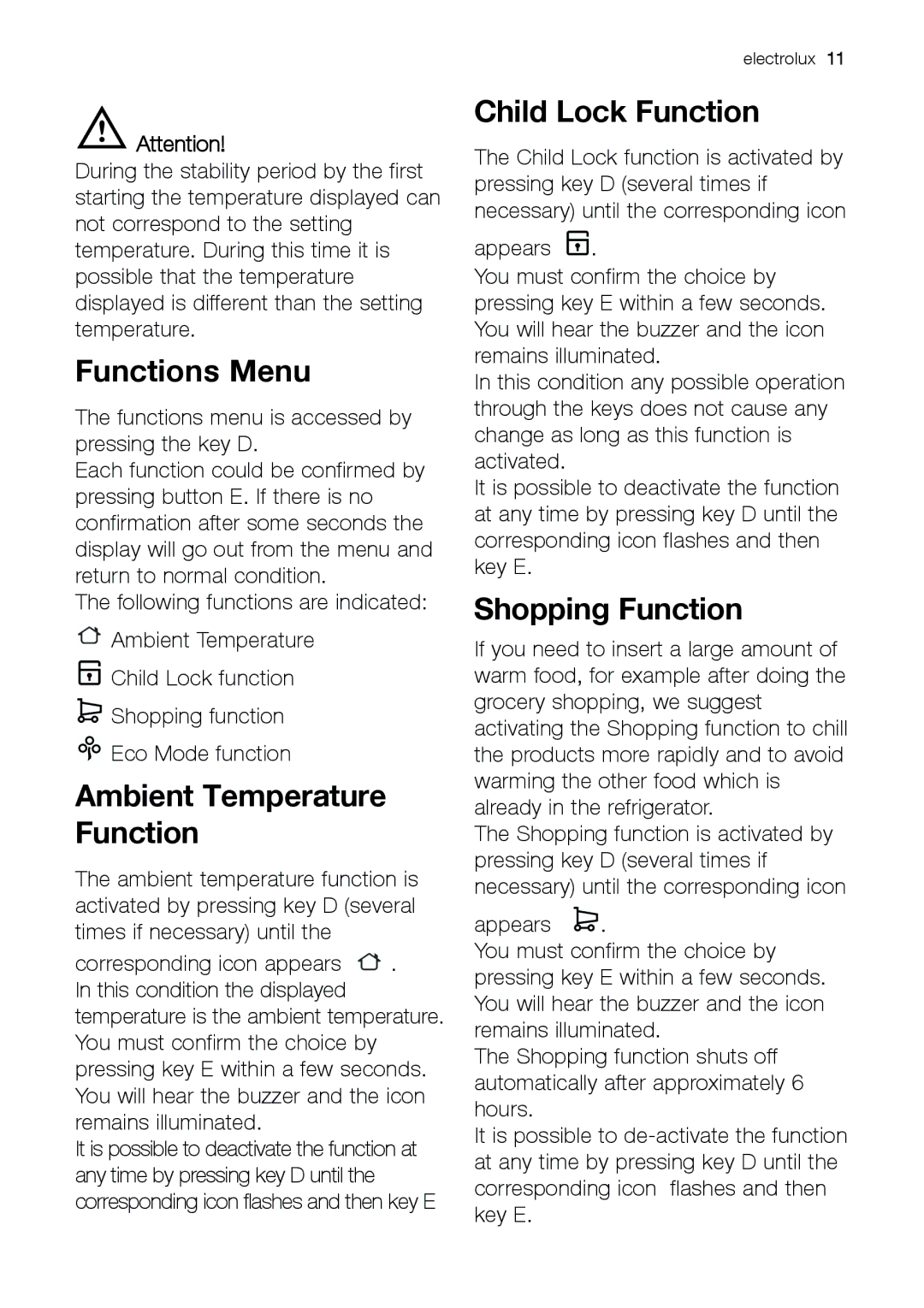![]() Attention!
Attention!
During the stability period by the first starting the temperature displayed can not correspond to the setting temperature. During this time it is possible that the temperature displayed is different than the setting temperature.
Functions Menu
The functions menu is accessed by pressing the key D.
Each function could be confirmed by pressing button E. If there is no confirmation after some seconds the display will go out from the menu and return to normal condition.
The following functions are indicated:
![]() Ambient Temperature
Ambient Temperature
![]() Child Lock function
Child Lock function
![]() Shopping function
Shopping function ![]() Eco Mode function
Eco Mode function
Ambient Temperature Function
The ambient temperature function is activated by pressing key D (several times if necessary) until the
corresponding icon appears ![]() . In this condition the displayed temperature is the ambient temperature. You must confirm the choice by pressing key E within a few seconds. You will hear the buzzer and the icon remains illuminated.
. In this condition the displayed temperature is the ambient temperature. You must confirm the choice by pressing key E within a few seconds. You will hear the buzzer and the icon remains illuminated.
It is possible to deactivate the function at any time by pressing key D until the corresponding icon flashes and then key E
electrolux 11
Child Lock Function
The Child Lock function is activated by pressing key D (several times if necessary) until the corresponding icon
appears ![]() .
.
You must confirm the choice by pressing key E within a few seconds. You will hear the buzzer and the icon remains illuminated.
In this condition any possible operation through the keys does not cause any change as long as this function is activated.
It is possible to deactivate the function at any time by pressing key D until the corresponding icon flashes and then key E.
Shopping Function
If you need to insert a large amount of warm food, for example after doing the grocery shopping, we suggest activating the Shopping function to chill the products more rapidly and to avoid warming the other food which is already in the refrigerator.
The Shopping function is activated by pressing key D (several times if necessary) until the corresponding icon
appears ![]() .
.
You must confirm the choice by pressing key E within a few seconds. You will hear the buzzer and the icon remains illuminated.
The Shopping function shuts off automatically after approximately 6 hours.
It is possible to